14 charging the battery – Sony CM-B1200 User Manual
Page 14
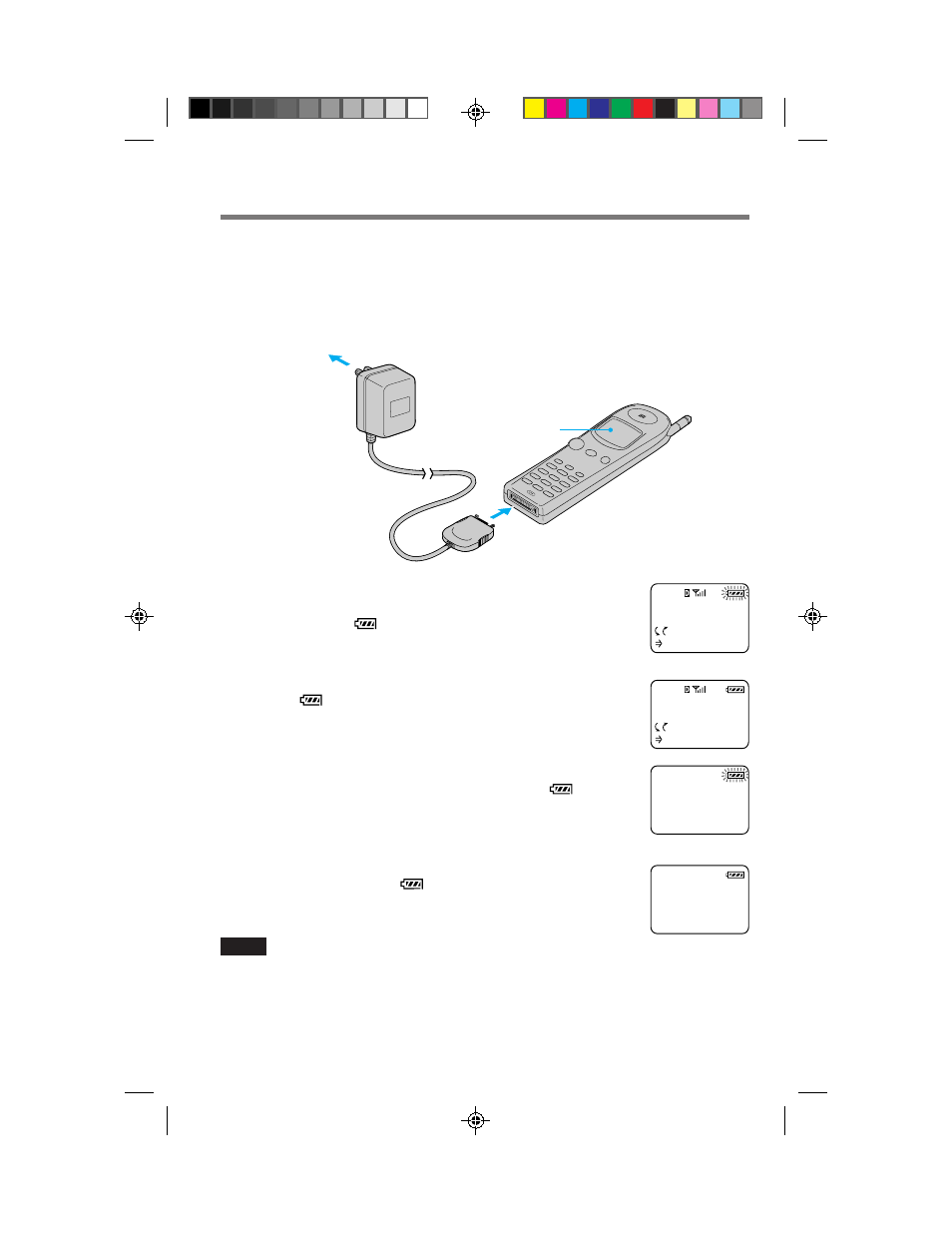
14
Charging the battery
Connect the AC adapter to the phone and the other end to a standard 120V AC outlet
as illustrated below. The charging time is about 5 hours.
You can charge the battery pack with the phone turned on, but charging will take
longer.
When the power is turned on
The letters “CH” are shown in the upper left corner of the
standby display, and
flashes. This indicates that the battery
pack is being charged.
When the battery pack is fully charged, the letters “FCH” appear
instead, and
stops flashing.
When the power is turned off
The message “Battery is Charging” is displayed, and
flashes.
When the battery pack is fully charged, the message “Charging is
Complete” is displayed, and
stops flashing.
Notes
• If you make or receive a call when the battery pack is not charged sufficiently, the call will be
cut off. In that case, you will hear an alarm, indicating that the battery is low.
• You can turn on the phone without the battery pack, but you cannot make or receive a call,
even if you connect the AC adapter to an AC outlet.
----SONY----
12:34P 12/25
:Saved #s
:Features
CH
v
----SONY----
12:34P 12/25
:Saved #s
:Features
FCH
Battery is
Charging
Power is OFF
v
Charging is
Complete
Power is OFF
to an AC outlet
display
to the connector on the phone (the
thumb indent should face upwards)
B2200/08-17final
3/2/98, 1:15 PM
14
