Before you begin – Sound Performance Lab GOLDMIKE MK2 2485 User Manual
Page 5
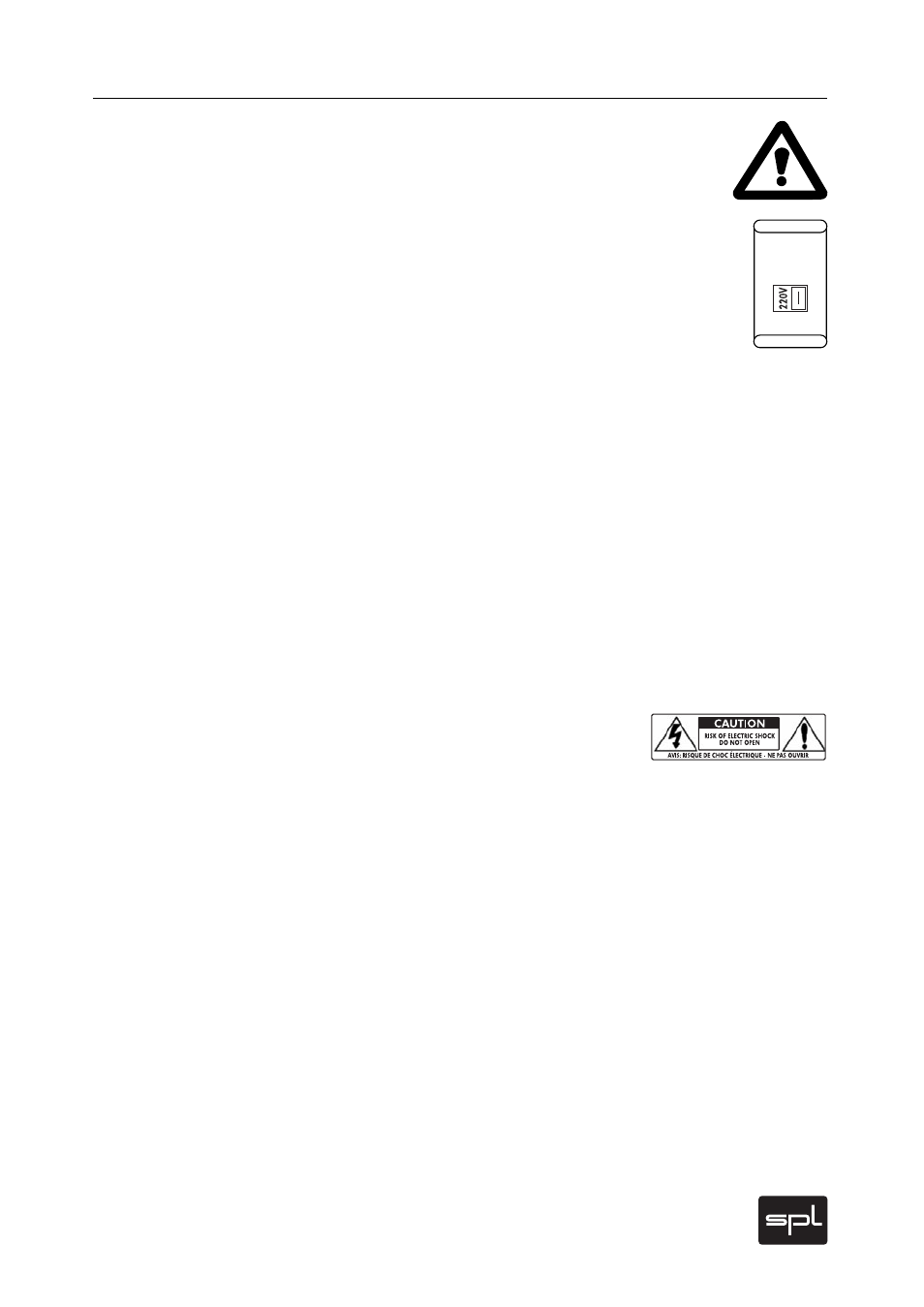
GoldMike MK2
5
Before You Begin
IMPORTANT: Before you operate your GoldMike MK2, first
check carefully whether the local voltage setting corresponds
to the switch setting on the rear panel!
If not, and the voltage is in one way or another, incorrect, you
will either experience an immediate fuse burn through (if the
setting is lower than the supplied power) or, if the power is
110-120 V at a 220-240 V input switch setting, the GoldMike MK2
will simply not function correctly.
Moreover, make sure you remove the power plug from your
GoldMike MK2 before changing this switch setting!
Always turn volume down or mute your speakers when
connecting or repatching audio cables to avoid damage to your
speakers and ears.
It makes good sense to think about where you place your MTC
before connecting it. It should be positioned so that you can
easily reach it, but there are other considerations. Try not to
place it near heat sources or in direct sunlight, and avoid expo-
sure to excessive vibrations, dust, heat, cold or moisture. It
should also be kept away from transformers, motors, power
amplifiers and digital processors. In addition, please:
• Do not open the case. You may risk very dangerous electric
shock and damage to your equipment.
• Leave repairs and maintenance to a qualified service techni-
cian. Should foreign objects fall inside the case, contact your
authorized dealer or support person.
• To avoid electric shock or fire hazards, do not expose your unit
to rain or moisture.
• In case of lightning, unplug the unit. Always unplug the cable
by pulling on the plug only; never pull on the cable.
• Never force a switch or knob.
• Use a soft, lint-free cloth to clean the case, if necessary
together with an acid-free cleaning oil. Avoid any cleaning
agents as they may damage the surfaces of the unit.
220 – 240 V~50 Hz
110 – 120 V~60 Hz
VOLTAGE
VOLTAGE
