Options – Sound Performance Lab GOLDMIKE MK2 2485 User Manual
Page 22
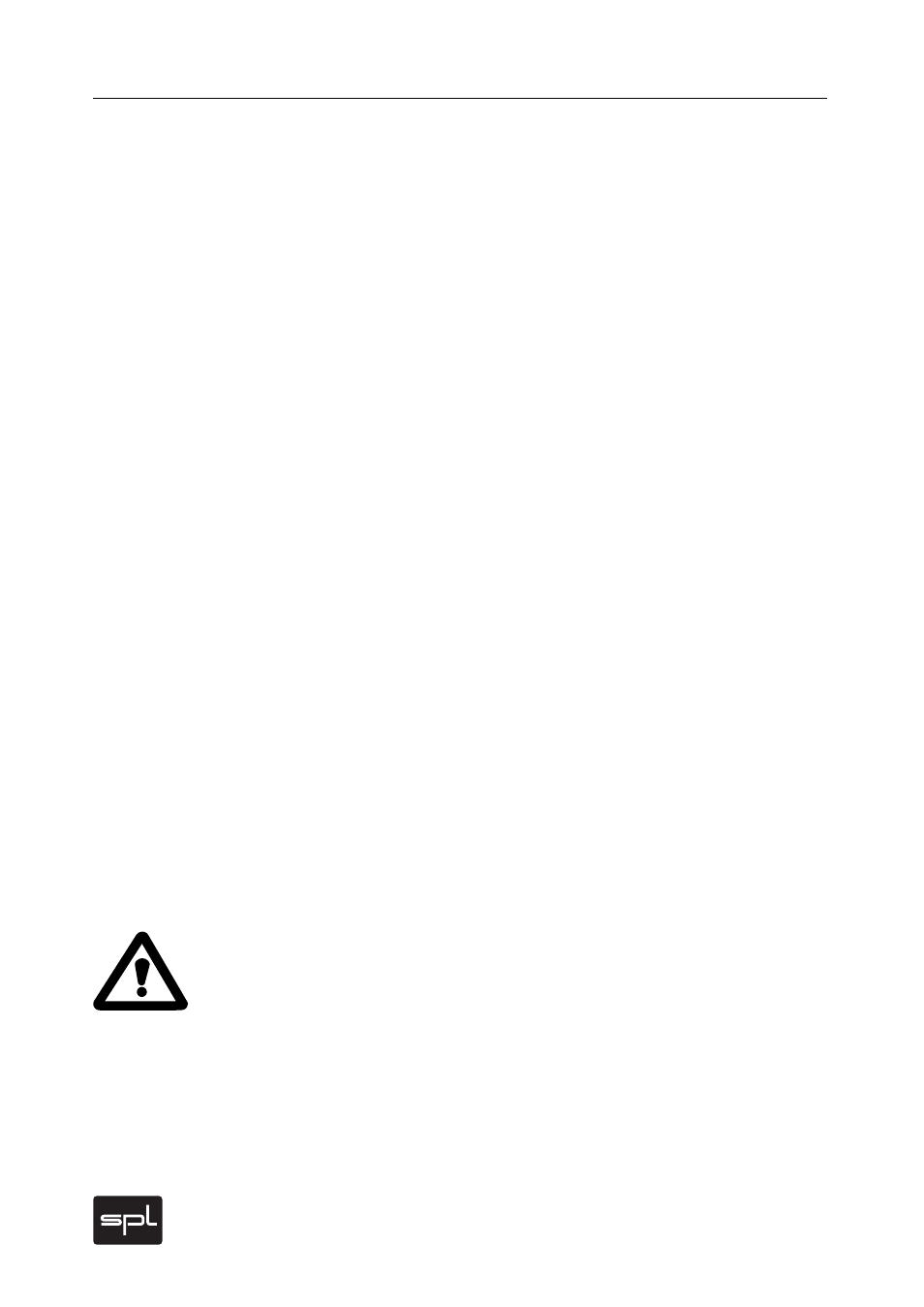
22
GoldMike MK2
Sync Input
The SYNC input allows you to feed an external signal into
the converter to control the sample rate (since this is an AD
converter, the SYNC Input is no audio signal input). Connect an
S/P-DIF output from your master source (e.g. sound card) to the
SYNC input. The AD converter will automatically switch to the
same sample rate that is received. The 2376 is not equipped to
accept Word Clock synchronization.
The yellow Sync Lock LED illuminates when a valid sync signal
is present at the Sync input and the converter is automatically
synchronized to the external sample rate.
To prevent interference, the internal oscillators are automati-
cally disabled when an external clock signal is present. If the
sync signal is no longer present (e.g. in the case of a dropout),
the converter automatically reverts to the sample rate selected
via the converter’s control switches.
Lundahl-Transformers
Transformers have characteristics usually associated with other
analog components like tubes or coils—they sound “warmer”,
and punchier especially in the bass and mid area and deliver
improved presence without boosting the top end. One reason
for this is that transformers cancel out a large amount of odd
harmonics (those portions of an audio signal that sound harsh
to human ears).
Equipping the GoldMike MK2 with transformer-based inputs
and outputs means you benefit from their unique characteris-
tics.
IMPORTANT: The GoldMike MK2’s input transformer delivers up
to +14 dB of additional passive gain, which must be added to
the printed values.
Options
