Playback mode – Sanyo VPC-CG6EX User Manual
Page 101
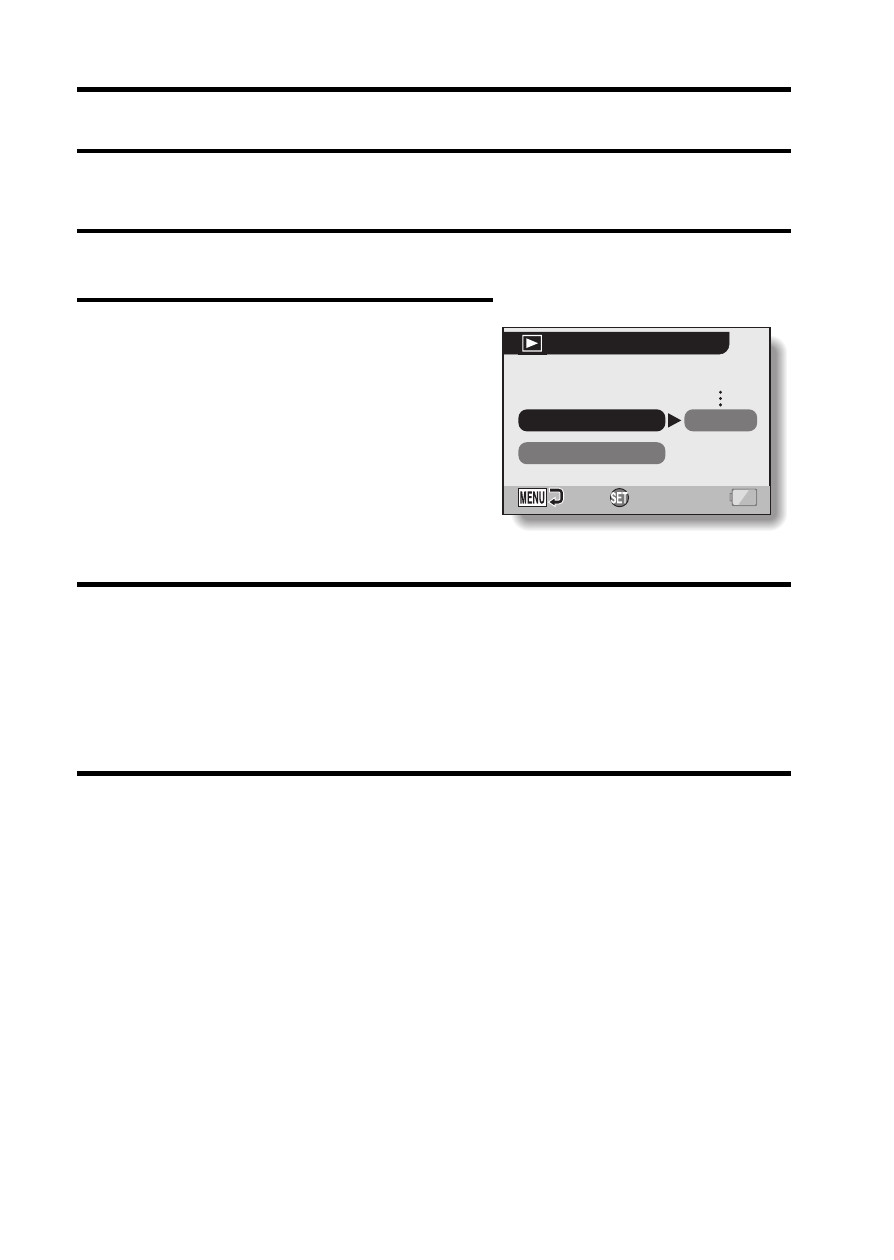
87
English
PLAYBACK MODE
You can choose to have data played back successively (continuous playback)
or have only selected data played back (clip playback).
1
Display PAGE 1 of the PLAYBACK MENU (page 84).
2
Select the playback mode icon =,
and press the SET button.
h The Playback Mode Screen
appears.
PLAY ALL:
Have data played back in a continuous
stream.
1 CLIP:
Display only the selected image
(pages 42, 47 and 55).
3
Select the desired playback mode.
2 Toggle the SET button up or down to specify the time that each
image is shown.
3 Press the SET button.
4
Press the SET button.
h The display time is set, and you are returned to the PLAYBACK
MENU.
PLAYBACK MODE
PLAY ALL
1 CLIP
Time per image
1 sec
OK
