Summit BROTHER HL-630 OPC User Manual
Page 39
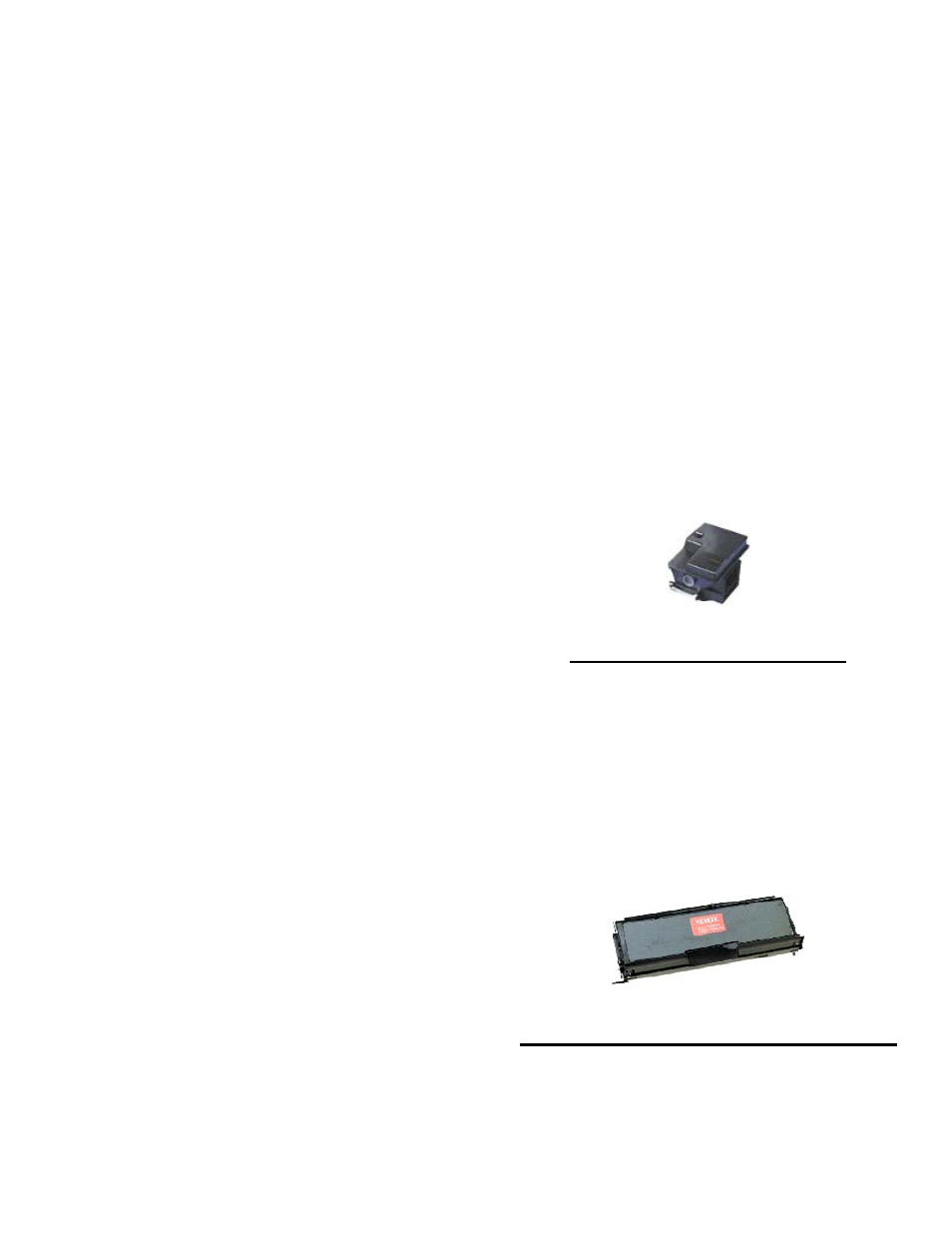
39
The display will read PCU DIAG MODE G.
Press the MENU key repeatedly until you see
COUNTER SET.
Press the ENTER key once, and the MENU key
twice.
The display will read DRM 05000.
Press and hold the DOWN ARROW key until the
number resets to 00000.
Press the MENU key four times, the Display will
read: DTRM XXXXX
Press and hold the DOWN ARROW key until the
left three digits reset to zero (DTRM 000XX)
Press the ENTER key, the display should read
COUNTER SET.
Insert a piece of paper into the manual feed slot on
the front of the printer, and press the FORM FEED
key. You will hear a beep.
Turn the printer off, and back on. The drum counters
are reset!
Texas Instruments
MicroLaser Pro Series MicroLaser Pro
600/ProE/PowerPro/Pro-8/Pro-12
Texas Instruments OPC Cartridge Part #
4793576-0001
OEM Stated Yield: 30,000
1. Turn power off to the printer, then turn power
back on while holding the up and select keys
pressed.
displayed.
2. Press select until
displayed. Place a sheet of paper in manual feed
slot and press form feed. Printer should beep.
3. Press the select key until
displayed.
4. Press the up key once.
5. Press the previous key until
displayed.
6. Press the select key once.
7. Press the previous key until
displayed.
8. Press the select key once.
9. Press the previous key until
displayed.
10. Press the select key once.
11. Press the previous key until
displayed.
12. Press the up key once.
displayed.
13. Press the FORM FEED key. This will give the
levels for the printer, heater, and toner.
Write down or remember the toner level reading.
(Note that these readings will be displayed in LCD
display window, not on the test print. The display
will automatically go back to displaying
14. Press the select key twice to display
15. Press the up key twice to display
16. Press the select key until
displayed. Press the next arrow key to enter the same
number that was displayed in step 12.
17. Press the up key.
displayed.
18. Insert a sheet of paper into the manual feed slot.
Press the FORM FEED key. The printer will beep.
Sharp SN-1420/1430 OPC
Sharp Cartridge # SN-142DR
OEM Stated Yield: 25,000
To reset the counter in the SN-1420/1430 OPC
cartridges the connector on the rear of the cartridge
must be replaced. New replacement chips are
available with the housing. Unscrew the old
connector and replace with the new. These drums
are rated for 30,000 pages.
Sharp Z-20 OPC/Xerox 5305 Series
Sharp Cartridge # ZT-20DR/Xerox #
113R104/105
OEM Stated Yield: 20,000
