1 password change, Password, Change – Speco Technologies DVR-4CF User Manual
Page 19
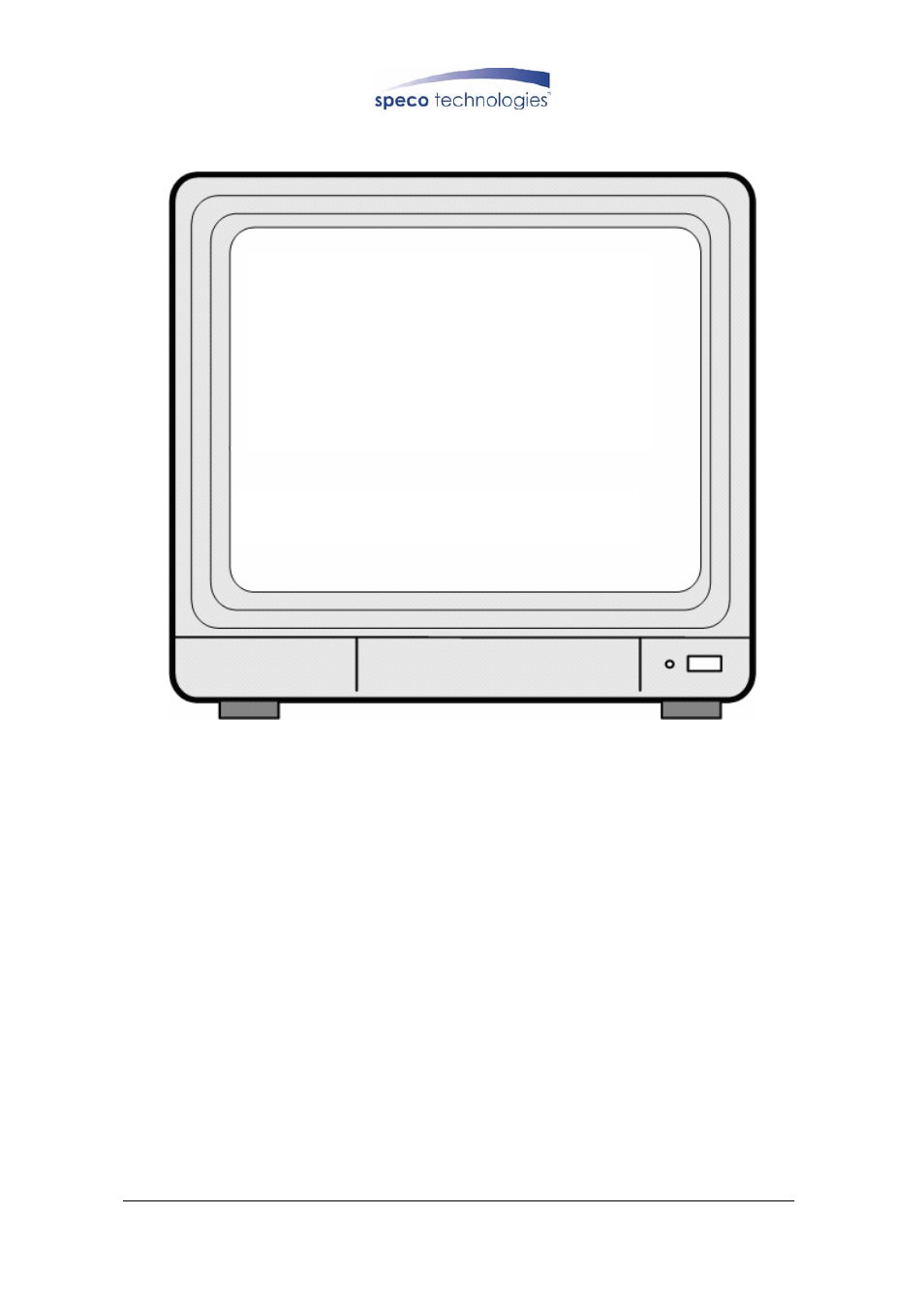
DVR-4CF
18
8.2.2.1 PASSWORD CHANGE
■■■■
CURRENT PASSWORD :_ _ _ _ _ _
NEW PASSWORD :_ _ _ _ _ _
CONFIRM PASSWORD :_ _ _ _ _ _
PRESS (MENU) TO EXIT
1. Press《ENTER》button to show the display above.
2. Enter the current password (CURRENT PASSWORD).
3. Enter new password (NEW PASSWORD).
4. Confirm the new password (CONFIRM PASSWORD).
5. When password change is successful, the system will display “PASSWORD
CHANGED”.
※ Default Value: 111111
If password entered is incorrect, you will receive a message
“NO
PASSWORD CHANGED” to inform you (message flashes three times) and
the system returns to “Password setup” selection.
