Using data of another sony clie handheld – Sony PEG-S320 User Manual
Page 200
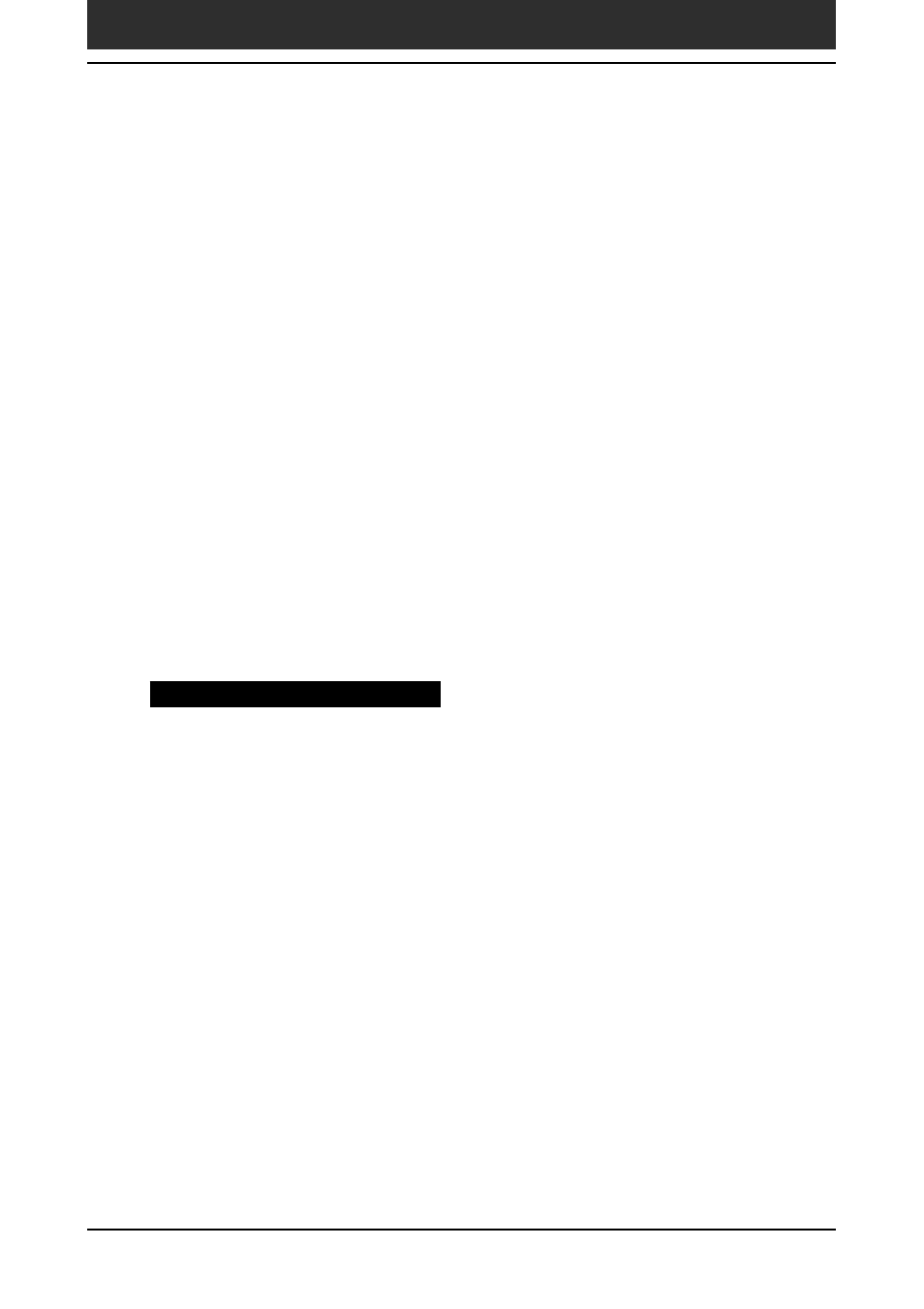
200
Chapter6
Additional information
6
Repeat steps 3 through 5 to export data of other
applications.
7
Click the user name of your new CLIE handheld from the User
name list in the upper right of the screen.
If you have never performed a HotSync operation with your new CLIE
handheld, select Users from the Tools menu. Click New in the Users
screen and enter a new user name. Then select that new user name.
8
Click Import from the File menu.
9
Select the files you have exported in steps 3 through 6 and
then click Open.
10
Connect your new CLIE handheld to the USB cable and
perform a HotSync operation.
The data exported from your old CLIE handheld is copied onto your new
CLIE handheld.
Notes on a HotSync operation
• Do not attempt to transfer data from your old CLIE handheld to your new CLIE
handheld by performing HotSync operations with the identical user name. Doing so
may cause trouble.
• When you perform a HotSync operation with your new CLIE handheld and the
New User dialog box is displayed, enter a different user name from that of your old
CLIE handheld. If you enter the identical user name, the Palm Desktop for CLIE
software may not be able to recognize the difference between your CLIE handhelds
and the data of both handhelds may be mixed up or deleted.
• If you copy UnsavedPreference, the user name is also copied. This prevents you
from managing the two CLIE handhelds with different user names.
Using data of another Sony CLIE Handheld
