Setting the display and sound, Changing the display type, Changing the display type ………………………………… 18 – Samsung TL320 User Manual
Page 19
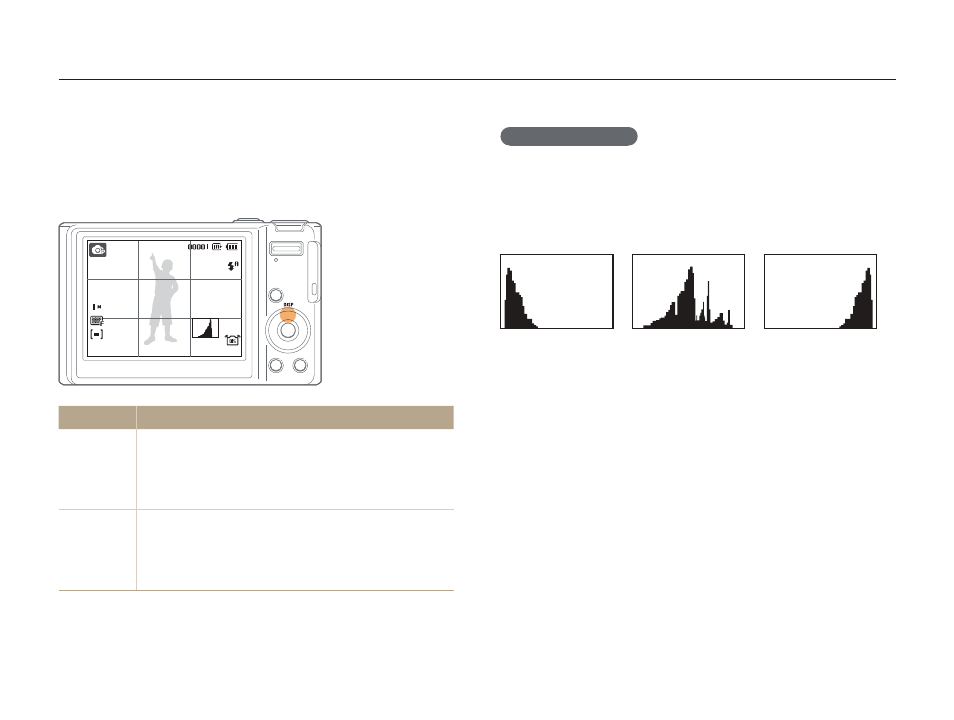
Basic functions
18
Setting the display and sound
Learn how to change the basic settings for the display and sound according to your preferences.
About a histogram
A histogram is a graph that displays how light is distributed in your
photo. If the histogram has a high peak on the left, your photos
are dark. A peak on the right of the graph means that your photos
are bright. The height of the peaks is related to color information.
The more of a particular color, the taller the peak.
Underexposed
Well Exposed
Overexposed
Changing the display type
Select a style of display for Shooting or Playback mode.
Press [
D] repeatedly to change a display type.
Mode
Description
Shooting
Display all information about shooting
t
Hide information about shooting, except the
t
available number of photos
t Display grid lines and histogram
Playback
Display all information about the current photo
t
Hide all information about the current file
t
Display information about the current file, except the
t
shooting settings and histogram
