Charging the battery pack – Sanyo VPC-HD1010EX User Manual
Page 8
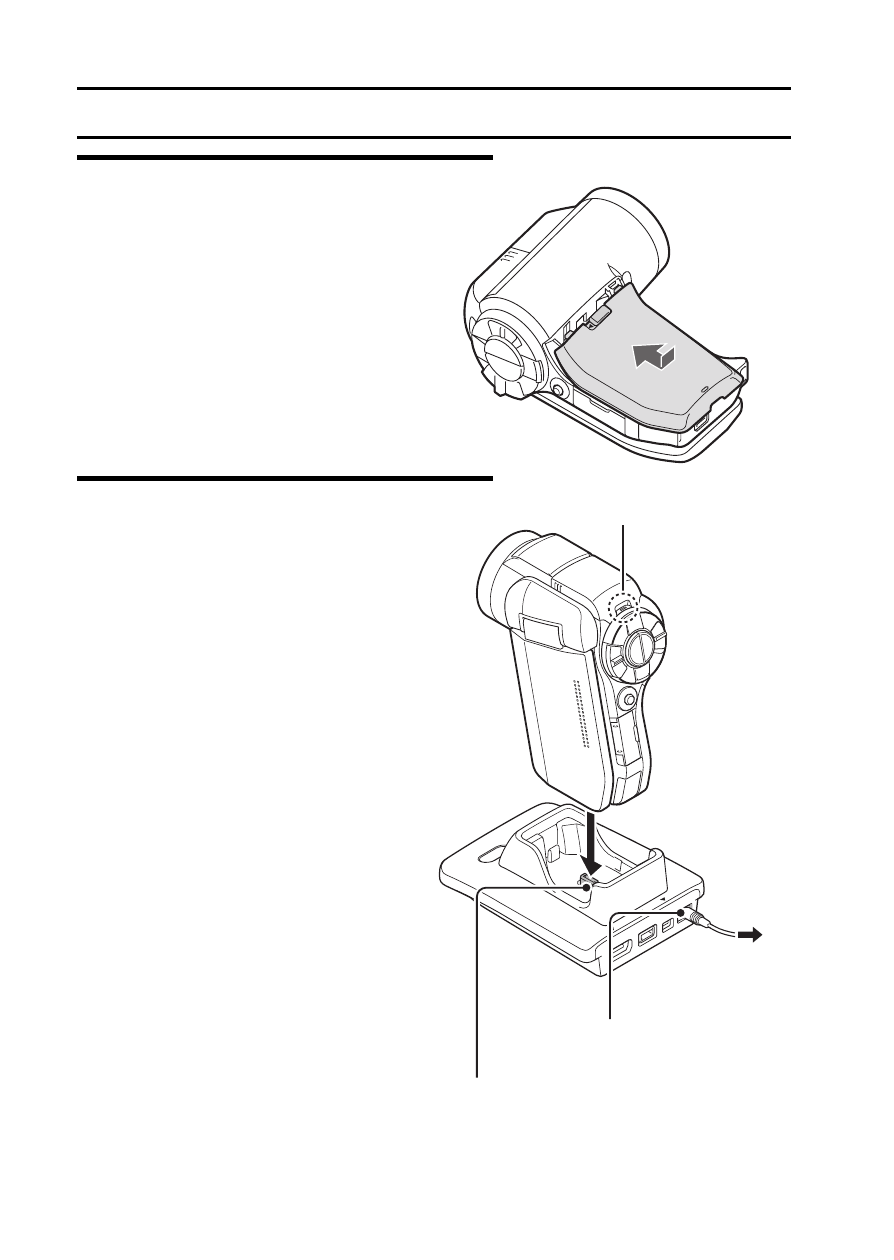
7
CHARGING THE BATTERY PACK
3
Replace the battery cover.
pack to remove it.
4
Close the camera’s monitor
unit, and set the camera in the
docking station.
h Set the camera securely,
making sure that the camera
is correctly oriented in relation
to the terminal contacts in the
docking station.
h Charging begins when the
camera is set in the docking
station.
h During charging, the multi-
indicator is lit red. When
charging is completed, the
indicator turns off.
h If the multi-indicator flashes
red, it indicates that the
battery pack is defective or
the camera is not correctly set
in the docking station. Reset
the camera correctly in the
docking station.
h The charging time is approx.
200 minutes.
Multi-indicator
Docking station terminal
DC IN terminal
To power
outlet
