Sanyo VPC-HD1010EX User Manual
Page 12
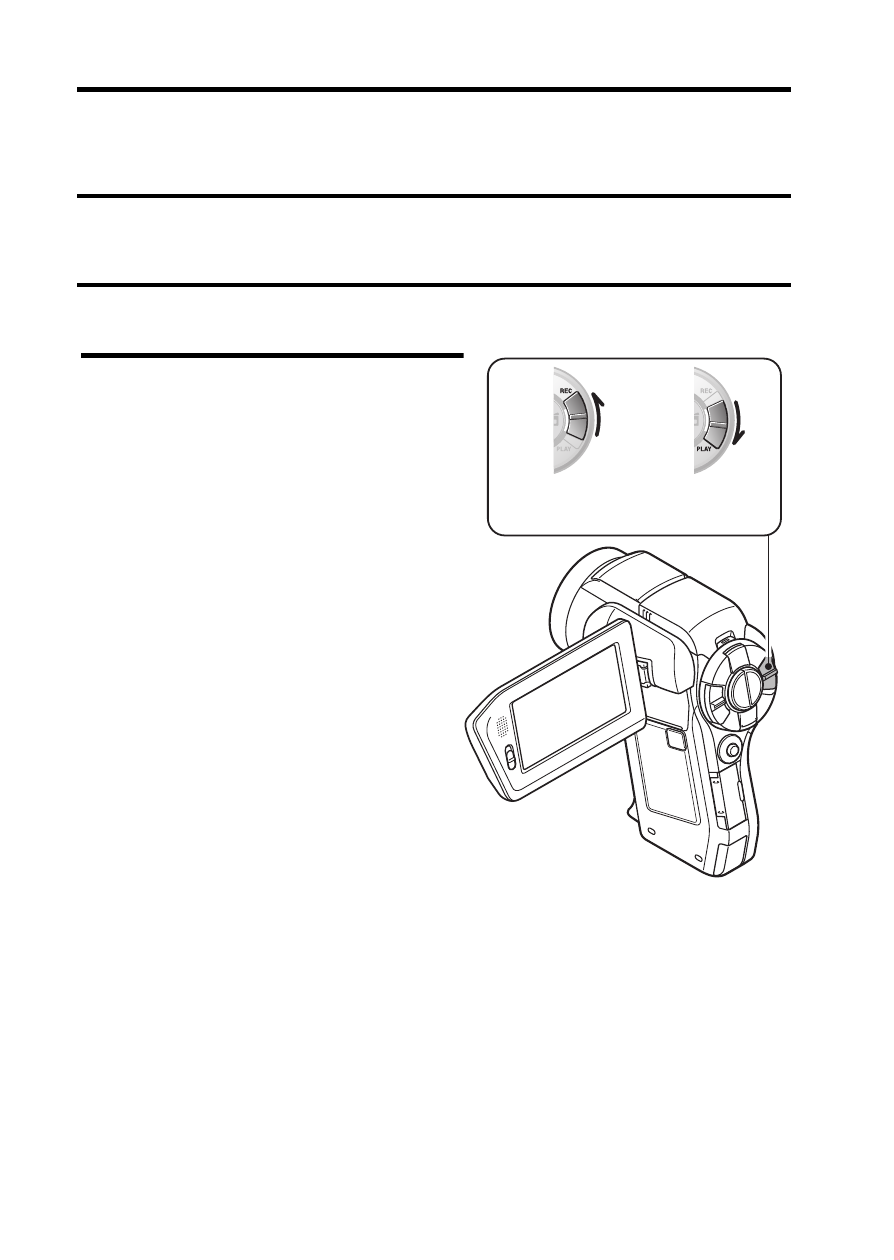
11
SWITCHING BETWEEN THE SHOOTING
MODE AND PLAYBACK MODE
Switch between the shooting mode (for recording) and the playback mode (for
viewing your recorded images).
1
Turn on the camera (page 8).
2
Set the REC/PLAY switch to the
desired mode.
For recording:
Set it to REC.
For playback:
Set it to PLAY.
REC/PLAY button
Shooting
mode
Playback
mode
This manual is related to the following products:
