Using the tear-off function – Star Micronics PT-10Q User Manual
Page 10
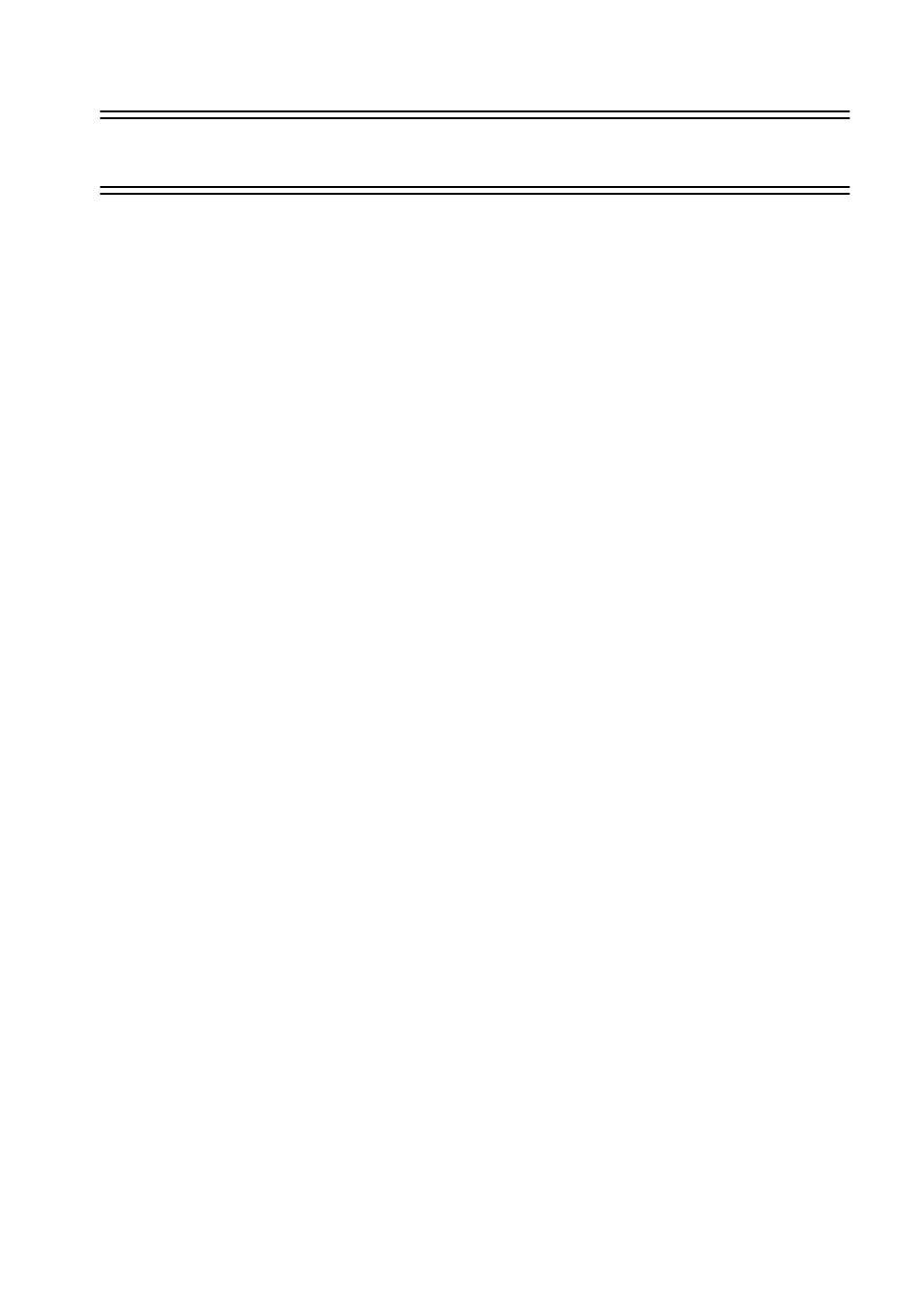
Page 8
Note:
You can always unpark paper, whether the printer is in “ready
mode” or “not-ready mode”.
Using the tear-off function
You can remove finished fanfold output without disturbing the current position of the
paper.
• Make sure that the printer is in ready mode, hold down the
[READY] key and then hold
down the
[PAPER] key. Keep both keys held down. The printer starts to feed the paper
through the printer.
• Release both keys. The printer automatically goes into not-ready mode.
• Tear off the paper, using the paper delivery selector’s tear-assist edge.
• Press the
[READY] key again. The printer winds the paper back to its former position so
that printing can be resumed. The printer remains in ready mode.
See also other documents in the category Star Micronics Printers:
- LC-90 (131 pages)
- LC-240C (82 pages)
- MP500 Series (2 pages)
- Star SP317 (63 pages)
- SP200F (111 pages)
- NL-10 (35 pages)
- MP115MP-24G-A (42 pages)
- LC-6211 (60 pages)
- 800C (76 pages)
- SLIP SP298 (79 pages)
- LC-1021 (91 pages)
- SP200F SERIES (90 pages)
- SP200F SERIES (114 pages)
- 150 (151 pages)
- LC-1011C (88 pages)
- RS232 (80 pages)
- FUTUREPRINT TSP100 (32 pages)
- SP700 Series (2 pages)
- DP8340RC (40 pages)
- SP342F-A (62 pages)
- PR921-24-A (31 pages)
- SP312F (36 pages)
- SP300 Series (70 pages)
- SP317 (63 pages)
- SP2000 Series (147 pages)
- LC-8021 (86 pages)
- NP-325 (45 pages)
- DP8340 (59 pages)
- PW2000-24 (4 pages)
- HL 80825321 (176 pages)
- Line Thermal Printer (181 pages)
- PUNKT-MATRIX-DRUCKER LC-7211 (182 pages)
- Automatic Sheet Feeder SF-15HA (42 pages)
- Star futurePRNT TSP100GT (2 pages)
- Star SP200 Series (127 pages)
- SP298 Series (144 pages)
- LC-8521 (116 pages)
- RSR 28 (5 pages)
- SP320S (94 pages)
- Dot Impact Printer (104 pages)
- LC-4521 (191 pages)
- PT-10Y (32 pages)
- Line Thermal/Dot Printer (209 pages)
- ATAR LC-500 (72 pages)
