Operating your camera - intensifier, Operating your camera – Speco Technologies HT-INTD3 User Manual
Page 14
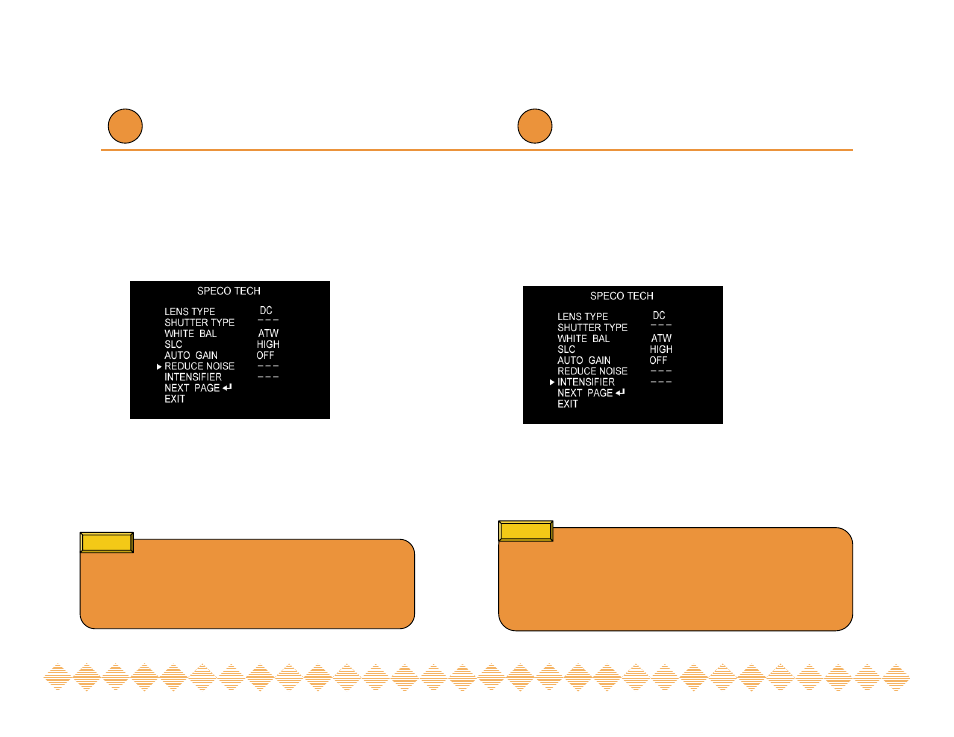
Operating your camera -
INTENSIFIER
Operating your camera -
DNR
6) REDUCE NOISE( Dynamic Noise Reduction)
DNR reduces the video noise on the screen.
①
Press the SET button to display the SETUP menu and move
the arrow to ‘REDUCE NOISE’ using the UP or DOWN button.
②
SET ‘REDUCE NOISE’ to the desired mode using the LEFT
or RIGHT button.
7) INTENSIFIER
Allows you to get clear images with this function under night
or low light conditions.
①
Press the SET button to display the SETUP menu and move the
arrow indicator to ‘INTENSIFIER’ using the UP or DOWN button.
②
SET ‘INTENSIFIER’ to the desired mode using the LEFT or RIGHT
button.
▶
OFF : Deactivation
▶
LOW : Low reduction of the noise
▶
AUTO : When your camera is under night or low-light
conditions select this mode. This mode allows the
camera to switch into B/W in low light conditions.
▶
MIDDLE : Middle reduction of the noise
▶
HIGH : High reduction of the noise
▶
OFF : Deactivation
●
If you press “auto” button in the Intensifier mode, you can
Control the amount of intensification from 2X ~ X128.
●
Increasing the amount of Intensification results in brighter pictures
Under low light conditions, and may increase image lag.
●
Increasing the amount of intensification may cause image noise
which is to be expected as a normal condition..
Notes
●
If you change the ‘GAIN’ menu from AGC-L to AGC-H, the sensitivity is
increased as well as noise on the screen.
●
When the ‘GAIN’ menu is OFF, REDUCE NOISE will not work.
Notes
23
24
