Additional information, Troubleshooting – Sony NE830LS User Manual
Page 30
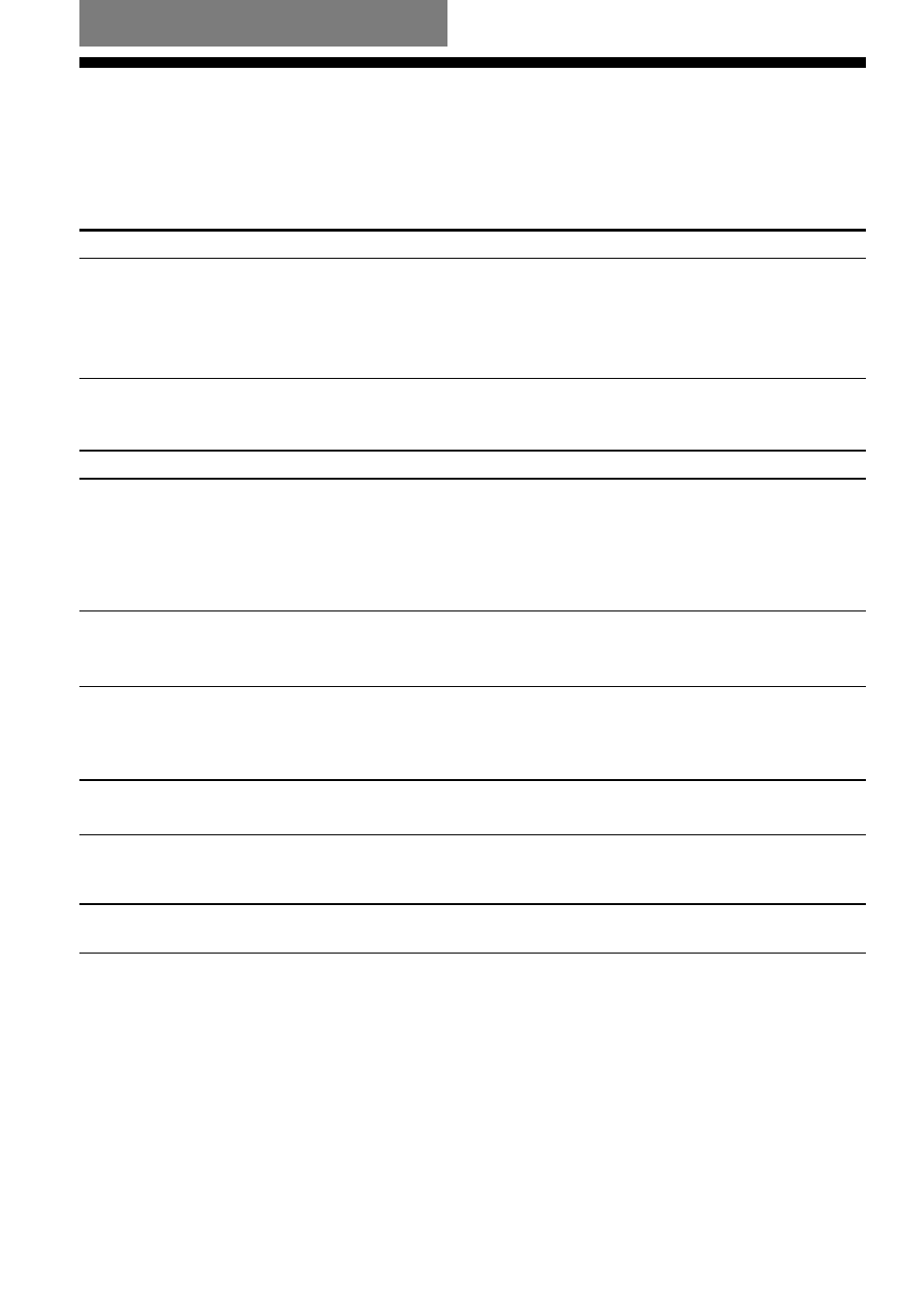
Additional Information
Troubleshooting
Should any problem persist after you have checked these symptoms, consult your nearest Sony
dealer.
Power
Symptom
Cause and/or corrective action
The rechargeable battery cannot
be charged.
The rechargeable battery is not inserted in the battery
compartment. Insert the rechargeable battery ( page 11).
/CHG is not pressed. Connect the AC power adaptor and
press
/CHG.
The CD is playing. Turn it off ( page 16).
Sound
Symptom
Cause and/or corrective action
The volume does not increase
even if you turn the VOL +/–
control on the remote in the +
direction repeatedly (even if you
press VOL + repeatedly on the
player).
“AVLS” is set to “ON.” Set it to “OFF” ( page 26).
“AUDIO OUT” is set to “LINE OUT.” Set it to
“HEADPHONE” ( page 29).
No sound, or noise is heard.
Connect the headphones plugs firmly.
The plugs are dirty. Clean the headphones plugs with a dry soft
cloth periodically.
The volume cannot be adjusted.
“AUDIO OUT” is set to “LINE OUT.” Set “AUDIO OUT” to
“HEADPHONE” ( page 29). When adjust the volume using
the volume control on the connected device, set “AUDIO OUT”
to “LINE OUT” ( page 29).
A rustling noise is heard from
the CD.
Close the lid of the battery compartment firmly ( page 11).
When using the player with a
stereo system connected, the
sound is distorted or noisy.
“AUDIO OUT” is set to “HEADPHONE.” Set “AUDIO OUT”
to “LINE OUT” ( page 29).
EQUALIZER items cannot be set
up.
“POWER SAVE” is set to “2” ( page 27).
30
D-NE830/NE830LS.GB.2-653-429-12(1)
