5setting the auto ring time – Savin G1619 User Manual
Page 133
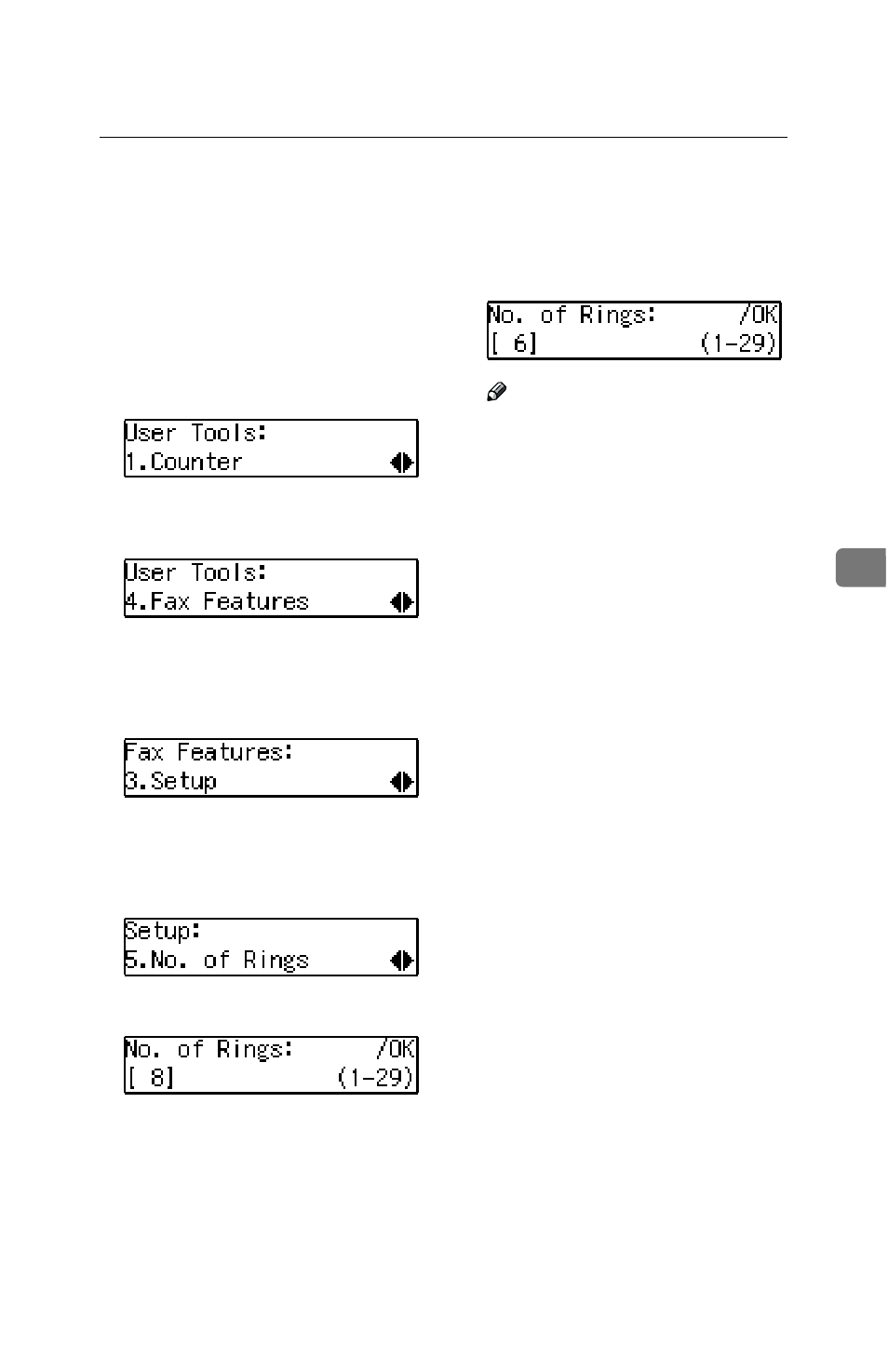
Setting the Auto Ring Time
45
5
Setting the Auto Ring Time
In Auto Select mode, the machine
rings a number of times to give you
the chance to pick up the handset be-
fore taking the call automatically.
You can change the number of rings
with the Auto Ring Time.
AAAA
Press the
{{{{User Tools}}}} key.
BBBB
Press
0
0
0
0 or 1
1
1
1 until " 4. Fax Fea-
tures " is displayed.
CCCC
Press the
{{{{OK}}}} key.
DDDD
Press
0
0
0
0 or 1
1
1
1 until " 3. Setup " is
displayed.
EEEE
Press the
{{{{OK}}}} key.
FFFF
Press
0
0
0
0 or 1
1
1
1 until " 5. No. of
Rings “ is displayed.
GGGG
Press the
{{{{OK}}}} key.
HHHH
Enter the new number using the
number keys.
Note
❒ If you make a mistake, press the
{{{{Clear/Stop}}}} key and try again.
IIII
Press the
{{{{OK}}}} key.
JJJJ
Press the
{{{{User Tools}}}} key to re-
turn to the standby display.
