Control panel, Opening the control panel – Samsung Q71 User Manual
Page 77
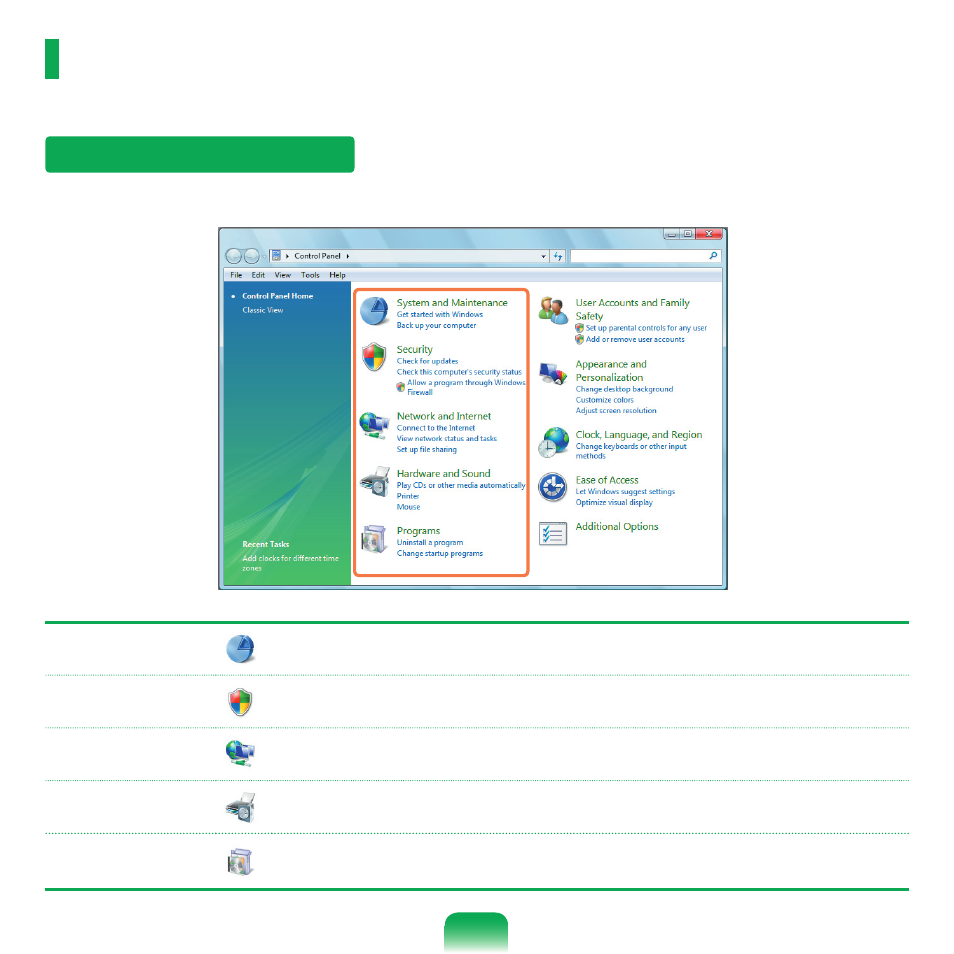
Control Panel
Tools for configuring Windows are located in the Control Panel.
Opening the Control Panel
Click
Start > Control Panel.
System and
Maintenance
Using this function, you can configure Windows performance options.
Security
Using this function, you can check the current security status to protect the computer
and configure the security settings for the firewall, spyware, etc.
Network and
Internet
Using this function, you can check the network status and configure the settings.
You can change the Internet connection settings.
Hardware and
Sound
Using this function, you can add a printer and other hardware, change the settings, and
update the device drivers.
Programs
Using this function, you can remove a program or Windows function and download a
new program from the internet.
76
- NC10 (12 pages)
- GT-P7300 (133 pages)
- M6000 (130 pages)
- M60 (201 pages)
- P55 (172 pages)
- Tablet (44 pages)
- Q45c (199 pages)
- Galaxy Tab 8.9 (188 pages)
- X22 (197 pages)
- Q46 (194 pages)
- GT-P7100 (108 pages)
- R71 (196 pages)
- M55 (161 pages)
- GT-P6210 (200 pages)
- V1.3.0 (26 pages)
- Q35 (157 pages)
- 8.9 (176 pages)
- X65 (195 pages)
- S3C2440A (560 pages)
- Galaxy Tab A3LSGHI987 (146 pages)
- GALAXY Tab SGH-I987 (149 pages)
- Q30 (127 pages)
- NP270E5V (27 pages)
- NP670Z5E (157 pages)
- NP270E5GI (134 pages)
- NP275E5E (135 pages)
- NP535U3C (154 pages)
- NP370R5E (133 pages)
- XE500T1C (117 pages)
- XE500T1C (122 pages)
- NP270E5UE (27 pages)
- NP930X5J-S01US (115 pages)
- NP930X5J-S01US (149 pages)
- NP900X4D-A03US (129 pages)
- NP900X3D-A03US (138 pages)
- NP470R5E-K01UB (120 pages)
- NP470R5E-K01UB (126 pages)
- NP470R5E-K01UB (125 pages)
- NP700Z3C-S01US (156 pages)
- NP355V4C-A01VE (140 pages)
- NP940X3G-S01US (149 pages)
- NP940X3G-S01US (147 pages)
- NP915S3G-K02US (118 pages)
- NP915S3G-K02US (145 pages)
