Color temperature, Press menu to enter the osd menus, Press menu to enter the pc set- ting menu – SRS Labs HANNSPREE NTSCTVTWEN1203 User Manual
Page 58: Press menu to select the more option
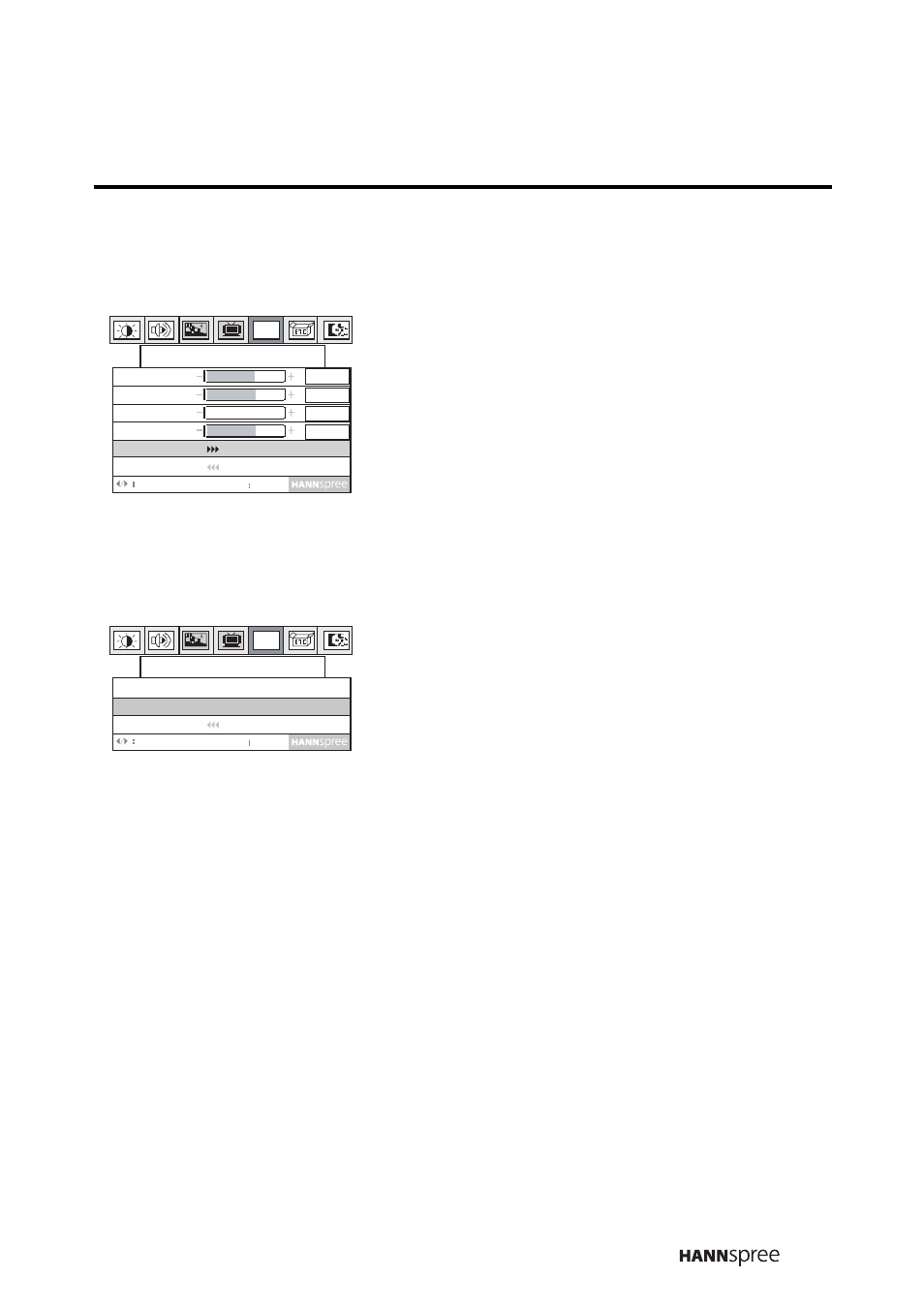
57
Color Temperature
1
Press MENU to enter the OSD
menus.
2
Press the CH UP button or CH
DOWN button to select PC Setting.
3
Press MENU to enter the PC Set-
ting menu.
4
Press MENU to select the More
option.
5
Press the CH UP button to enter the
Color Temp menu.
6
Press MENU to select Color Temp.
Warm
Press the CH DOWN button to select
Warm.
Standard
Press the CH UP button or CH
DOWN button to select Standard.
Cold
Press the CH UP button to select
Cold.
PC
PC Setting
Return
Adjust
Menu
Next
H.Position
V.Position
Phase
Clock
More option
50
16
0
1688
PC
More Option
Return
Adjust
Menu
Next
DOS Mode
Text
Standard
Color Temp
This manual is related to the following products:
