Brightness – SRS Labs HANNSPREE NTSCTVTWEN1203 User Manual
Page 33
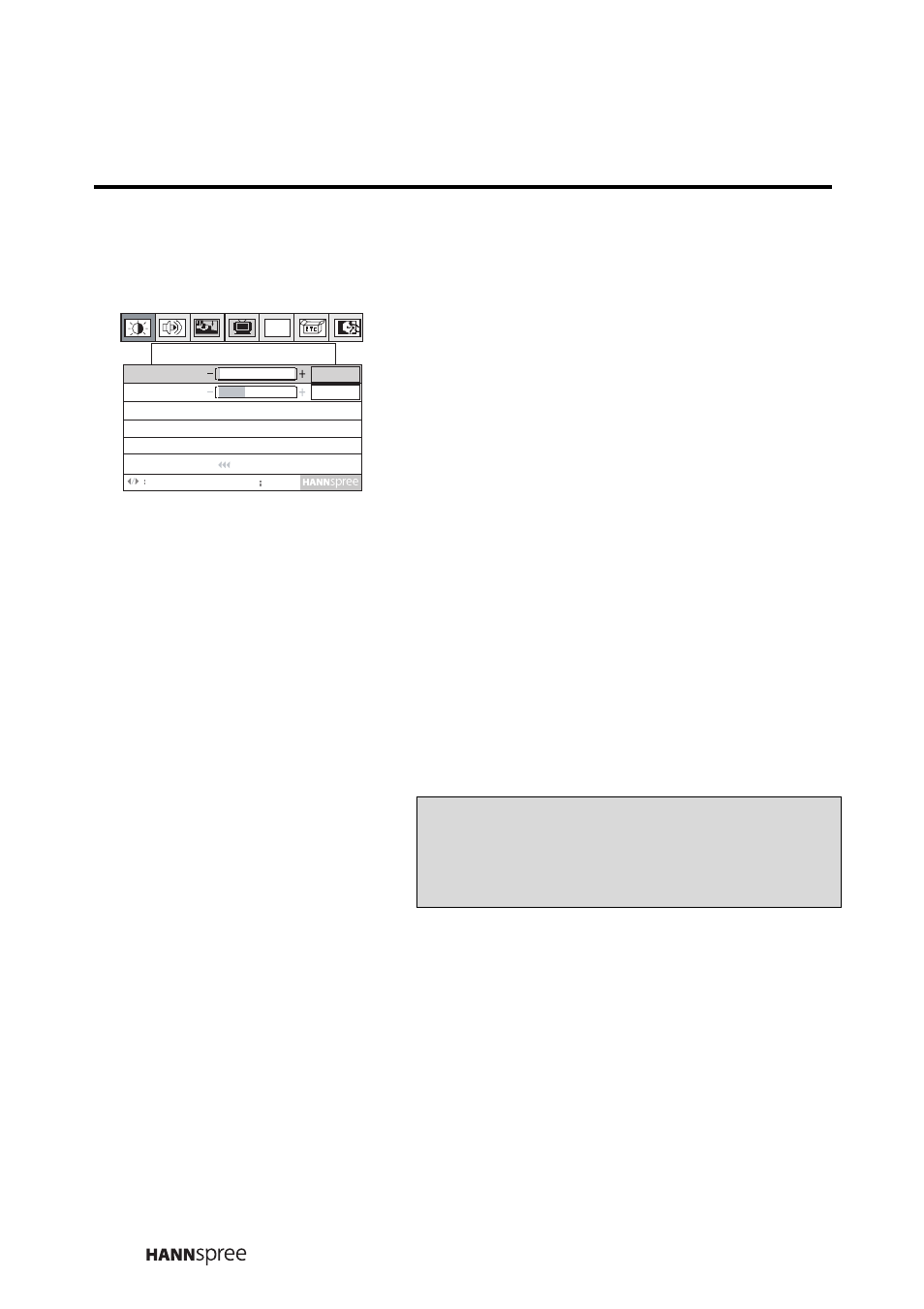
32
Brightness
1
Press MENU to enter the OSD
menus.
2
Press the CH UP button or CH
DOWN button to select Brightness &
Contrast.
3
Press MENU to enter the Bright-
ness & Contrast menu.
4
Press the CH UP button to increase
the brightness. Press the CH DOWN
button to decrease the brightness.
5
Press MENU to select Return.
6
Press the CH DOWN button to exit
the Brightness & Contrast menu.
Brightness&Contrast
Brightness
Contrast
Return
Adjust
Menu
Next
2
55
PC
Note
The new setting is confirmed automatically
when the OSD times out.
This manual is related to the following products:
