Press menu to select return – SRS Labs HANNSPREE NTSCTVTWEN1203 User Manual
Page 49
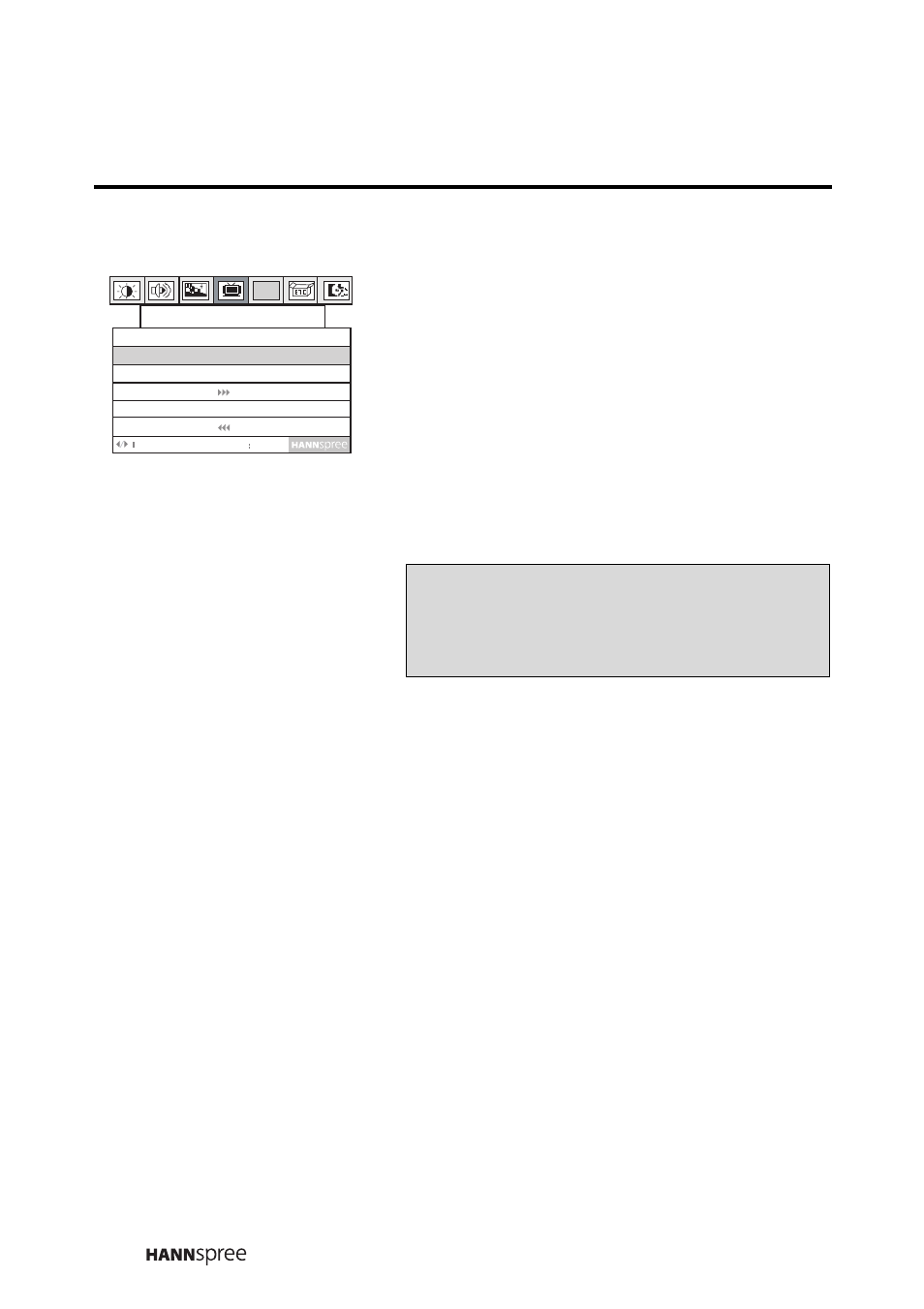
48
DUAL
Press the CH UP button or CH
DOWN button to select Dual, which
enables broadcast of the main signal
on one speaker, and the alternate
audio signal on the other speaker.
5
Press MENU to select Return.
6
Press the CH DOWN button to exit
the TV Setting menu.
PC
TV Setting
Return
Adjust
Menu
Next
TV/CATV
MTS
Auto Program
Manual Program
CATV STD
Dual
YES
NO
Note
The new setting is confirmed automatically
when the OSD times out
.
This manual is related to the following products:
