Removing the monitor base, Technical data – Siemens 463V FA User Manual
Page 20
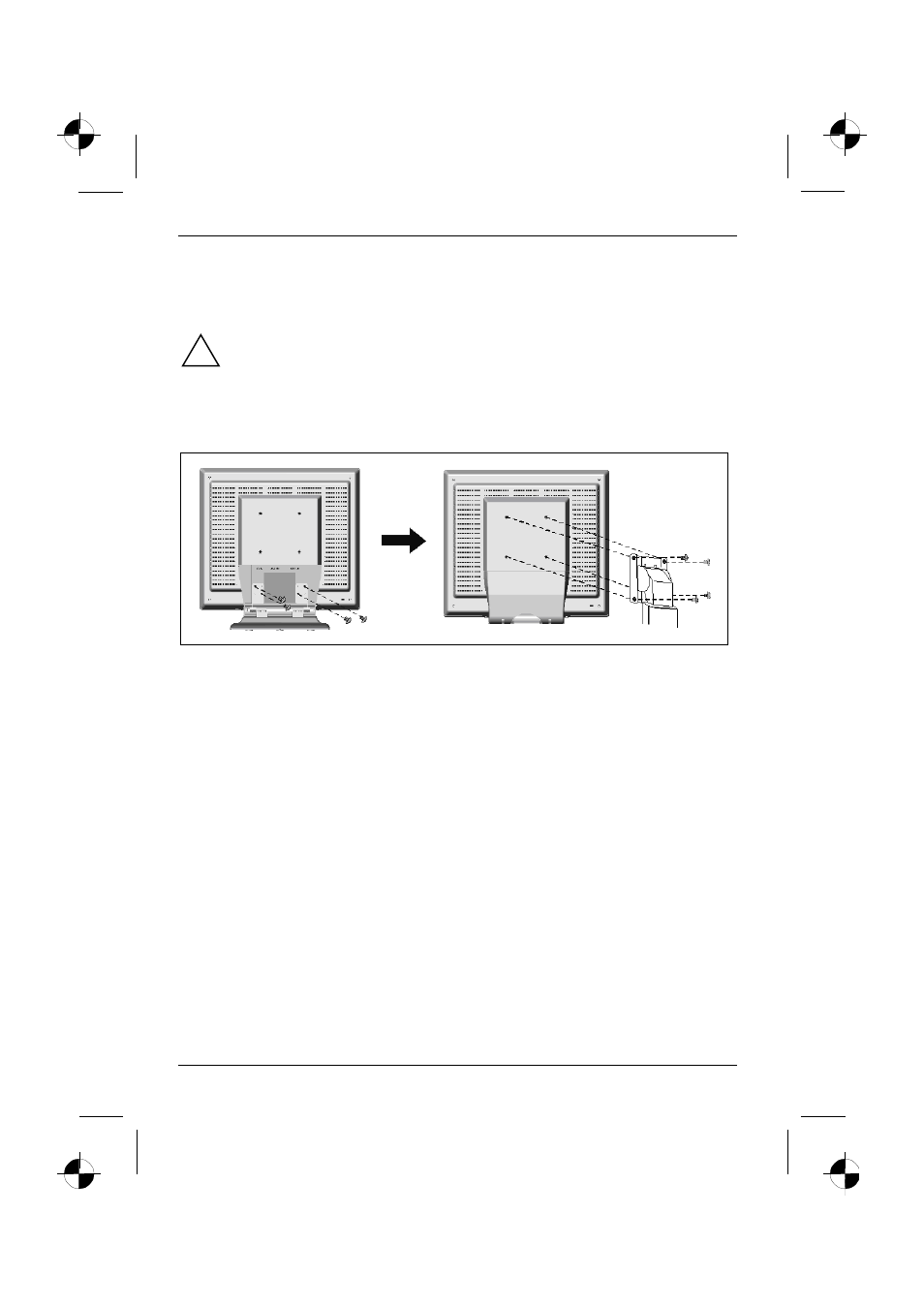
Colour monitor 463V FA
18 - English
A26361-K864-Z100-1-5E19
Removing the monitor base
Before you can use a swivel arm or a wall bracket, you must remove the monitor base:
!
The monitor surface is susceptible to scratching!
Ê
Switch off the monitor and pull the power plug out of the power socket.
Ê
Lay the monitor on its face on a soft surface.
Ê
Remove the cover and disconnect all cables.
Ê
Remove the four screws on the rear of the monitor.
You can now mount a swivel arm or a wall bracket as per VESA FPMPMI with 100 mm hole
spacing.
For instructions on how to mount the swivel arm or wall bracket, please see the documentation for
the swivel arm or wall bracket.
Technical data
Dimensions and weight (LCD monitor)
Visible diagonals:
46 cm
Dot pitch:
0.28 mm
Screen size:
359 mm x 287 mm
Maximal resolution:
1280 x 1024 pixels
Dimensions (W x H x D) incl.
monitor base:
Dimensions cardboard box (W x H x
D):
416.3 mm x 425 mm x 203.7 mm
540 mm x 531 mm x 280 mm
Weight:
7.3 kg
