Warning, Assembly (continued), Install blade stiffener – Shindaiwa Articulated Hedge AHS254 User Manual
Page 8: Blade stiffener removal, Blade stiffener removal/install
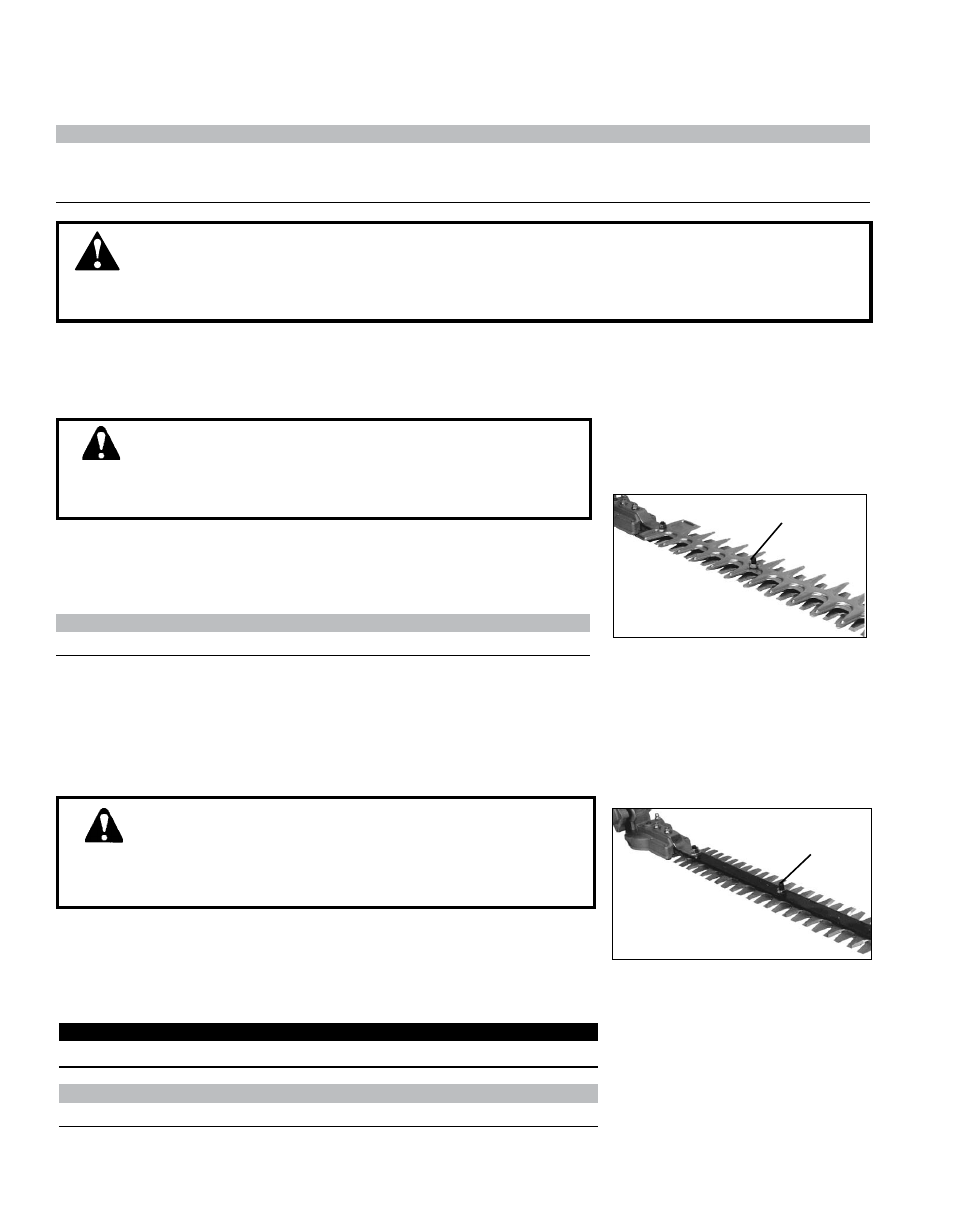
8
Assembly (continued)
B
Install Blade Stiffener
1. Move stop switch to stop position.
2. Disconnect spark plug wire.
WARNING
Hedge clipper blades are very sharp. Touching them may lead to severe per-
sonal injury. Use a socket and extension when removing locknuts in order to
keep hands at a safe distance from sharp blades.
3. Remove (4) locknuts (B).
4. Install blade stiffener.
5. Secure blade stiffener with four (4) locknuts.
6. Adjust blades. See “Cutter blade adjustment” section.
IMPORTAnT!
If blade stiffener is damaged or show signs of wear, replace it.
nOTE:
Use new locknuts every other time blade stiffener is installed or removed.
Blade Stiffener Removal
1. Move stop switch to stop position.
2. Disconnect spark plug wire.
WARNING!
Hedge clipper blades are very sharp. Touching them may lead to severe personal
injury. Use a socket and extension when removing locknuts in order to keep
hands at a safe distance from sharp blades.
3. Remove four (4) blade stiffener locknuts (A).
4. Remove blade stiffener.
5. Install (4) locknuts.
nOTE:
Use new locknuts every other time blade stiffener is installed or removed.
6. Adjust blades. See “Cutter blade adjustment” section.
A
WARNING!
Hedge Clipper blades are very sharp. Touching them may lead to severe personal injury. Avoid touching blades whenever
possible, and always wear gloves to protect hands.
nOTE:
For normal cutting, Shindaiwa strongly recommends the blade stiffener be installed. In extreme conditions, such as com-
mercial cutting, or when cutting thick and/or dense branches, efficiency may be increased by trimming without the blade
stiffener.
Blade Stiffener Removal/Install
