Connecting roomlink to a tv, Roomlink user guide – Sony PCNA-MR10 User Manual
Page 44
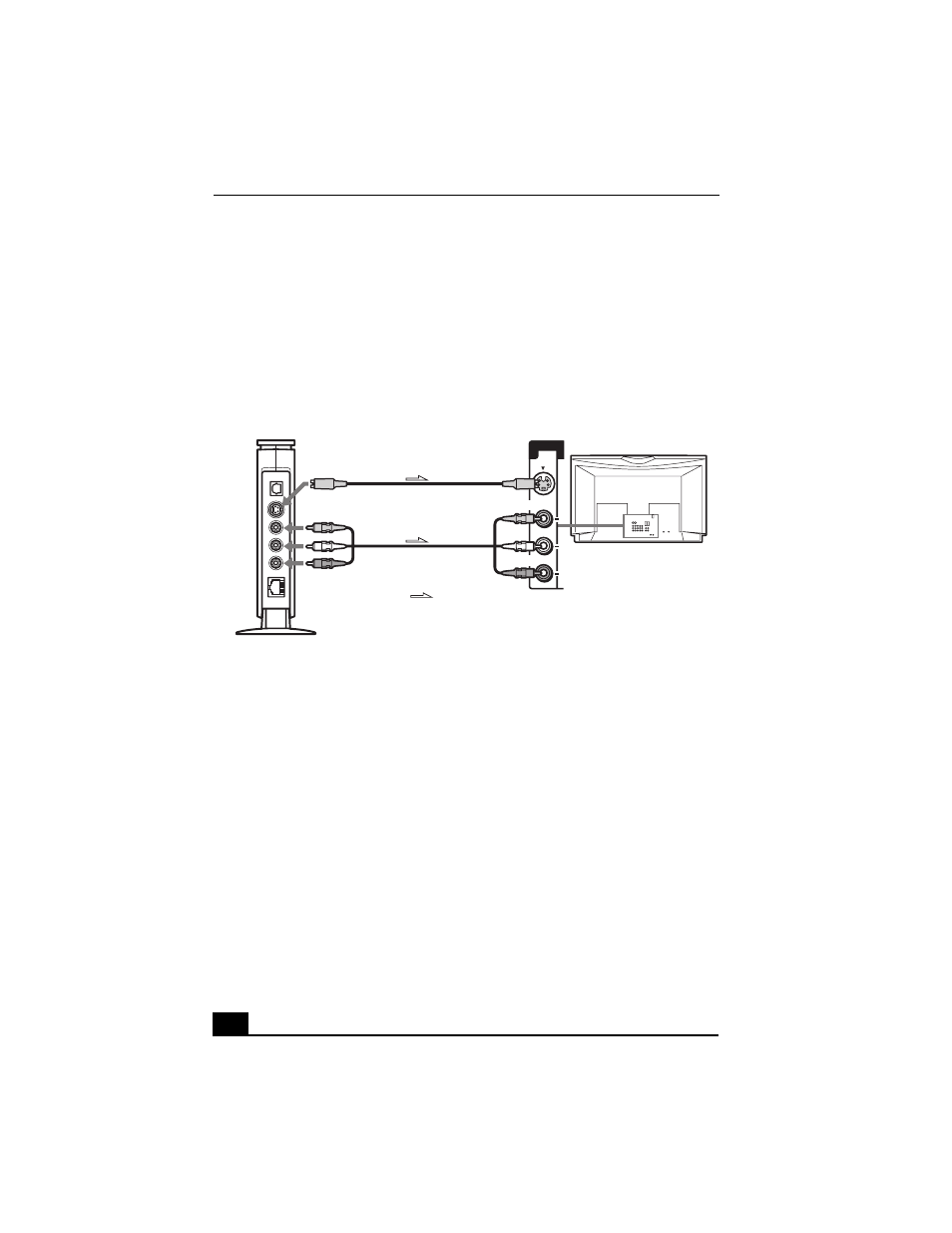
RoomLink User Guide
44
Connecting RoomLink to a TV
Use the audio/video connection cable (supplied) to connect the network media
receiver and your TV. Connect the cable by matching the connector colors to the
jack colors on the TV’s audio/video jacks.
Optional equipment and cables may be required to connect RoomLink™, TV,
and VAIO computer, depending on your connection environment.
Connecting to a TV
S-video
L
R
Video Input
1
Video
Audio
Signal direction
S-video cable (sold separately)
See also other documents in the category Sony Hardware:
- SNC-RZ30P/2 (8 pages)
- VPCS1 (4 pages)
- Metz SCA 3302 M7 (160 pages)
- CD-R Drive Unit CDU948S (29 pages)
- SS2624 (91 pages)
- Ethernet Network Adapter (12 pages)
- 486DX (71 pages)
- MSA-4A (2 pages)
- VPCSB (4 pages)
- BKS-R3203 (158 pages)
- BKMW-E3000 (50 pages)
- CRX - 160E (13 pages)
- BKM-FW31 (100 pages)
- PCWA-A320 (65 pages)
- SU-WL100 (40 pages)
- DRX-510UL (2 pages)
- RHK40U2 (48 pages)
- AITi200STS (2 pages)
- CRX160E (2 pages)
- CRX-1611 (15 pages)
- AC-SQ950D (2 pages)
- CRX230A (2 pages)
- PCWA-A100 (61 pages)
- PCWA-A100 (28 pages)
- PCWA-A100 (17 pages)
- NAC-SV10I (92 pages)
- NAC-SV10I (11 pages)
- NAC-SV10I (2 pages)
- CLIE A-AVZ-100-11 (42 pages)
- PCLK-MN10A (113 pages)
- USM1GH (2 pages)
- USM1GH (2 pages)
- PCWA-C100 (68 pages)
- PCWA-C100 (1 page)
- PCWA-C100 (48 pages)
- PCWA-AR800 (2 pages)
- DRU-510A (2 pages)
- VPCEB Series Hard Disk Drive (Replacement Instructions) (3 pages)
- PCWA-A500 (32 pages)
- PCWA-A500 (61 pages)
- BKM-FW32 (100 pages)
- BKM-FW32 (1 page)
- ECM-3711 (101 pages)
- PCNA-MR10 (1 page)
