Playing a “memory stick – Sony Model MV-700HR User Manual
Page 21
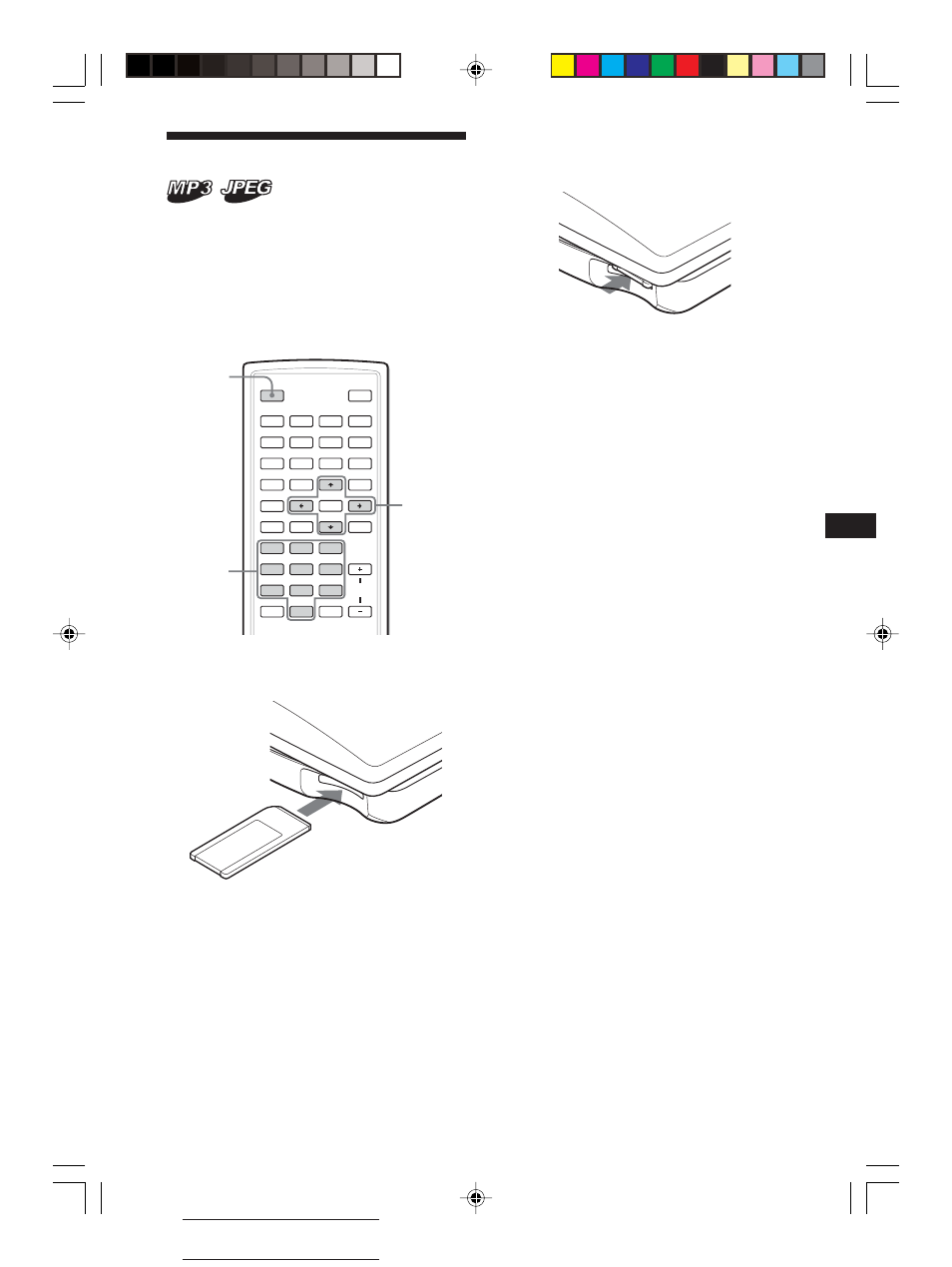
21
Actual total number:
Sony MV-700HR (GB,ES) 2-595-492-44(1)
Playing a “Memory Stick”
You can playback MP3/JPEG files in a
“Memory Stick”.
Notes
• ”Memory Stick Duo” and “Memory Stick PRO”
cannot be used.
• Data playback that requires MagicGate functions
cannot be performed.
SOURCE
AUDIO
`
/1
VOL
1
4
7
2
5
8
0
3
6
9
ENTER
SUBTITLE
SETUP
MENU
TOP MENU
SEARCH
O
PROGRAM
ANGLE
CLEAR
DSPL
REP
u
x
>
.
y
y
M
m
CLOCK
V/v/B/b
SOURCE
1
Insert a “Memory Stick” into the player
until it clicks.
2
Press (SOURCE) repeatedly to select
“MS”.
The MP3/JPEG menu appears on the
screen.
Press the number buttons or M/m/buttons to select the desired folder/file
(page 19).
Note
Depending on the recording method and size of
data, it may take some time before playback of the
first track/file.
To eject the “Memory Stick”
Push in the “Memory Stick” momentarily, then
remove it.
Notes
• Insert the “Memory Stick” in a right direction.
• Do not forcefully remove the “Memory Stick”.
Number
buttons
01GB03PLA-E4N.p65
9/29/05, 12:15 PM
21
- DVP-NS300 (76 pages)
- DVP-NS300 (72 pages)
- DVP-NS36 (76 pages)
- DVP-NS710H (60 pages)
- DVP-NS33 (80 pages)
- DVP-NS900V (1 page)
- DVP-NS900V (108 pages)
- DVP-NS530 (76 pages)
- DVP-NS52P (78 pages)
- DVP-K82P (82 pages)
- DVP-NS30 (72 pages)
- RDR-GX310 (104 pages)
- 4-139-513-11(1) (52 pages)
- DVP-LS755P (84 pages)
- RDR-HX710 (116 pages)
- DVP-NS708H (72 pages)
- MV-700HR (148 pages)
- DAV-SC8 (88 pages)
- DVP-NC875V (96 pages)
- DSR-DR1000AP (105 pages)
- DVP-NS15 (66 pages)
- DVP-FX1021 (57 pages)
- DVP NC555ES (88 pages)
- DVP NC555ES (1 page)
- Trinitron KV-21V6U (52 pages)
- DAV-DZ530 (108 pages)
- RDR-GX7 (112 pages)
- RDR-GX7 (12 pages)
- RDR-GX7 (34 pages)
- RDR-GX7 (2 pages)
- RDR-GX7 (7 pages)
- RDR-GX7 (28 pages)
- RDR-GX7 (96 pages)
- DVP-NS500V (96 pages)
- DVP-NS500V (1 page)
- DAV-DZ680W (136 pages)
- BDP-BX1 (79 pages)
- BDP-BX1 (2 pages)
- BDP-S350 (1 page)
- DAV-SB300 (84 pages)
- DVD Rom/DVD Video (54 pages)
- RDR-GX3 (100 pages)
- RDR-GX257 (84 pages)
- RDR-GX257 (1 page)
- RDR-GX257 (2 pages)
