Chapter 4 connecting to a pc, System requirements – Sony CRX1600L User Manual
Page 26
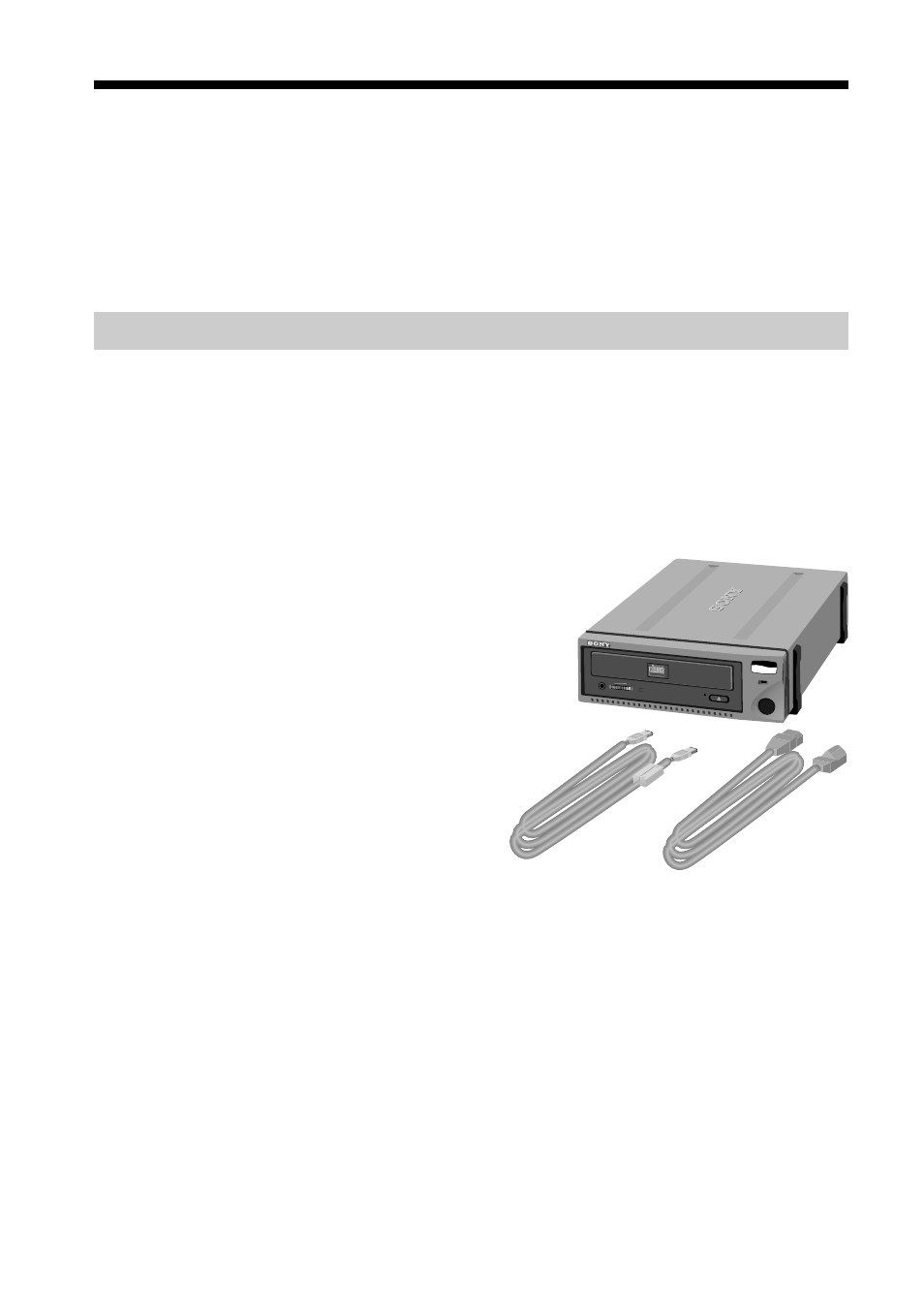
20
Chapter 4 Connecting to a PC
This chapter describes the installation procedure to connect the 1600L
i.LINK drive to a PC equipped with an i.LINK (IEEE 1394/FireWire)
expansion card. For instructions on connecting the 1600L i.LINK drive
to a Macintosh, please see “Connecting to a Macintosh” on page 16.
System Requirements
• PC with Pentium 400 MHz or faster CPU
• Windows 98 Second Edition (SE), Windows 2000, Windows ME
• 32 Mb RAM
• i.LINK (IEEE 1394) built-in or with expansion card
Make sure that your package contains all the items listed:
❏ CRX1600L external CD-RW drive
❏ 6 foot i.LINK cable
❏ AC power cord
❏ Software CD-ROM (for Windows)
❏ 1 blank high speed CD-RW disc
❏ User’s Guide
❏ Quick Start Guide
If any item is missing from the above list, please contact your dealer.
POWER
12
X
8
X
32
X
i.LINK
ReWritable
H
ig
h
S
p
e
e
d
ReWritable
H
ig
h
S
p
e
e
d
- USER GUIDE V G N - C S 2 0 0 (184 pages)
- PCG-V505DX (40 pages)
- PCG-V505DH (152 pages)
- VGN-TX00 (177 pages)
- NAS-SV20DI (2 pages)
- VAIO VGN-SZ600 (216 pages)
- VPCYB (28 pages)
- VAIO VGN-CR (197 pages)
- VGN-FE500 (20 pages)
- VGN-FS800 (175 pages)
- VAIO VPCZ12 SERIES (209 pages)
- VAIO VPCCW1 Series (168 pages)
- VGC-LT20E (197 pages)
- VGN-AR300 (20 pages)
- PCV-RX465DS (134 pages)
- PCV-RX480DS (101 pages)
- PCV-RX450 (32 pages)
- PCV-RS710G (44 pages)
- PCV-RX670 (88 pages)
- VGN-FS Series (150 pages)
- PCV-R553DS (62 pages)
- PCV-R558DS (118 pages)
- VGN-TZ100 (226 pages)
- PCV-RS511P (1 page)
- PCV-RS511P (143 pages)
- PCV-RS530G (44 pages)
- VAIO VGN-P500 (165 pages)
- VGC-RC320P (177 pages)
- VAIO VPCF2 (174 pages)
- PCV-L600 (48 pages)
- PCV-L600 (106 pages)
- PCV-RX260DS (114 pages)
- VAIO VPCS13 (192 pages)
- PCG-V505DC2 (44 pages)
- PCG-V505DC2 (152 pages)
- VGC-JS270J (136 pages)
- VAIO PCV-RX490TV (142 pages)
- PCV-RX490TV (12 pages)
- PCV-RS724GX (2 pages)
- PCV-MXS10 (56 pages)
- PCV-MXS10 (1 page)
- MX (112 pages)
- PCV-MXS10 (32 pages)
- PCV-MXS10 (105 pages)
