Sharp UX-B700 User Manual
Page 8
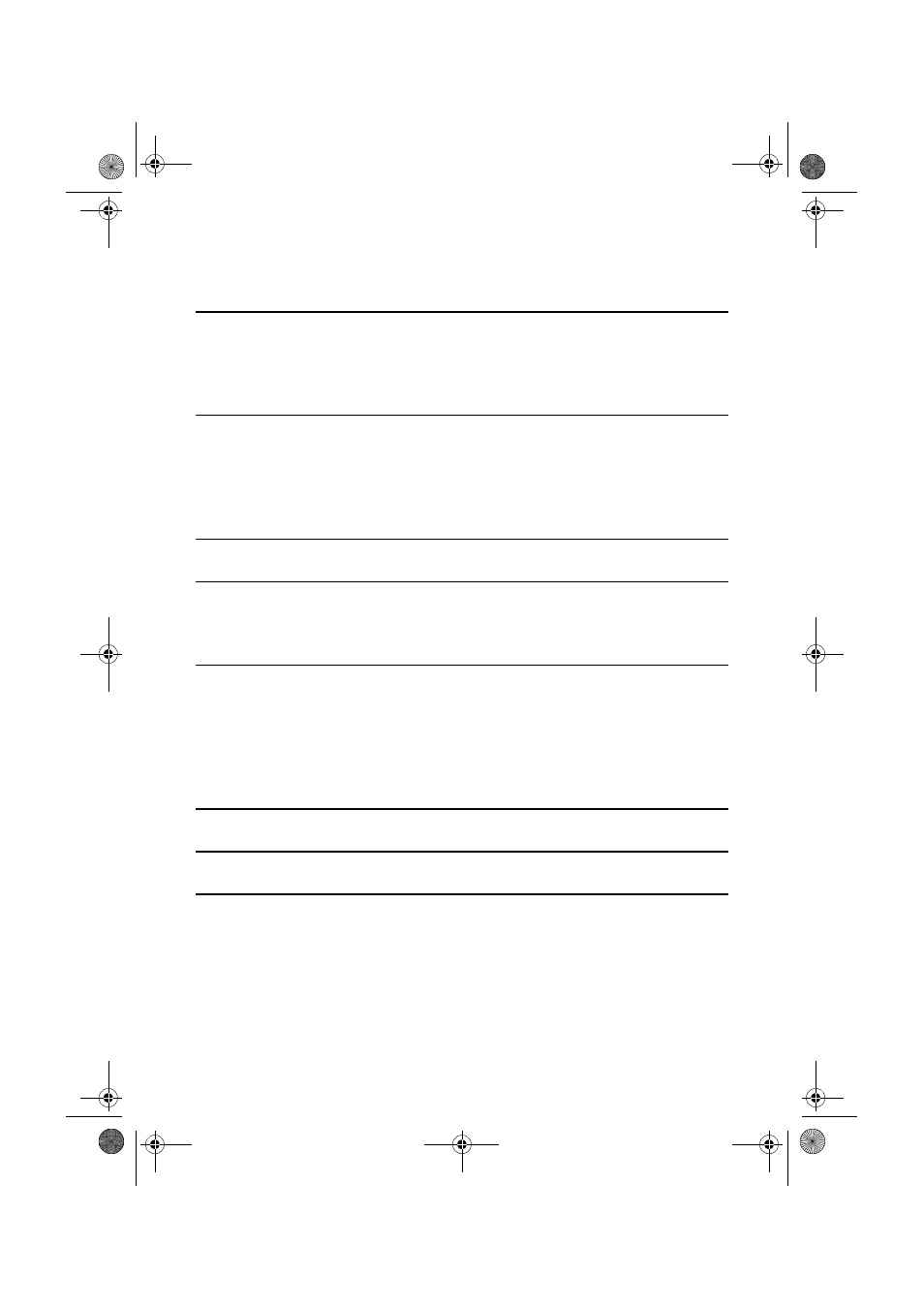
Table of Contents
6
5. Answering Machine Connection
66
Connecting an Answering Machine . . . . . . . . . . . . . . . . . . . . . . . . . 66
Using the Answering Machine Connection . . . . . . . . . . . . . . . . . . . . 67
Optional A.M. Mode Settings . . . . . . . . . . . . . . . . . . . . . . . . . . . . . . 68
6. Special Functions
72
Caller ID (Requires Subscription to Service) . . . . . . . . . . . . . . . . . . 72
Distinctive Ring (Requires Subscription to Service) . . . . . . . . . . . . . 77
Blocking Reception of Unwanted Faxes . . . . . . . . . . . . . . . . . . . . . . 79
Polling (Requesting a Fax Transmission) . . . . . . . . . . . . . . . . . . . . . 80
7. Printing Lists
85
8. Maintenance
90
Cleaning the Machine . . . . . . . . . . . . . . . . . . . . . . . . . . . . . . . . . . . . 90
Improving Print Quality . . . . . . . . . . . . . . . . . . . . . . . . . . . . . . . . . . . 93
9. Troubleshooting
98
Problems and Solutions . . . . . . . . . . . . . . . . . . . . . . . . . . . . . . . . . . 98
Messages and Signals . . . . . . . . . . . . . . . . . . . . . . . . . . . . . . . . . . 103
Clearing Paper Jams . . . . . . . . . . . . . . . . . . . . . . . . . . . . . . . . . . . 106
Ordering Parts. . . . . . . . . . . . . . . . . . . . . . . . . . . . . . . . . . . . . . . . . 109
FCC Regulatory Information . . . . . . . . . . . . . . . . . . . . . . . . . . . . . . 110
Quick Reference Guide
114
Guía de referencia rápida
115
Index
116
