Sanyo VPC-MZ3 User Manual
Page 49
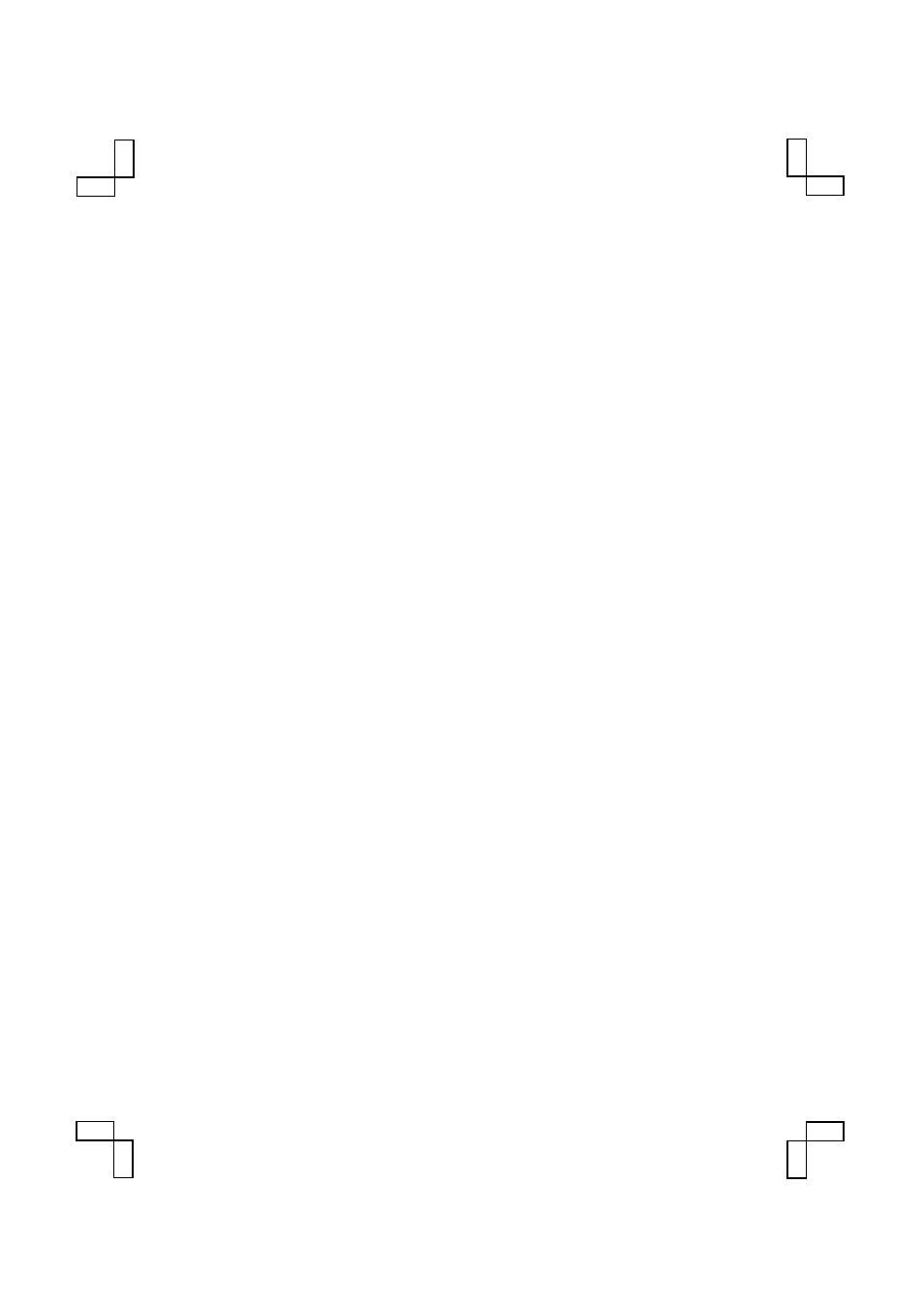
3
Compression menu (page 82)
c
D
: FINE icon (low compression)
a
: SFINE icon (super-low
compression)
G
: NORM (NORMAL) icon
(moderate compression)
L
: TIFF icon (no compression)
4
Self-timer menu (page 80)
c
V
: Self-timer off icon
U
: Self-timer on icon
5
Wide-range menu (page 103)
c
Ã
: Wide-range shot off icon
Â
: Wide-range shot on icon
6
Voice Memo menu (page 104)
c
b
: Voice memo off icon
a
: Voice memo on icon
7
Spot focus menu (page 105)
c
j
: Spot focus off icon
i
: Spot focus on icon
8
Light-measuring mode (EXP
MEASURE) menu (page 106)
c
V
: Multi-section
light-measuring icon
X
: Center-weighted
light-measuring icon
W
: Spot light-measuring icon
9
White Balance menu (page 107)
c
H
: Auto white balance icon
g
: Fair icon
h
: Overcast icon
e
: Fluorescent lighting icon
i
: White (incandescent) light
icon
S
: Color fill icon
F
ISO sensitivity menu (page 109)
c
Ä
: Auto sensitivity icon
(ISO100 to 200)
+
: ISO100 icon
1
: ISO200 icon
%
: ISO400 icon
G
Exposure control menu (page 110)
c
Ï
: Program AE icon
Î
: Aperture priority AE icon
Ì
: Shutter speed priority AE
icon
Í
: Manual exposure control
icon
H
Color correction menu (page 121)
ъ
,
ф
to
n
: Color
correction icons
(
ú
is the factory-set initial
setting)
I
Digital Zoom menu (page 122)
c
Z
: Digital zoom off icon
Y
: Digital zoom on icon
J
Quick Shot menu (page 123)
c
ä
: Quick Shot off icon
R
: Quick Shot on icon
K
Exposure correction icon (page 124)
L
Number of remaining images that
can be captured (page 184)
M
Still image shooting mode icon
(page 51)
N
Help display (page 175)
O
Remaining battery pack charge
(page 182)
Not displayed when the
remaining battery pack charge is
near full or when the AC adapter
(sold separately) is used.
c
indicates the factory-preset setting.
SX612/EX, GX, U (VPC-MZ3 GB2) Thu. Sept., 05/2002
English
46
