Selecting the date and time, Notice – Samsung 3500 User Manual
Page 24
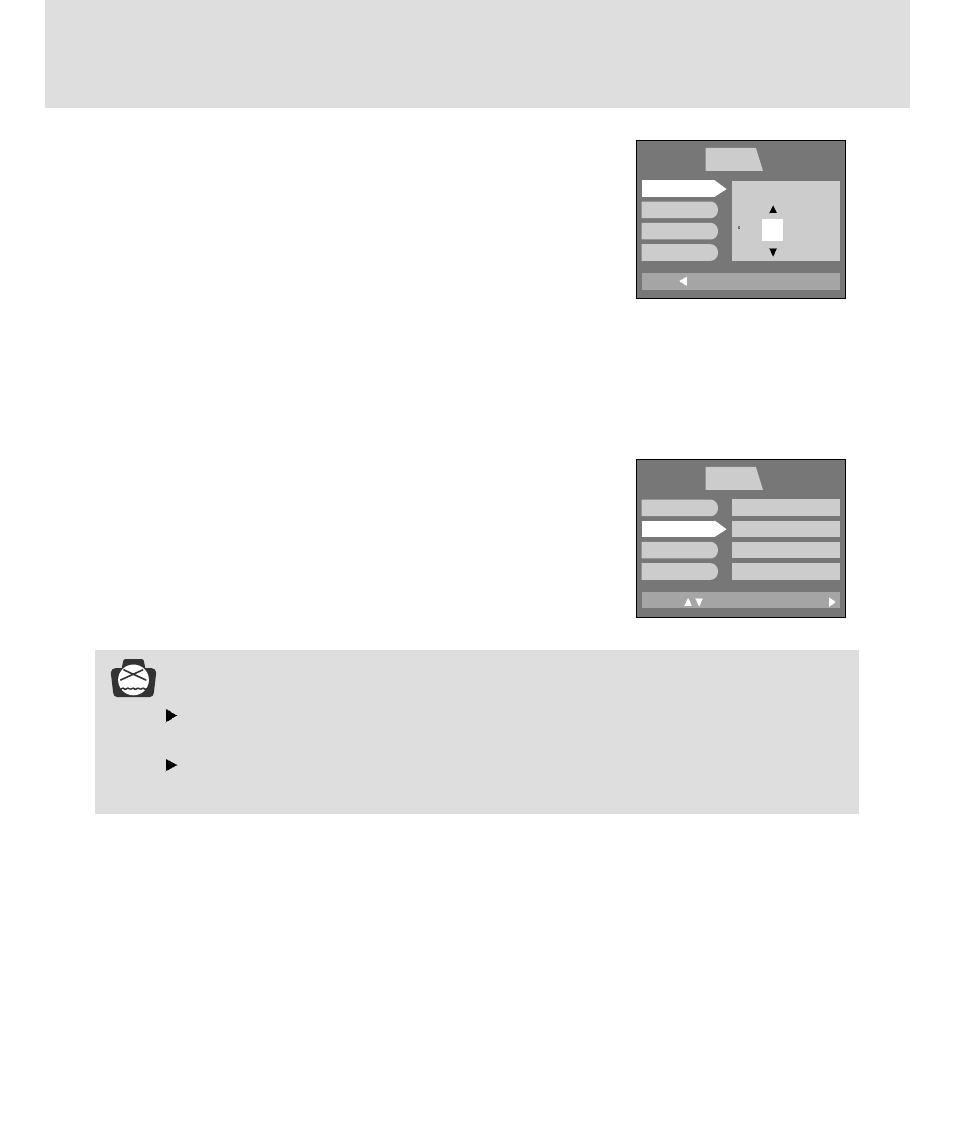
24
Selecting the date and time
6. To select the correct time, select [TIME SETUP] at step 2.
Press the MENU button again and the menu will be cancelled.
5. Press the OK button to confirm the setting.
To return to the main menu or cancel the setting, press the LEFT button.
4. Select the correct date by pressing the 5-function button.
RIGHT button
: selects YEAR/ MONTH/ DAY item.
UP or DOWN button : changes the value of each item.
NOTICE
If the batteries are removed, the date and time settings will remain for approximately 1 hour.
After approximately 1 hour, the date and time will be changed to the default date and time.
If the batteries are removed for a period longer than 1 hour, it may be necessary to reset the
date and time.
BACK:
PLAY
SETUP
MyCAM
SET:OK
DATE SET
TIME SET
D.TYPE
IMPRINT
MOVE:
PLAY
SETUP
MyCAM
CHANGE:
DATE SET
TIME SET
D.TYPE
IMPRINT
‘03/01/01
12:00 PM
YY/MM/DD
OFF
MONTH
03/ 01 /01
- Digimax S1000 (82 pages)
- Digimax S600 (78 pages)
- Digimax S700 (78 pages)
- S73 (98 pages)
- NV10 (74 pages)
- Digimax S800 (82 pages)
- Digimax S500 (81 pages)
- Digimax i6 (90 pages)
- L74 (98 pages)
- Digimax U-CA5 (136 pages)
- EC-L50ZZSBA-E1 (132 pages)
- Digimax 200 (62 pages)
- Digimax A55W (132 pages)
- Digimax 360 (93 pages)
- ES27 (96 pages)
- Digimax 410 (120 pages)
- Digimax 3100 (104 pages)
- Digimax A7 (136 pages)
- Digimax 201 (120 pages)
- Digimax A400 (116 pages)
- Digimax V5000 (120 pages)
- Digimax V800 (144 pages)
- Digimax 240 (132 pages)
- Digimax V50 (124 pages)
- ES67 (98 pages)
- Digimax 202 (100 pages)
- EC-ES80ZZBPSUS (106 pages)
- Digimax V10 (136 pages)
- Digimax 300 (100 pages)
- Digimax 301 (104 pages)
- Digimax V4000 (128 pages)
- Digimax A402 (108 pages)
- Digimax 250 (41 pages)
- Digimax 250 (100 pages)
- Digimax L60 (78 pages)
- Digimax A4 (108 pages)
- Digimax 430 (104 pages)
- ES55 (112 pages)
- Digimax i5 (148 pages)
- CDI-E207-010 (147 pages)
- C4303(P) (19 pages)
- AD68-04752A (32 pages)
- WB5500 (120 pages)
- DIGITAL CAMERAS (2 pages)
- EC-ST600ZBPLUS (32 pages)
