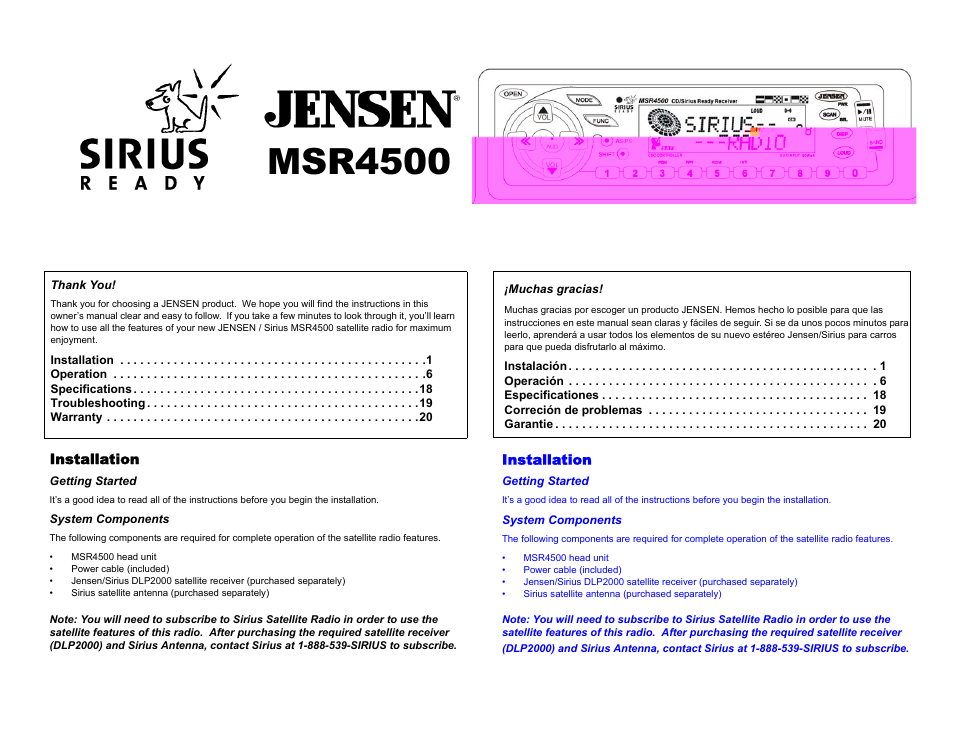Sirius Satellite Radio MSR4500 User Manual
Msr4500
Table of contents
Document Outline
- Installation
- Radio
- 1. Conecte el adaptador del cableado al arnés existente del cableado.
- 2. Donecte la cabeza de la antena, y haga cualquier conexión apropiada para Sirius y la entrada auxiliar.
- 3. Deslice el chasis del radio en la media.
- 4. Asegure el radio al soporte usando una tuerca (si es posible).
- 5. Ponga en su lugar cualquier artículo que haya quitado del tablero de instrumentos.
- Soportes de ISO-DIN
- Reconexión de la Batería
- Disconnect Battery
- Remove Radio from Sleeve
- Remove Old Radio
- 1. Insert removal tool(s).
- 2. Pull the radio out.
- 3. Disconnect wiring harness, and remove radio.
- 1. Remove dashboard faceplate.
- 2. Unscrew brackets.
- 3. Disconnect wiring harness and remove radio.
- 1. Quite el panel del tablero para exhibir los canales DIM.
- 2. Quite los tornillos quie aseguran el radio al tablero de instrumentos.
- 3. Desconecte el arnés del radio y quite el radio
- 4. Quite los soportes del lado del radio.
- Reemplazo de la Radio Vieja
- Instalación de la Camisa
- Conecte los Cables
- Radio
- ISO-DIN Brackets
- Reconnect Battery
- Time Priority (TIME)
- Frequency Priority (FREQ)
- Set the Clock
- Basic Operation (continued)
- Bass
- Treble
- Balance
- Fader
- Basic Operation (continued)
- Flip-Down Detachable Faceplace
- Reset Button
- Remove Radio from Dash
- Radio Operation
- Seek Tuning
- Scan
- Manual Tuning
- 1. Press the up or down tuning buttons (>> or <<) for more than three seconds to select manual tuning mode.
- 2. Press the up or down tuning buttons (>> or <<) for less than one second to move radio frequency up or down one step.
- 3. Press and hold the up or down tuning buttons (>> or <<) to quickly advance to desired frequency.
- Band
- Frequency Spacing
- Store and Recall a Station
- Automatically Store Stations
- CD Player Operation
- CD Player Operation (continued)
- Store Tracks in Memory
- Play Program
- Clear Program
- Replacing an Aftermarket Radio
- Install Half-Sleeve
- Wiring with a Wiring Adaptor
- Desconexión de la Batería
- Retire la Radio de la Camisa
- Cómo Desmontar la Radio Vieja
- Wiring Color Codes
- Códigos en Color de Cableado
- Prioridad del Reloj (TIME)
- Prioridad de Frecuencia (FREQ)
- Cómo Poner en Funcionamiento el Reloj
- Operación Básica (continuado)
- Operación Básica (continuado)
- Placa Frontal Desmontable y Reversible
- Botón de Reset
- Extracción del Radio del Automóvil
- 1. Quite la placa frontal.
- 2. Quite el anillo ornamental halando suavemente hacia arriba desde el centro de la guarnición para aflojar los broches plásticos de presión.
- 3. Inserte las llaves de retiro entre la radio a la gurnaición del tablero de instrumentos para oprimir los resortes de seguridad. Saque la radio del tablero de instrumentos.
- Operación de la Radio
- Syntonización por Búsqueda
- Rastreo
- Sintonización Manual
- 1. Presione << ó >> por más de tres segundos para seleccionar el modo de sintonización manual.
- 2. Presione << ó >> por menos de un segundo para mover el número de frecuencia del radio una parada hacia arriba o hacia abajo.
- 3. Presione y sostenga << ó >> para avanzar rápidamente a la frecuencia deseada.
- Banda
- Intervalo de Frecuencias
- Cómo Almacener una Emisora
- Almacenamiento Automático de Emisoras
- Preset Scan
- Preselección Mediante Escáner
- Operatión del Reproductor de CD
- Operatión del Reproductor de CD (continuado)
- Almacenar Pistas en la Memoria
- Reproducir el Programa
- Borrar el Programa
- Store Tracks in Memory
- Play Program
- Clear Program
- Almacenar Pistas en la Memoria
- 1. Presione SHIFT para seleccionar el número de disco usando las tecias numericas.
- 2. Presione << ó >> para seleccionar el número de pista.
- 3. Presione PGM para programar en la memoria la pista seleccionada. En el visualizador aparecerá “P-01”.
- 4. Repita igual para programar en la memoria hasta 32 pistas.
- Reproducir el Programa
- Borrar el Programa
- Direct Mode
- 1. To store a single-digit preset (1-9), tune the radio to the desired channel. Press the desired preset number button (1-9) for more than three seconds to store the current channel.
- 2. To store a double-digit preset (10-20), tune the radio to the desired channel. Press the first digit of the desired preset number (1 or 2) momentarily, then press and hold the second digit (0-9) for more than three seconds to store the sel...
- Category Mode
- 1. To store a single-digit preset (1-9), tune the radio to the desired category. Press the desired preset number button (1-9) for more than three seconds to store the current category.
- 2. To store a double-digit preset (10-20), tune the radio to the desired category. Press the first digit of the desired preset number (1 or 2) momentarily, then press and hold the second digit (0- 9) for more than three seconds to store the s...
- Recall Preset Channels/Categories
- Direct Mode
- 1. To recall a single-digit preset (1-9), press the desired preset number button for less than three seconds to access the corresponding channel.
- 2. To recall a double-digit preset (10-20), press the first digit of the desired preset number (1 or 2) momentarily, then press the second digit (0-9) momentarily to access the selected channel. When entering a double-digit preset, the second...
- Category Mode
- 1. To recall a single-digit preset (1-9), press the desired preset number button for less than three seconds to access the corresponding category.
- 2. To recall a double-digit preset (10-20), press the first digit of the desired preset number (1 or 2) momentarily, then press the second digit (0-9) momentarily to access the selected category. When entering a double-digit preset, the secon...
- Satellite Operation (continued)
- Skip and Restore Channels
- Skip Channel
- Restore Channel
- Direct Mode
- Category Mode
- Direct Mode
- Category Mode
- Direct Mode
- Direct Mode
- Category Mode
- Direct Mode
- Category Mode
- Direct Mode
- Category Mode
- Category Mode
- 1. To store a single-digit preset (1-9), tune the radio to the desired category. Press the desired preset number button (1-9) for more than three seconds to store the current category.
- 2. To store a double-digit preset (10-20), tune the radio to the desired category. Press the first digit of the desired preset number (1 or 2) momentarily, then press and hold the second digit (0-9) for more than three seconds to store the se...
- Recall Preset Channels/Categories
- Direct Mode
- 1. To recall a single-digit preset (1-9), press the desired preset number button for less than three seconds to access the corresponding channel.
- 2. To recall a double-digit preset (10-20), press the first digit of the desired preset number (1 or 2) momentarily, then press the second digit (0-9) momentarily to access the selected channel. When entering a double-digit preset, the second...
- Category Mode
- 1. To recall a single-digit preset (1-9), press the desired preset number button for less than three seconds to access the corresponding category.
- 2. To recall a double-digit preset (10-20), press the first digit of the desired preset number (1 or 2) momentarily, then press the second digit (0-9) momentarily to access the selected category. When entering a double-digit preset, the secon...
- Satellite Operation (continued)
- Skip and Restore Channels
- Skip Channel
- Restore Channel
- Direct Mode
- Category Mode