Sirius Satellite Radio MSR4500 User Manual
Msr4500
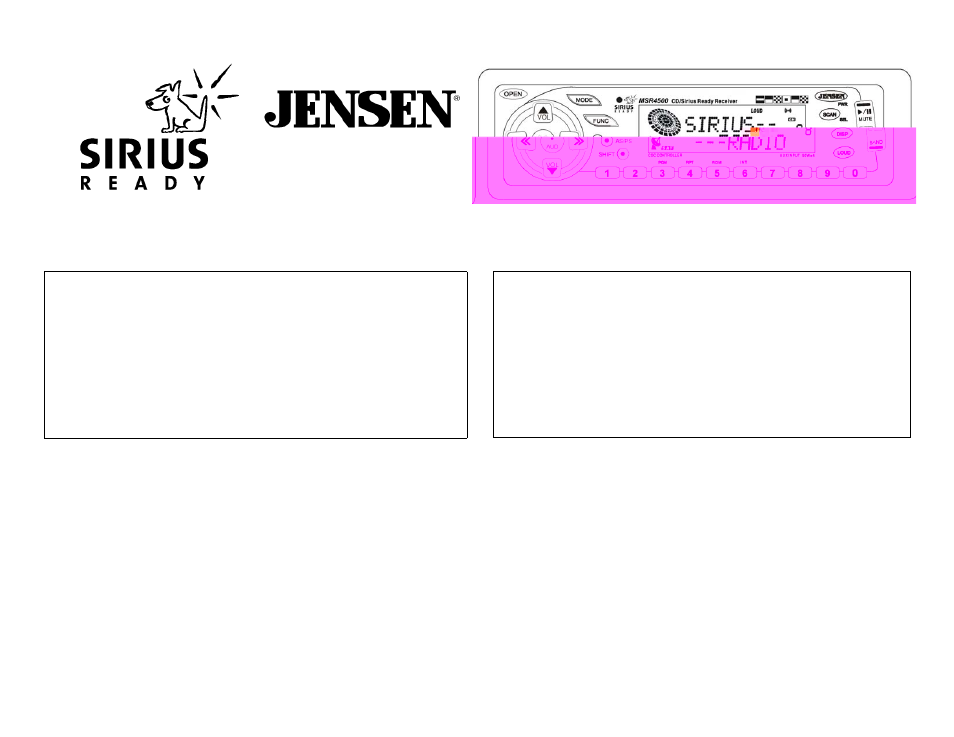
Thank You!
Thank you for choosing a JENSEN product. We hope you will find the instructions in this
owner’s manual clear and easy to follow. If you take a few minutes to look through it, you’ll learn
how to use all the features of your new JENSEN / Sirius MSR4500 satellite radio for maximum
enjoyment.
Installation . . . . . . . . . . . . . . . . . . . . . . . . . . . . . . . . . . . . . . . . . . . . . .1
Operation . . . . . . . . . . . . . . . . . . . . . . . . . . . . . . . . . . . . . . . . . . . . . . .6
Specifications . . . . . . . . . . . . . . . . . . . . . . . . . . . . . . . . . . . . . . . . . . .18
Troubleshooting . . . . . . . . . . . . . . . . . . . . . . . . . . . . . . . . . . . . . . . . .19
Warranty . . . . . . . . . . . . . . . . . . . . . . . . . . . . . . . . . . . . . . . . . . . . . . .20
¡Muchas gracias!
Muchas gracias por escoger un producto JENSEN. Hemos hecho lo posible para que las
instrucciones en este manual sean claras y fáciles de seguir. Si se da unos pocos minutos para
leerlo, aprenderá a usar todos los elementos de su nuevo estéreo Jensen/Sirius para carros
para que pueda disfrutarlo al máximo.
Instalación . . . . . . . . . . . . . . . . . . . . . . . . . . . . . . . . . . . . . . . . . . . . . . 1
Operación . . . . . . . . . . . . . . . . . . . . . . . . . . . . . . . . . . . . . . . . . . . . . . 6
Especificationes . . . . . . . . . . . . . . . . . . . . . . . . . . . . . . . . . . . . . . . . 18
Correción de problemas . . . . . . . . . . . . . . . . . . . . . . . . . . . . . . . . . 19
Garantie . . . . . . . . . . . . . . . . . . . . . . . . . . . . . . . . . . . . . . . . . . . . . . . 20
MSR4500
Installation
Getting Started
It’s a good idea to read all of the instructions before you begin the installation.
System Components
The following components are required for complete operation of the satellite radio features.
•
MSR4500 head unit
•
Power cable (included)
•
Jensen/Sirius DLP2000 satellite receiver (purchased separately)
•
Sirius satellite antenna (purchased separately)
Note: You will need to subscribe to Sirius Satellite Radio in order to use the
satellite features of this radio. After purchasing the required satellite receiver
(DLP2000) and Sirius Antenna, contact Sirius at 1-888-539-SIRIUS to subscribe.
Installation
Getting Started
It’s a good idea to read all of the instructions before you begin the installation.
System Components
The following components are required for complete operation of the satellite radio features.
•
MSR4500 head unit
•
Power cable (included)
•
Jensen/Sirius DLP2000 satellite receiver (purchased separately)
•
Sirius satellite antenna (purchased separately)
Note: You will need to subscribe to Sirius Satellite Radio in order to use the
satellite features of this radio. After purchasing the required satellite receiver
(DLP2000) and Sirius Antenna, contact Sirius at 1-888-539-SIRIUS to subscribe.
Document Outline
- Installation
- Radio
- 1. Conecte el adaptador del cableado al arnés existente del cableado.
- 2. Donecte la cabeza de la antena, y haga cualquier conexión apropiada para Sirius y la entrada auxiliar.
- 3. Deslice el chasis del radio en la media.
- 4. Asegure el radio al soporte usando una tuerca (si es posible).
- 5. Ponga en su lugar cualquier artículo que haya quitado del tablero de instrumentos.
- Soportes de ISO-DIN
- Reconexión de la Batería
- Disconnect Battery
- Remove Radio from Sleeve
- Remove Old Radio
- 1. Insert removal tool(s).
- 2. Pull the radio out.
- 3. Disconnect wiring harness, and remove radio.
- 1. Remove dashboard faceplate.
- 2. Unscrew brackets.
- 3. Disconnect wiring harness and remove radio.
- 1. Quite el panel del tablero para exhibir los canales DIM.
- 2. Quite los tornillos quie aseguran el radio al tablero de instrumentos.
- 3. Desconecte el arnés del radio y quite el radio
- 4. Quite los soportes del lado del radio.
- Reemplazo de la Radio Vieja
- Instalación de la Camisa
- Conecte los Cables
- Radio
- ISO-DIN Brackets
- Reconnect Battery
- Time Priority (TIME)
- Frequency Priority (FREQ)
- Set the Clock
- Basic Operation (continued)
- Bass
- Treble
- Balance
- Fader
- Basic Operation (continued)
- Flip-Down Detachable Faceplace
- Reset Button
- Remove Radio from Dash
- Radio Operation
- Seek Tuning
- Scan
- Manual Tuning
- 1. Press the up or down tuning buttons (>> or <<) for more than three seconds to select manual tuning mode.
- 2. Press the up or down tuning buttons (>> or <<) for less than one second to move radio frequency up or down one step.
- 3. Press and hold the up or down tuning buttons (>> or <<) to quickly advance to desired frequency.
- Band
- Frequency Spacing
- Store and Recall a Station
- Automatically Store Stations
- CD Player Operation
- CD Player Operation (continued)
- Store Tracks in Memory
- Play Program
- Clear Program
- Replacing an Aftermarket Radio
- Install Half-Sleeve
- Wiring with a Wiring Adaptor
- Desconexión de la Batería
- Retire la Radio de la Camisa
- Cómo Desmontar la Radio Vieja
- Wiring Color Codes
- Códigos en Color de Cableado
- Prioridad del Reloj (TIME)
- Prioridad de Frecuencia (FREQ)
- Cómo Poner en Funcionamiento el Reloj
- Operación Básica (continuado)
- Operación Básica (continuado)
- Placa Frontal Desmontable y Reversible
- Botón de Reset
- Extracción del Radio del Automóvil
- 1. Quite la placa frontal.
- 2. Quite el anillo ornamental halando suavemente hacia arriba desde el centro de la guarnición para aflojar los broches plásticos de presión.
- 3. Inserte las llaves de retiro entre la radio a la gurnaición del tablero de instrumentos para oprimir los resortes de seguridad. Saque la radio del tablero de instrumentos.
- Operación de la Radio
- Syntonización por Búsqueda
- Rastreo
- Sintonización Manual
- 1. Presione << ó >> por más de tres segundos para seleccionar el modo de sintonización manual.
- 2. Presione << ó >> por menos de un segundo para mover el número de frecuencia del radio una parada hacia arriba o hacia abajo.
- 3. Presione y sostenga << ó >> para avanzar rápidamente a la frecuencia deseada.
- Banda
- Intervalo de Frecuencias
- Cómo Almacener una Emisora
- Almacenamiento Automático de Emisoras
- Preset Scan
- Preselección Mediante Escáner
- Operatión del Reproductor de CD
- Operatión del Reproductor de CD (continuado)
- Almacenar Pistas en la Memoria
- Reproducir el Programa
- Borrar el Programa
- Store Tracks in Memory
- Play Program
- Clear Program
- Almacenar Pistas en la Memoria
- 1. Presione SHIFT para seleccionar el número de disco usando las tecias numericas.
- 2. Presione << ó >> para seleccionar el número de pista.
- 3. Presione PGM para programar en la memoria la pista seleccionada. En el visualizador aparecerá “P-01”.
- 4. Repita igual para programar en la memoria hasta 32 pistas.
- Reproducir el Programa
- Borrar el Programa
- Direct Mode
- 1. To store a single-digit preset (1-9), tune the radio to the desired channel. Press the desired preset number button (1-9) for more than three seconds to store the current channel.
- 2. To store a double-digit preset (10-20), tune the radio to the desired channel. Press the first digit of the desired preset number (1 or 2) momentarily, then press and hold the second digit (0-9) for more than three seconds to store the sel...
- Category Mode
- 1. To store a single-digit preset (1-9), tune the radio to the desired category. Press the desired preset number button (1-9) for more than three seconds to store the current category.
- 2. To store a double-digit preset (10-20), tune the radio to the desired category. Press the first digit of the desired preset number (1 or 2) momentarily, then press and hold the second digit (0- 9) for more than three seconds to store the s...
- Recall Preset Channels/Categories
- Direct Mode
- 1. To recall a single-digit preset (1-9), press the desired preset number button for less than three seconds to access the corresponding channel.
- 2. To recall a double-digit preset (10-20), press the first digit of the desired preset number (1 or 2) momentarily, then press the second digit (0-9) momentarily to access the selected channel. When entering a double-digit preset, the second...
- Category Mode
- 1. To recall a single-digit preset (1-9), press the desired preset number button for less than three seconds to access the corresponding category.
- 2. To recall a double-digit preset (10-20), press the first digit of the desired preset number (1 or 2) momentarily, then press the second digit (0-9) momentarily to access the selected category. When entering a double-digit preset, the secon...
- Satellite Operation (continued)
- Skip and Restore Channels
- Skip Channel
- Restore Channel
- Direct Mode
- Category Mode
- Direct Mode
- Category Mode
- Direct Mode
- Direct Mode
- Category Mode
- Direct Mode
- Category Mode
- Direct Mode
- Category Mode
- Category Mode
- 1. To store a single-digit preset (1-9), tune the radio to the desired category. Press the desired preset number button (1-9) for more than three seconds to store the current category.
- 2. To store a double-digit preset (10-20), tune the radio to the desired category. Press the first digit of the desired preset number (1 or 2) momentarily, then press and hold the second digit (0-9) for more than three seconds to store the se...
- Recall Preset Channels/Categories
- Direct Mode
- 1. To recall a single-digit preset (1-9), press the desired preset number button for less than three seconds to access the corresponding channel.
- 2. To recall a double-digit preset (10-20), press the first digit of the desired preset number (1 or 2) momentarily, then press the second digit (0-9) momentarily to access the selected channel. When entering a double-digit preset, the second...
- Category Mode
- 1. To recall a single-digit preset (1-9), press the desired preset number button for less than three seconds to access the corresponding category.
- 2. To recall a double-digit preset (10-20), press the first digit of the desired preset number (1 or 2) momentarily, then press the second digit (0-9) momentarily to access the selected category. When entering a double-digit preset, the secon...
- Satellite Operation (continued)
- Skip and Restore Channels
- Skip Channel
- Restore Channel
- Direct Mode
- Category Mode
