Satellite operation, Acquiring signal, Acquiring text – Sirius Satellite Radio MSR4500 User Manual
Page 10: Modes of operation, Direct mode, Category mode, Msr4500
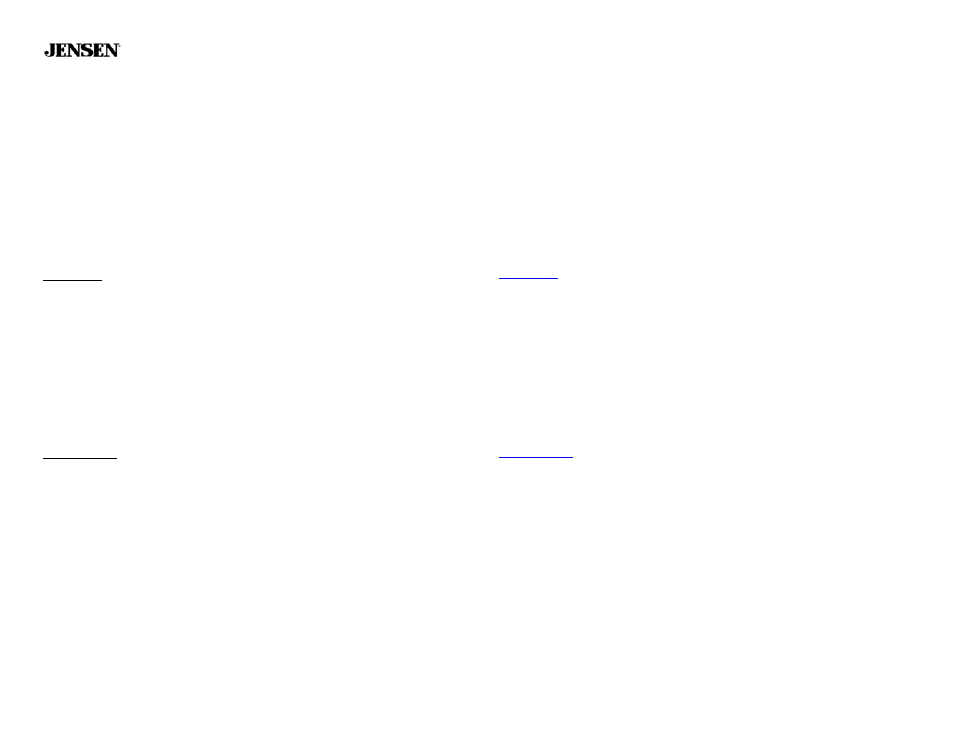
MSR4500
10
Satellite Operation
Acquiring Signal
When Satellite Mode is selected, “Sirius” will scroll across the first line of the display one time,
then “Acquiring Signal” will scroll. Once a signal is acquired, the letters “SAT”, along with the
satellite dish icon, will appear in the display.
If the user is not subscribed, “Call 888.539.SIRIUS To Subscribe” will appear in the display. The
phone number will scroll two times and stop. To scroll this text again, press FUNC for more than
three seconds.
Acquiring Text
After tuning channels, the radio will display either Channel Name/Song Title or Channel Name/
Artist Name. While waiting for text data, “Acquiring Text” will appear in the display.
Modes of Operation
Direct Mode
Direct mode allows a user to select individual channels or access channels directly. Direct mode
is the default mode for the unit.
While in direct mode, the display will show Channel Number and either Channel Name/Song Title
or Channel Name/Artist Name. The Channel Name will always appear on the first line of the
display, and the Song Title or Artist Name will appear on the second line.
Channel Name/Song Title is the default setting for the unit. To toggle between the two display
settings, press SHIFT for less than three seconds.
If text data is longer than eight characters, the display will scroll the information one time, then
only the first eight characters will be displayed. To scroll test again, press and hold FUNC for
more than two seconds. The unit will beep twice, and the data will scroll two times then default to
the first eight characters.
Category Mode
Category mode allows a user to select individual channels within a certain category. There are
currently 12 categories to choose from, and each reflects a different type of programming.
While in category mode, Channel Number will always be displayed, and Category Name/
Category Number will be briefly displayed each time a category or channel is selected. After three
seconds, the display will revert to Channel Name/Song Title or Channel Name/Artist Name.
The Channel Name will always appear on the first line of the display, and the Song Title or Artist
Name will appear on the second line. Channel Name/Song Title is the default setting for the unit.
To toggle between the two display settings, press SHIFT for less than three seconds.
If text data is longer than eight characters, the display will scroll the information one time, then
only the first eight characters will be displayed. To scroll test again, press and hold FUNC for
more than two seconds. The unit will beep twice, and the data will scroll three times.
Satellite Operation
Acquiring Signal
When Satellite Mode is selected, “Sirius” will scroll across the first line of the display one time,
then “Acquiring Signal” will scroll. Once a signal is acquired, the letters “SAT”, along with the
satellite dish icon, will appear in the display.
If the user is not subscribed, “Call 888.539.SIRIUS To Subscribe” will appear in the display. The
phone number will scroll two times and stop. To scroll this text again, press FUNC for more than
three seconds.
Acquiring Text
After tuning channels, the radio will display either Channel Name/Song Title or Channel Name/
Artist Name. While waiting for text data, “Acquiring Text” will appear in the display.
Modes of Operation
Direct Mode
Direct mode allows a user to select individual channels or access channels directly. Direct mode
is the default mode for the unit.
While in direct mode, the display will show Channel Number and either Channel Name/Song Title
or Channel Name/Artist Name. The Channel Name will always appear on the first line of the
display, and the Song Title or Artist Name will appear on the second line.
Channel Name/Song Title is the default setting for the unit. To toggle between the two display
settings, press SHIFT for less than three seconds.
If text data is longer than eight characters, the display will scroll the information one time, then
only the first eight characters will be displayed. To scroll text again, press and hold FUNC for
more than two seconds. The unit will beep twice, and the data will scroll two times then default to
the first eight characters.
Category Mode
Category mode allows a user to select individual channels within a certain category. There are
currently 12 categories to choose from, and each reflects a different type of programming.
While in category mode, Channel Number will always be displayed, and the Category Name and
Category Number will be briefly displayed each time a category or channel is selected. After three
seconds, the display will revert to Channel Name/Song Title or Channel Name/Artist Name.
The Channel Name will always appear on the first line of the display, and the Song Title or Artist
Name will appear on the second line. Channel Name/Song Title is the default setting for the unit.
To toggle between the two display settings, press SHIFT for less than three seconds.
If text data is longer than eight characters, the display will scroll the information one time, then
only the first eight characters will be displayed. To scroll text again, press and hold FUNC for
more than two seconds. The unit will beep twice, and the data will scroll three times.
