Graphics tab – Samsung SPP 2040 User Manual
Page 50
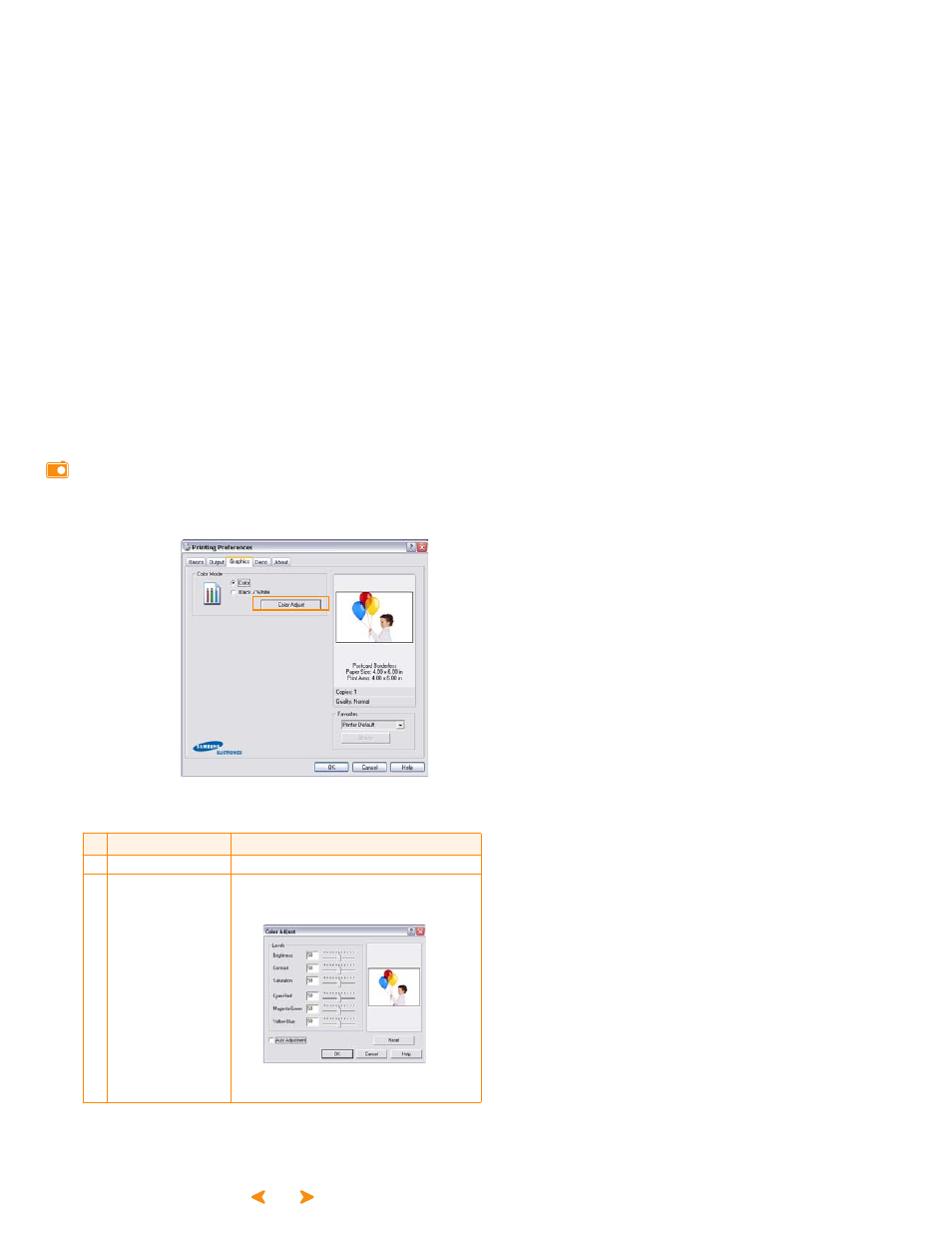
5.16
Setting up the printer in Windows
Graphics tab
The Graphics tab allows you to choose various color and contrast options.
Property
Description
1
Color Mode
Select 'Color' or 'Black/White.'
2
Color Adjust
You can adjust 'Brightness,' 'Contrast,'
'Saturation' and 'Cyan Red,' 'Magenta-Green,'
'Yellow-Blue.' To adjust color automatically,
check 'Auto Adjustment' and click ‘OK.’
①
②
▲
Windows XP screen
▲
Windows XP screen
This manual is related to the following products:
