Reinstalling the program – Samsung SPP 2040 User Manual
Page 40
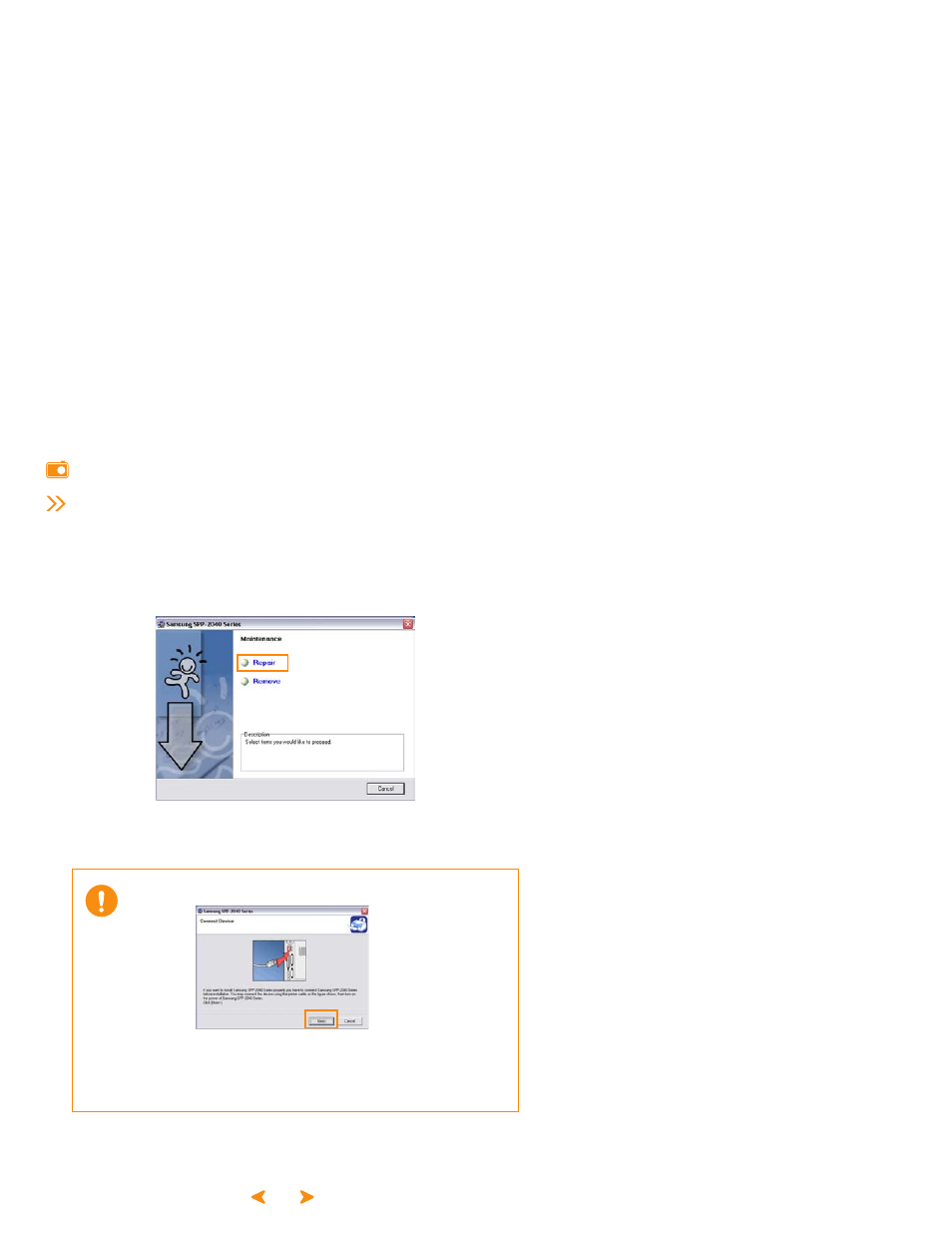
5.6
Installing the program for Windows
Reinstalling the Program
Reinstallation is sometimes necessary if your installation fails or the software does
not work properly.
1
Select 'Start' → 'Programs' or 'All Programs' → 'Samsung SPP-
2040 Series' or 'Samsung SPP-2020 Series' → 'Maintenance.'
2
Select 'Repair' when the screen appears.
If your printer is not connected to a computer, the following window
opens.
After connecting the printer, click 'Next.'
If you want to reinstall the program without connecting the printer
to the computer, click 'Next' and select 'No.'
▲
Windows XP screen
▲
Windows XP screen
This manual is related to the following products:
