Star Micronics SP500 Series User Manual
Page 6
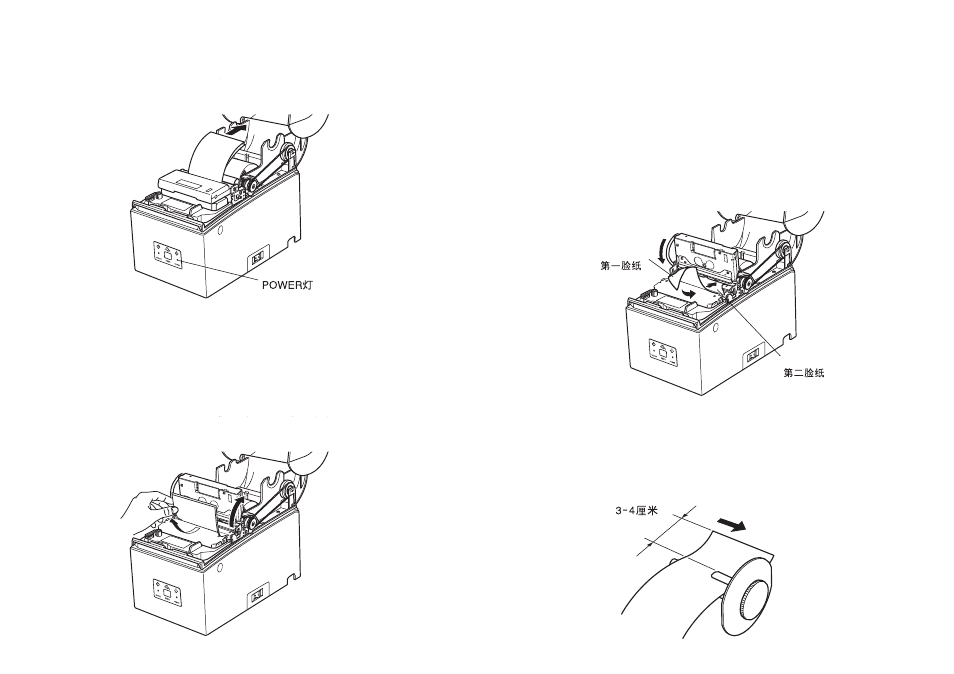
POWER lamp
Upper paper
Lower paper
7. After the automatic paper feed has been completed, the POWER lamp (green) on
the operating panel will blink.
7. 在自働進紙完成后,操作面板上的 POWER 灯(緑色)閃煉。
8. Set the cutter to a perpendicular position.
9. Pull the leading edge of the paper away from the cutter.
8. 将切刀
扳到垂直位置。
9. 将
纸的导引边拖出切刀位置。
10. Pass the lower ply through the bottom of the upright cutter.
11. Cut the upper ply with the mechanical tear bar.
12. Lower the cutter.
10. 将
纸的第二层穿过竖着的切刀底部的出纸口。
11. 用机械撕
纸片切掉第一层纸。
12. 放下切刀。
13. Pass the leading edge of the paper through the slit in the rewinder shaft until it
extends 3 to 4 centimeters beyond it.
13. 将
纸的导引边穿过卷纸轴的压纸条达 3-4 厘米。
- 11 -
- 10 -
3 to 4 cm
See also other documents in the category Star Micronics Printers:
- LC-90 (131 pages)
- LC-240C (82 pages)
- MP500 Series (2 pages)
- Star SP317 (63 pages)
- SP200F (111 pages)
- NL-10 (35 pages)
- MP115MP-24G-A (42 pages)
- LC-6211 (60 pages)
- 800C (76 pages)
- SLIP SP298 (79 pages)
- LC-1021 (91 pages)
- SP200F SERIES (90 pages)
- SP200F SERIES (114 pages)
- 150 (151 pages)
- LC-1011C (88 pages)
- RS232 (80 pages)
- FUTUREPRINT TSP100 (32 pages)
- SP700 Series (2 pages)
- DP8340RC (40 pages)
- SP342F-A (62 pages)
- PR921-24-A (31 pages)
- SP312F (36 pages)
- SP300 Series (70 pages)
- SP317 (63 pages)
- SP2000 Series (147 pages)
- LC-8021 (86 pages)
- NP-325 (45 pages)
- DP8340 (59 pages)
- PW2000-24 (4 pages)
- HL 80825321 (176 pages)
- Line Thermal Printer (181 pages)
- PUNKT-MATRIX-DRUCKER LC-7211 (182 pages)
- Automatic Sheet Feeder SF-15HA (42 pages)
- Star futurePRNT TSP100GT (2 pages)
- Star SP200 Series (127 pages)
- PT-10Q (36 pages)
- SP298 Series (144 pages)
- LC-8521 (116 pages)
- RSR 28 (5 pages)
- SP320S (94 pages)
- Dot Impact Printer (104 pages)
- LC-4521 (191 pages)
- PT-10Y (32 pages)
- Line Thermal/Dot Printer (209 pages)
- ATAR LC-500 (72 pages)
