Star Micronics SP500 Series User Manual
Page 4
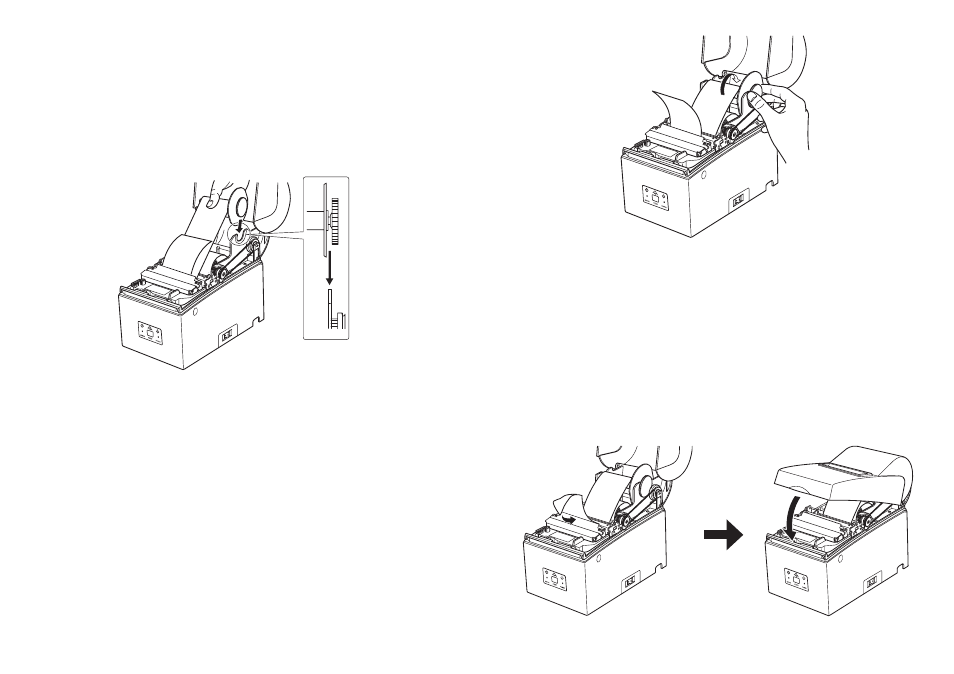
13. After cutting the upper ply with the mechanical cutter, lose the cover and ress
the FEED button one time. Becomes a allowable print status and complete the
setting.
13. 用机械切刀切完最
顶层的纸后,盖回盖子,按进纸开关一次。
变成允许的一种打印机状态并完成设置。
11. Grasp the center of the paper with your fingers to keep it from coming off of the
rewinder and then set the rewinder shaft in the frame for the rewinder.
11. 用手指握住
纸的中把它从卷纸器里拖出,然后将卷纸轴放入卷纸器的安装
架上。
- 6 -
- 7 -
12. Turn the rewinder shaft clockwise to take up the slack in the paper.
Caution: If the paper tends to slack during use, use the same procedures to take up
that slack.
12.
顺时针转动卷纸轴,卷紧松的纸。
注意:如果打印
纸在使用过程中趋于松弛,用同样的步骤消除松弛。
See also other documents in the category Star Micronics Printers:
- LC-90 (131 pages)
- LC-240C (82 pages)
- MP500 Series (2 pages)
- Star SP317 (63 pages)
- SP200F (111 pages)
- NL-10 (35 pages)
- MP115MP-24G-A (42 pages)
- LC-6211 (60 pages)
- 800C (76 pages)
- SLIP SP298 (79 pages)
- LC-1021 (91 pages)
- SP200F SERIES (90 pages)
- SP200F SERIES (114 pages)
- 150 (151 pages)
- LC-1011C (88 pages)
- RS232 (80 pages)
- FUTUREPRINT TSP100 (32 pages)
- SP700 Series (2 pages)
- DP8340RC (40 pages)
- SP342F-A (62 pages)
- PR921-24-A (31 pages)
- SP312F (36 pages)
- SP300 Series (70 pages)
- SP317 (63 pages)
- SP2000 Series (147 pages)
- LC-8021 (86 pages)
- NP-325 (45 pages)
- DP8340 (59 pages)
- PW2000-24 (4 pages)
- HL 80825321 (176 pages)
- Line Thermal Printer (181 pages)
- PUNKT-MATRIX-DRUCKER LC-7211 (182 pages)
- Automatic Sheet Feeder SF-15HA (42 pages)
- Star futurePRNT TSP100GT (2 pages)
- Star SP200 Series (127 pages)
- PT-10Q (36 pages)
- SP298 Series (144 pages)
- LC-8521 (116 pages)
- RSR 28 (5 pages)
- SP320S (94 pages)
- Dot Impact Printer (104 pages)
- LC-4521 (191 pages)
- PT-10Y (32 pages)
- Line Thermal/Dot Printer (209 pages)
- ATAR LC-500 (72 pages)
