Sony A-AY7-100-11(1) User Manual
Page 15
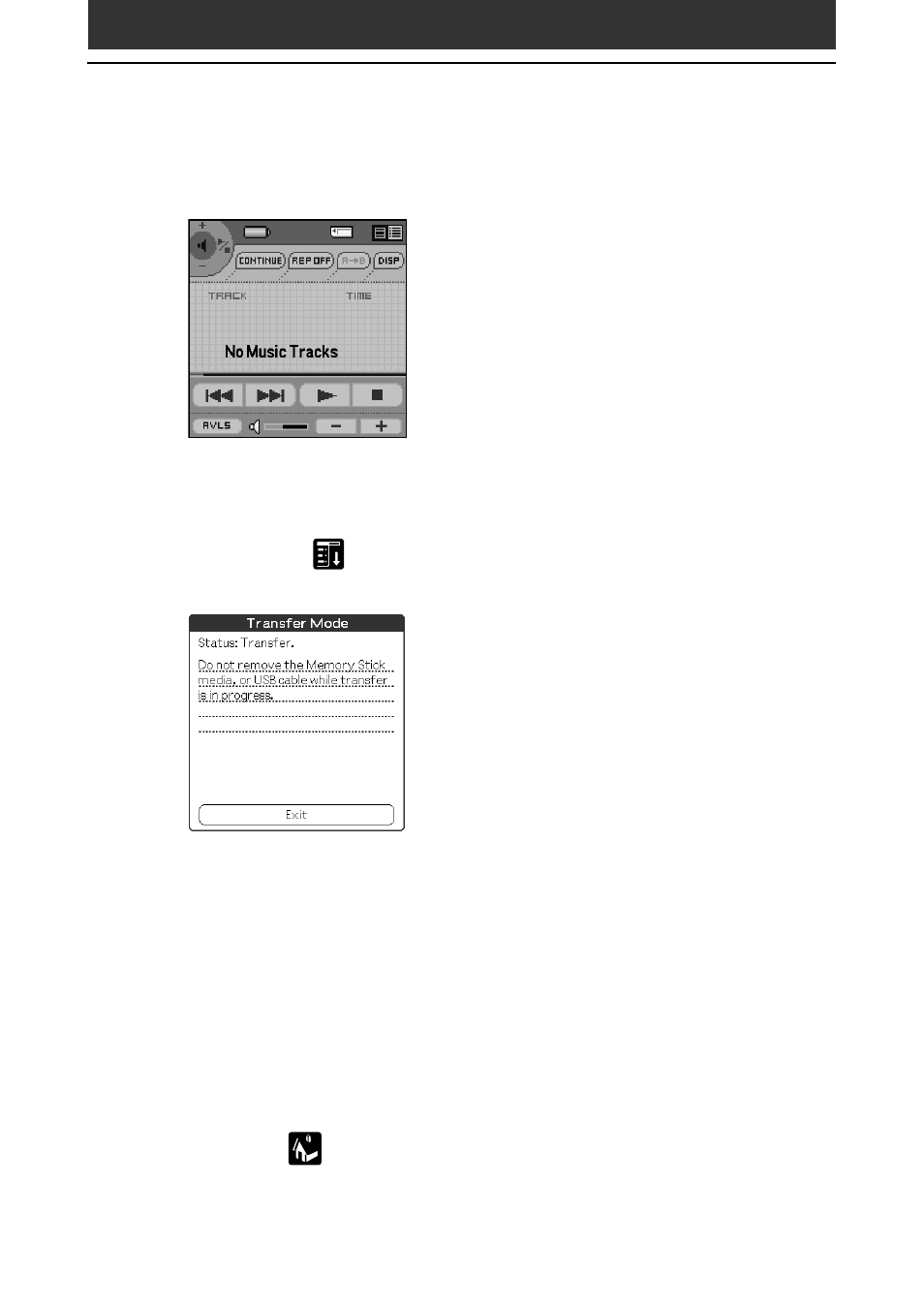
15
Transferring audio files from your computer to your CLIÉ
handheld
Audio Player for Adapter starts.
3
Connect your CLIÉ handheld to your computer by the cradle
or the USB cable.
4
Tap [Menu]
, [Options], and then [Transfer].
Audio Player for Adapter enters the file transfer mode.
When you use Audio Player for Adapter
• Make sure that the cradle is connected to the AC power adapter, or that the battery
is fully charged.
• Once transfering has started, the Memory Stick LED of the CLIÉ handheld flashes.
Do not do any of the following until transfering is complete:
– Disconnect the USB cable.
– Remove the Memory Stick.
– Remove your CLIÉ handheld from the cradle.
– Tap Exit on the Audio Player for Adapter application.
– Press any application buttons on your CLIÉ handheld or the HotSync button on the
cradle.
– Tap home icon
on your CLIÉ handheld.
