Sharp MX-PB12 User Manual
Page 32
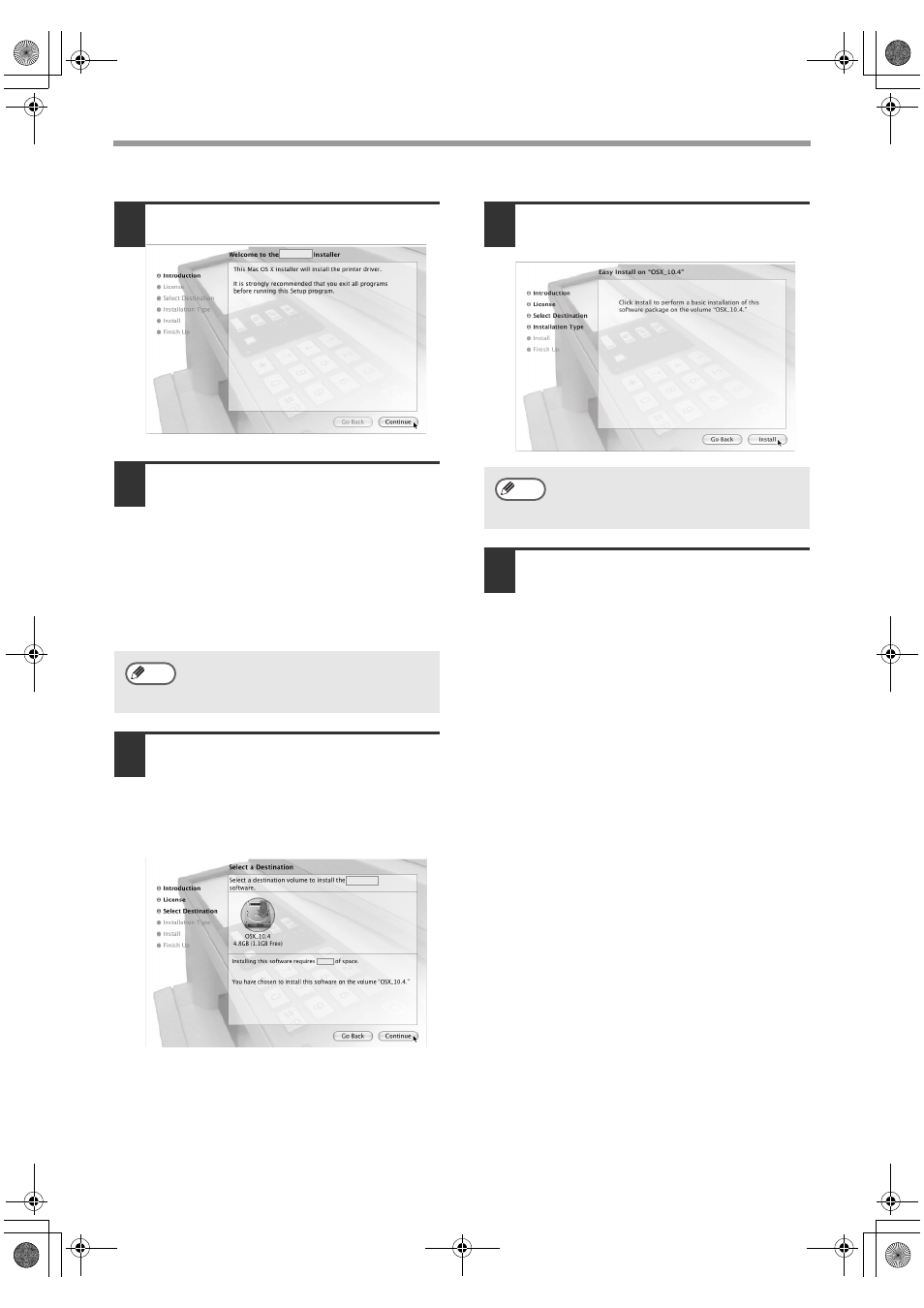
30
MAC OS X
6
Click the [Continue] button.
7
The License Agreement window
will appear. Make sure that you
understand the contents of the
license agreement and then click
the [Continue] button.
A message will appear asking you if you agree
to the terms of the license. Click the [Agree]
button.
8
Select the hard drive where the
PPD file will be installed and
click the [Continue] button.
Be sure to select the hard drive on which your
operating system is installed.
9
Click the [Install] button.
Installation begins.
10
When the message "The
software was successfully
installed" appears in the
installation window, click the
[Close] button.
This completes the installation of the
software. Next, configure the printer driver
settings.
If the license appears in the different
language, change the language in the
language menu.
Note
If the "Authenticate" window appears,
enter the password and click the [OK]
button.
Note
Setup_multi.book 30 ページ 2009年7月7日 火曜日 午後2時8分
- UX-460 (152 pages)
- DM-3501 (118 pages)
- MX-M350 (12 pages)
- MX-DS11 (2 pages)
- Digital Laser Copier/Printer AR-5127 (94 pages)
- MX-C311 (148 pages)
- AJ-2200 (55 pages)
- MX-7001 (710 pages)
- AR-M277 (2 pages)
- MX-2300G (112 pages)
- AR-M620N (172 pages)
- FO-DC635 (248 pages)
- MX-2600N (799 pages)
- AL-1255 (88 pages)
- R-208S (311 pages)
- AR-207 (84 pages)
- MX-M1100 (32 pages)
- ML-4550 (112 pages)
- MX-C402SC (58 pages)
- MX-3110N (12 pages)
- AL-2040CS (92 pages)
- AR-C265P (310 pages)
- 350LP (32 pages)
- UX-465L (136 pages)
- DX-B450P (146 pages)
- MX-M753U (56 pages)
- AR-M300U (6 pages)
- AL-1340 (46 pages)
- UX-A255 (112 pages)
- MX-C401 (849 pages)
- UX-CD600 (156 pages)
- JW-20FL5 (224 pages)
- COLORINKJET AJ-5030 (140 pages)
- AJ2000 (56 pages)
- ER-A440 (52 pages)
- DX-B350P (28 pages)
- AR-M350 (2 pages)
- AL-1600 (47 pages)
- MX-M950 (655 pages)
- MX-5001N (28 pages)
- FO-3800M (6 pages)
- MX-2310U (2 pages)
- FODC525 (248 pages)
- AL-1631 (20 pages)
