Erasing file albums or folders – Sony PCLK-MN10A User Manual
Page 96
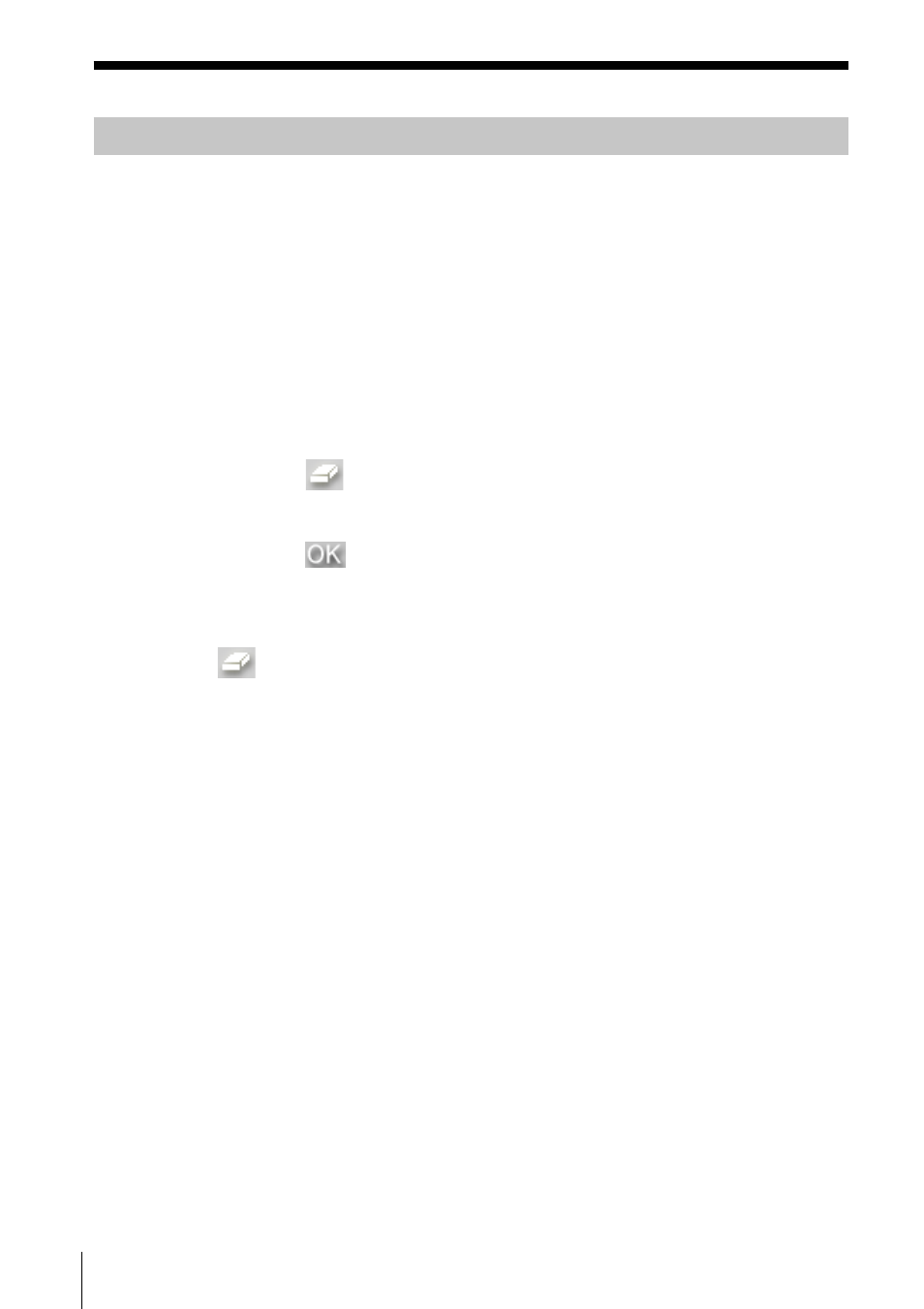
96
Erasing file albums or folders
1
Open the File window (page 28).
2
Click the folder containing the file album that you want to erase.
To erase a file album that is not contained in a folder, click “File
Album” at the top of the Function Tree display.
3
Select the file album or folder (in the Track Name display) that you
want to erase.
Two or more file albums or folders can be selected at the same time
by clicking them while holding down the CTRL key.
4
Click
.
The “Erase” dialog box appears.
5
Click
.
Erasing a music file
To erase a music file, select it in the Track Name display and click the
.
Notes
• File albums displayed in the Main bar cannot be erased.
• Erasing a folder also erases all file albums contained within it.
See also other documents in the category Sony Hardware:
- SNC-RZ30P/2 (8 pages)
- VPCS1 (4 pages)
- Metz SCA 3302 M7 (160 pages)
- CD-R Drive Unit CDU948S (29 pages)
- SS2624 (91 pages)
- Ethernet Network Adapter (12 pages)
- 486DX (71 pages)
- MSA-4A (2 pages)
- VPCSB (4 pages)
- BKS-R3203 (158 pages)
- BKMW-E3000 (50 pages)
- CRX - 160E (13 pages)
- BKM-FW31 (100 pages)
- PCWA-A320 (65 pages)
- SU-WL100 (40 pages)
- DRX-510UL (2 pages)
- RHK40U2 (48 pages)
- AITi200STS (2 pages)
- CRX160E (2 pages)
- CRX-1611 (15 pages)
- AC-SQ950D (2 pages)
- CRX230A (2 pages)
- PCWA-A100 (28 pages)
- PCWA-A100 (17 pages)
- PCWA-A100 (61 pages)
- NAC-SV10I (2 pages)
- NAC-SV10I (92 pages)
- NAC-SV10I (11 pages)
- CLIE A-AVZ-100-11 (42 pages)
- USM1GH (2 pages)
- USM1GH (2 pages)
- PCWA-C100 (48 pages)
- PCWA-C100 (68 pages)
- PCWA-C100 (1 page)
- PCWA-AR800 (2 pages)
- DRU-510A (2 pages)
- VPCEB Series Hard Disk Drive (Replacement Instructions) (3 pages)
- PCWA-A500 (61 pages)
- PCWA-A500 (32 pages)
- BKM-FW32 (100 pages)
- BKM-FW32 (1 page)
- ECM-3711 (101 pages)
- PCNA-MR10 (132 pages)
- PCNA-MR10 (1 page)
