Pc-cd bar – Sony PCLK-MN10A User Manual
Page 23
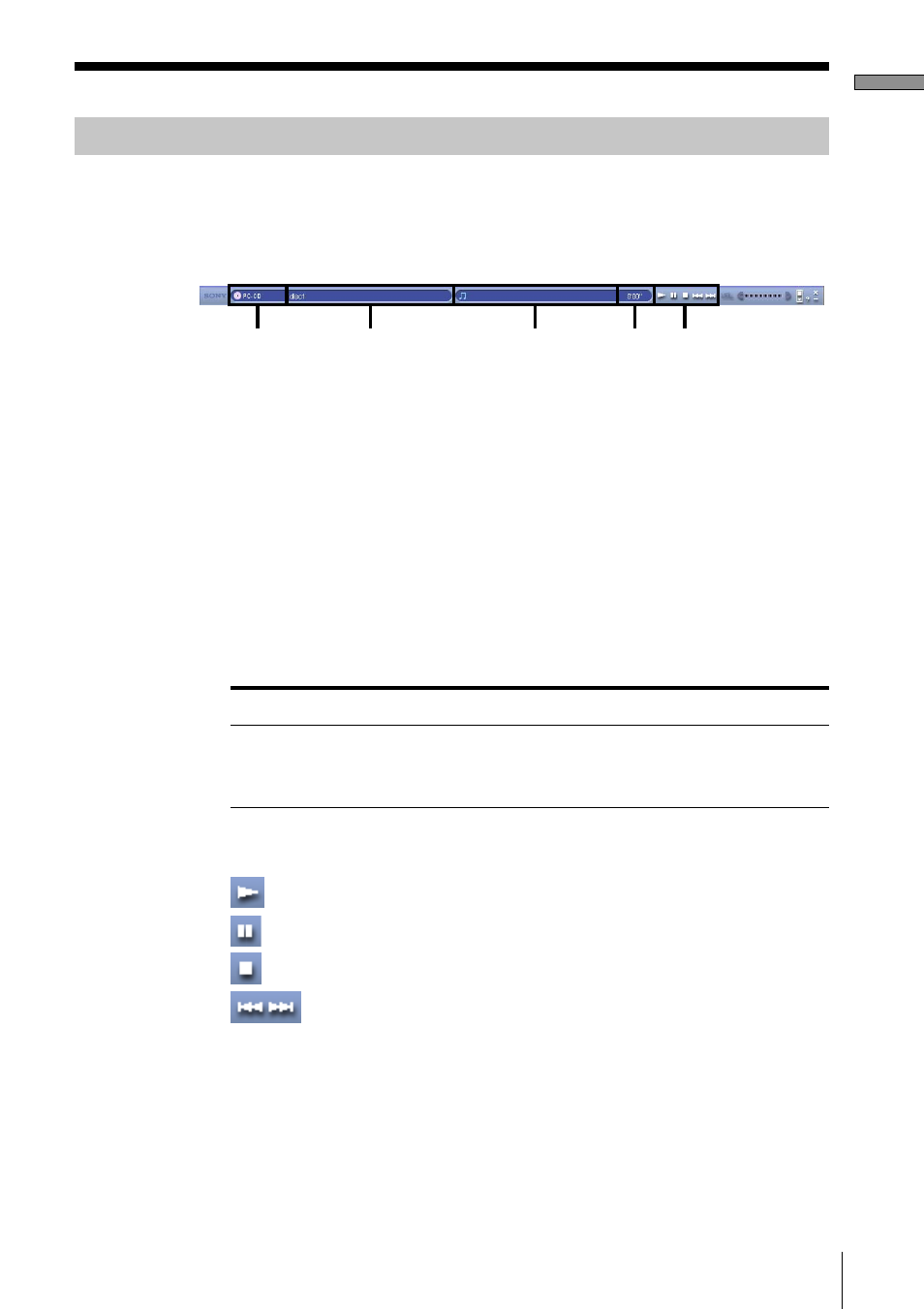
Preparation
23
PC-CD bar
To view the PC-CD bar, click “PC-CD” in the Function Name display
(page 5) in the Main bar. Use this bar to operate a CD in the CD-ROM
drive of your computer (page 40).
5
4
3
2
1
1
Function Name display
2
Disc Information display
The name of the selected CD appears in the Disc Information
display.
(CDs other than CD1 are available only when you use multiple CD-
ROM drives on your computer.)
3
Track Number/Track Name display
Click to select the track to play.
4
Time display
Click to select the time display mode.
Display mode
Display contents
Total Time
Total playing time of all tracks on the CD
Elapsed Time
Elapsed playing time of the current track
Track Remain
Remaining playing time of the current track
5
PC-CD operation buttons
: Play button
: Pause button
: Stop button
: AMS* (PREV and NEXT) buttons
* AMS: Automatic Music Sensor. This function searches for the beginning of
a track.
- SNC-RZ30P/2 (8 pages)
- VPCS1 (4 pages)
- Metz SCA 3302 M7 (160 pages)
- CD-R Drive Unit CDU948S (29 pages)
- SS2624 (91 pages)
- Ethernet Network Adapter (12 pages)
- 486DX (71 pages)
- MSA-4A (2 pages)
- VPCSB (4 pages)
- BKS-R3203 (158 pages)
- BKMW-E3000 (50 pages)
- CRX - 160E (13 pages)
- BKM-FW31 (100 pages)
- PCWA-A320 (65 pages)
- SU-WL100 (40 pages)
- DRX-510UL (2 pages)
- RHK40U2 (48 pages)
- AITi200STS (2 pages)
- CRX160E (2 pages)
- CRX-1611 (15 pages)
- AC-SQ950D (2 pages)
- CRX230A (2 pages)
- PCWA-A100 (28 pages)
- PCWA-A100 (17 pages)
- PCWA-A100 (61 pages)
- NAC-SV10I (2 pages)
- NAC-SV10I (92 pages)
- NAC-SV10I (11 pages)
- CLIE A-AVZ-100-11 (42 pages)
- USM1GH (2 pages)
- USM1GH (2 pages)
- PCWA-C100 (48 pages)
- PCWA-C100 (68 pages)
- PCWA-C100 (1 page)
- PCWA-AR800 (2 pages)
- DRU-510A (2 pages)
- VPCEB Series Hard Disk Drive (Replacement Instructions) (3 pages)
- PCWA-A500 (61 pages)
- PCWA-A500 (32 pages)
- BKM-FW32 (100 pages)
- BKM-FW32 (1 page)
- ECM-3711 (101 pages)
- PCNA-MR10 (132 pages)
- PCNA-MR10 (1 page)
