Calendar menu, Organiser – Sagem myC-3b User Manual
Page 50
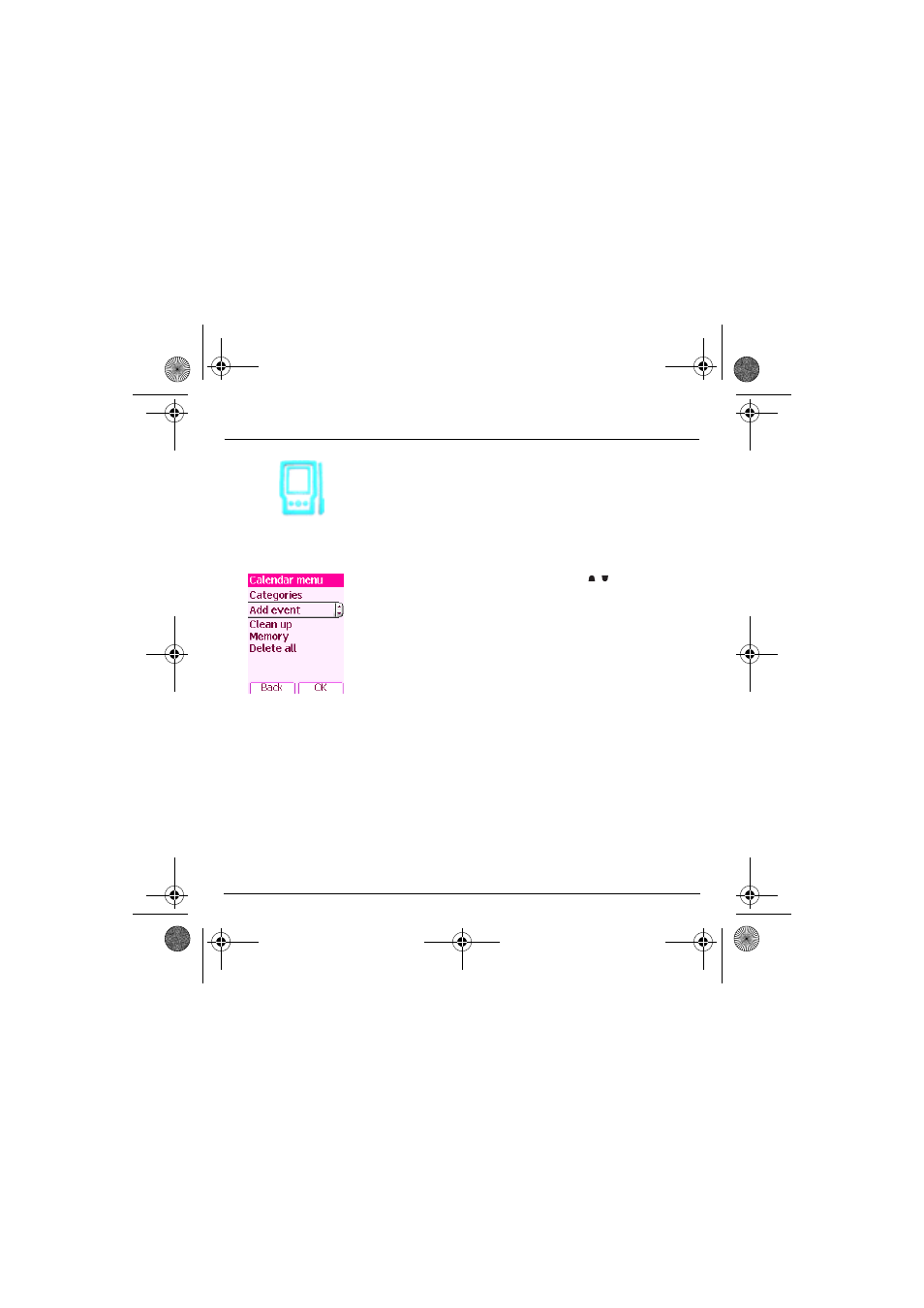
47
Organiser
Calendar menu
This menu lets you add events, manage events by category, see the
available memory and delete all the events.
Select one of the functions in the list with the keys and validate.
- Categories: allows you to see the different event categories, assign
a specific ring tone to each individual category, know the number of
events in each category and see them.
- Memory: allows you to view the memory capacity used by the
different functions of your diary.
- Clean-up: allows you to schedule the deletion of events that took
place more than one day, week or month ago.
- Delete all : allows you to delete all the events from your diary.
- Add events: allows you to add events according to their categories.
Select one type of event and validate. Fill in the different items. Save
the event.
251433924_myC-3b_lu_en.book Page 47 Jeudi, 22. janvier 2004 4:32 16
