Contacts menu, Phonebook – Sagem myC-3b User Manual
Page 25
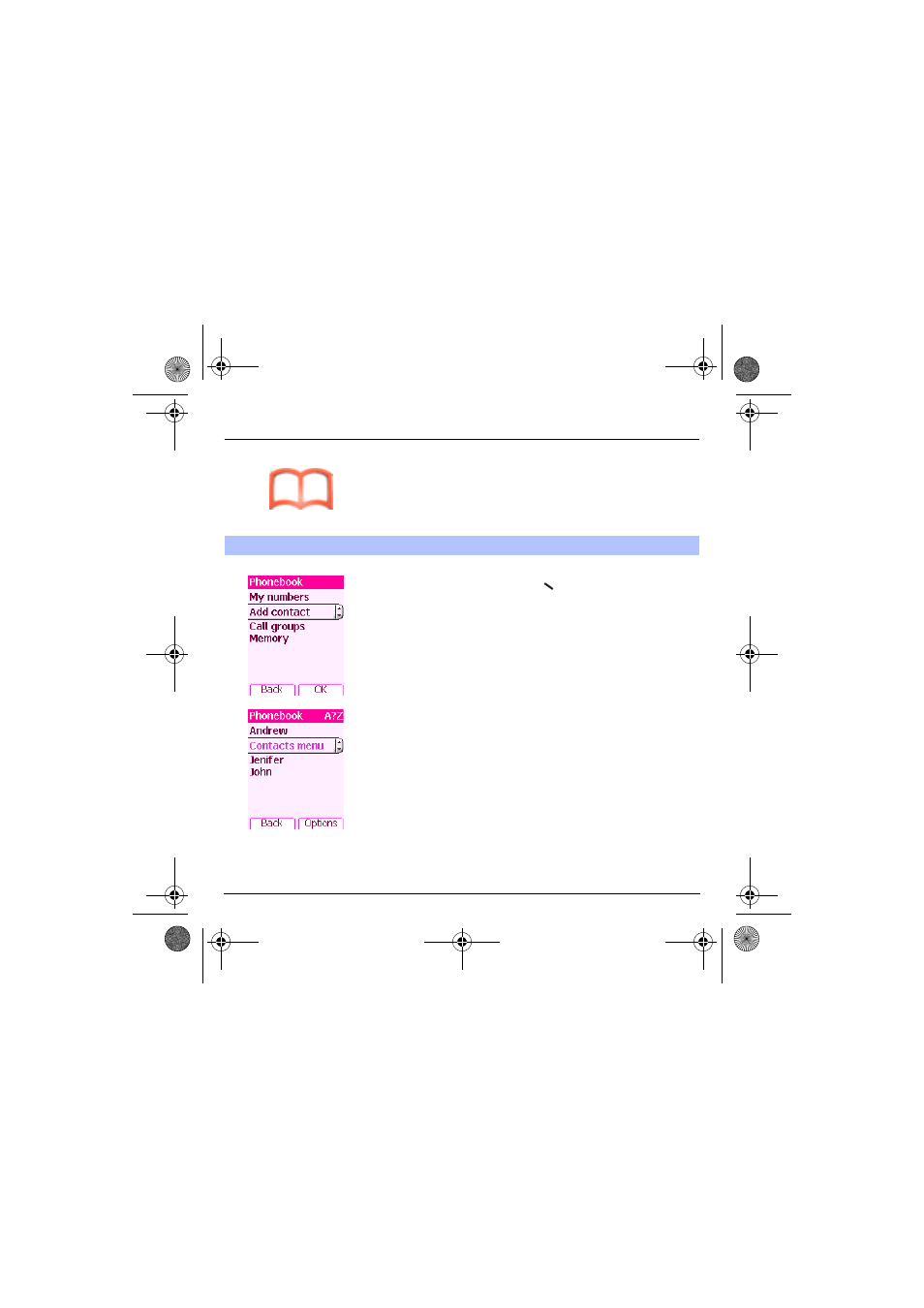
22
Phonebook
Add contact
Select Add contact and press the
key to enter the menu.
Choose the location where you wish to enter the contact (SIM card,
phone or fixed dialling memory – Fixed dialling is available depending
on PIN number 2 options of your SIM card) and enter the contact
information and validate after each entry.
The information needed to store a contact in the phone is first name, last
name, one phone number or an email address.
All other fields are not mandatory. If you do not want to fill them, select
Save to save the contact created.
Note: If you want to store a contact in a call group, the ring tone, when
the contact is calling, is the one defined by default in the call group.
To modify the ring tone, select Phonebook, Contacts menu, Call
Groups, select the call group, Options then Modify. Modify the ring
tone and validate.
Contacts menu
251433924_myC-3b_lu_en.book Page 22 Jeudi, 22. janvier 2004 4:32 16
