Sony VAIO VPCZ11 User Manual
Page 82
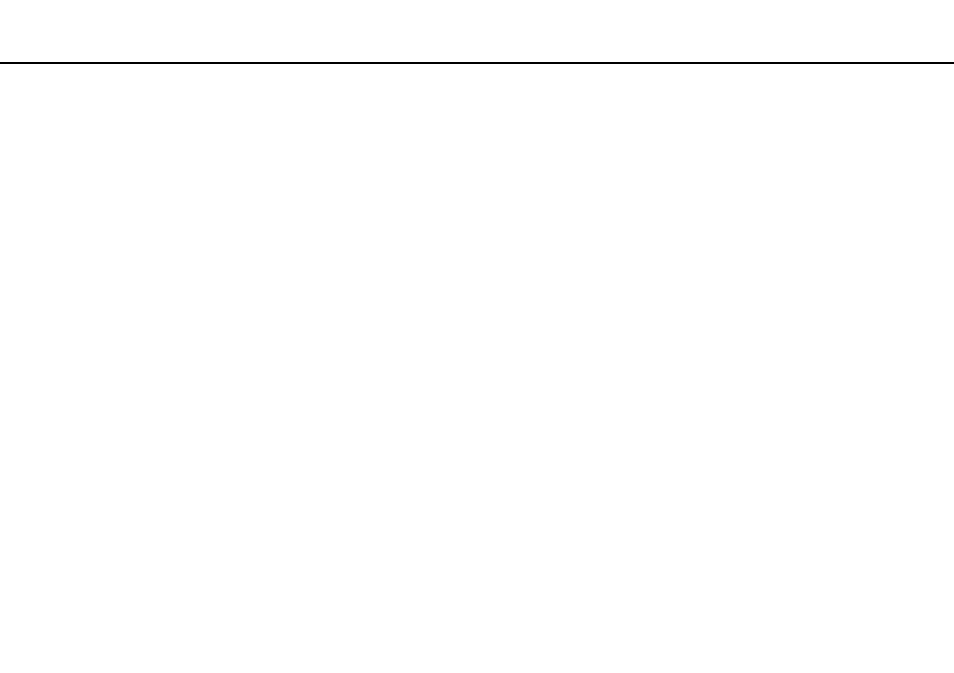
82
Using Your VAIO Computer >
Using the TPM
Notes on encrypting backup files or other files
Encrypting backup archive files or emergency recovery token files will disable you to recover your computer system for
emergency, and encrypting password reset token files or secret files will disable you to reset the password.
Do not encrypt the following files or folders:
✍
The default path for files below or displayed by clicking Browse is My Documents (or Documents)\Security Platform or Security Platform in removal
media.
❑ Automatic backup archive file
Default file name: SPSystemBackup.xml or SPSystemBackup_
❑ Storage folder for automatic backup archive files
Folder name (Fixed): computer name>.xml file.) ❑ Emergency recovery token file Default file name: SPEmRecToken.xml ❑ Password reset token file Default file name: SPPwResetToken.xml ❑ Token file for emergency recovery/password reset Default file name: SPToken_ ❑ Password reset secret file Default file name: SPPwdResetSecret.xml or SPPwdResetSecret_
❑ SPSystemBackup (The folder is created as the subfolder for the SPSystemBackup.xml file.)
❑ SPSystemBackup_
