Picture [vc] menu – Samsung VC240 User Manual
Page 40
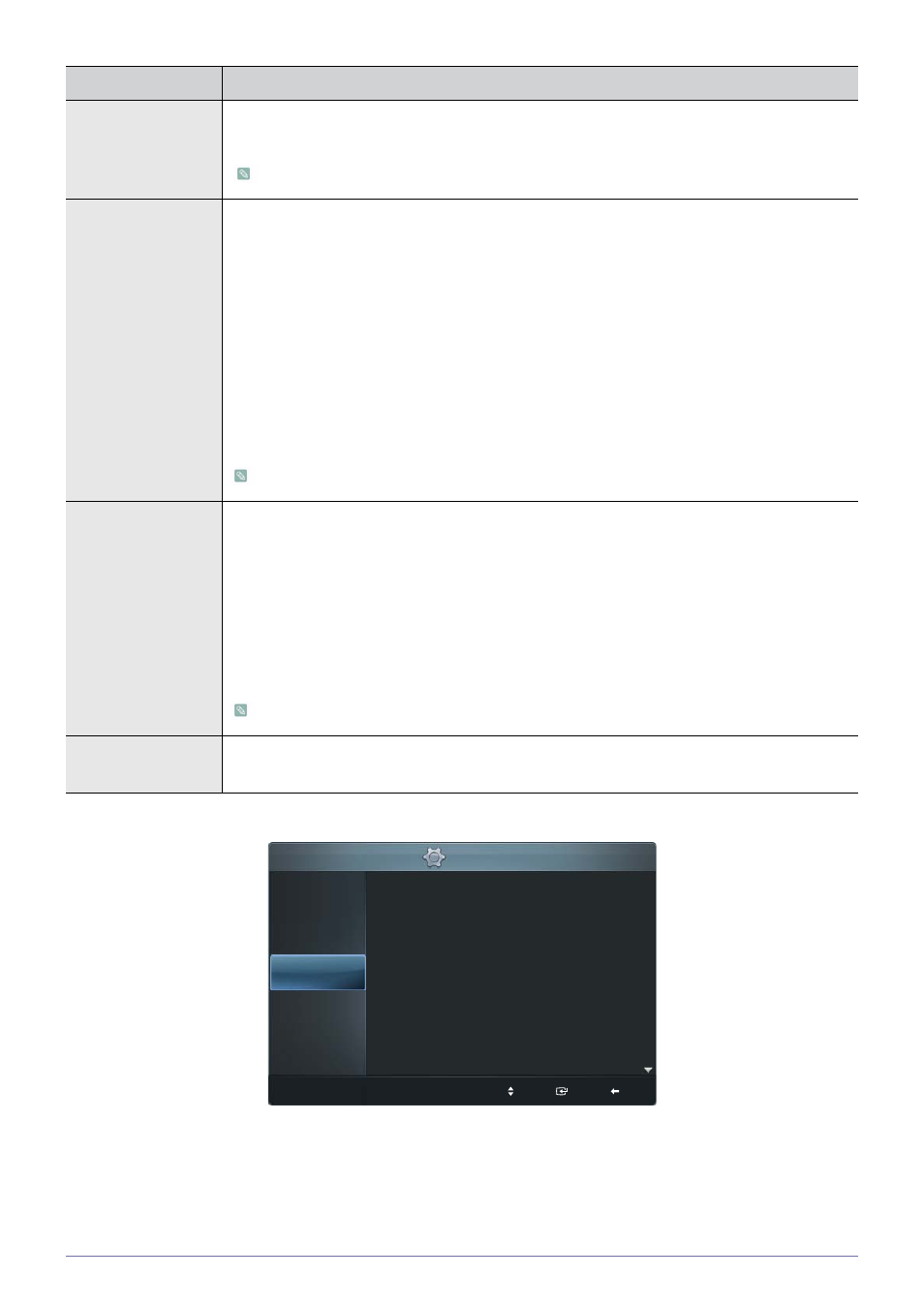
3-8
Using the product
Picture [VC] Menu
Auto Adjustment
Using the
The values of
Available in
Screen
•
Removes noise such as vertical stripes.
the horizontal control menu
•
Removes noise such as horizontal stripes.
If the noise persists even after
(
•
Adjusts the screen location horizontally and vertically.
•
Image parameters are replaced with the factory default values.
Available in
Picture Option
•
•
•
Adjusts the individual R, G, B (Red, Green, Blue) color controls.
•
•
<16:9> - <4:3>
•
•
Available in
Picture Reset
Picture parameters are replaced with the factory default values.
•
MENU
DESCRIPTION
^p{
Rpyp}lw
Nlww*Nzy}zw
Ty{
[tn}p
Ypz}v
Lotz
Nlxp}l
Xzop*
Nzy}l~
M}trsyp~~
^sl}{yp~~
Nzwz}
_ty*3R:]4*
[tn}p*Z{tzy~
E*^lyol}o
E*D@
E*@;
E*A;
E*A@
E*R@;:]@;
Xzp
Mlnv
Pyp}
