Input menu – Samsung VC240 User Manual
Page 38
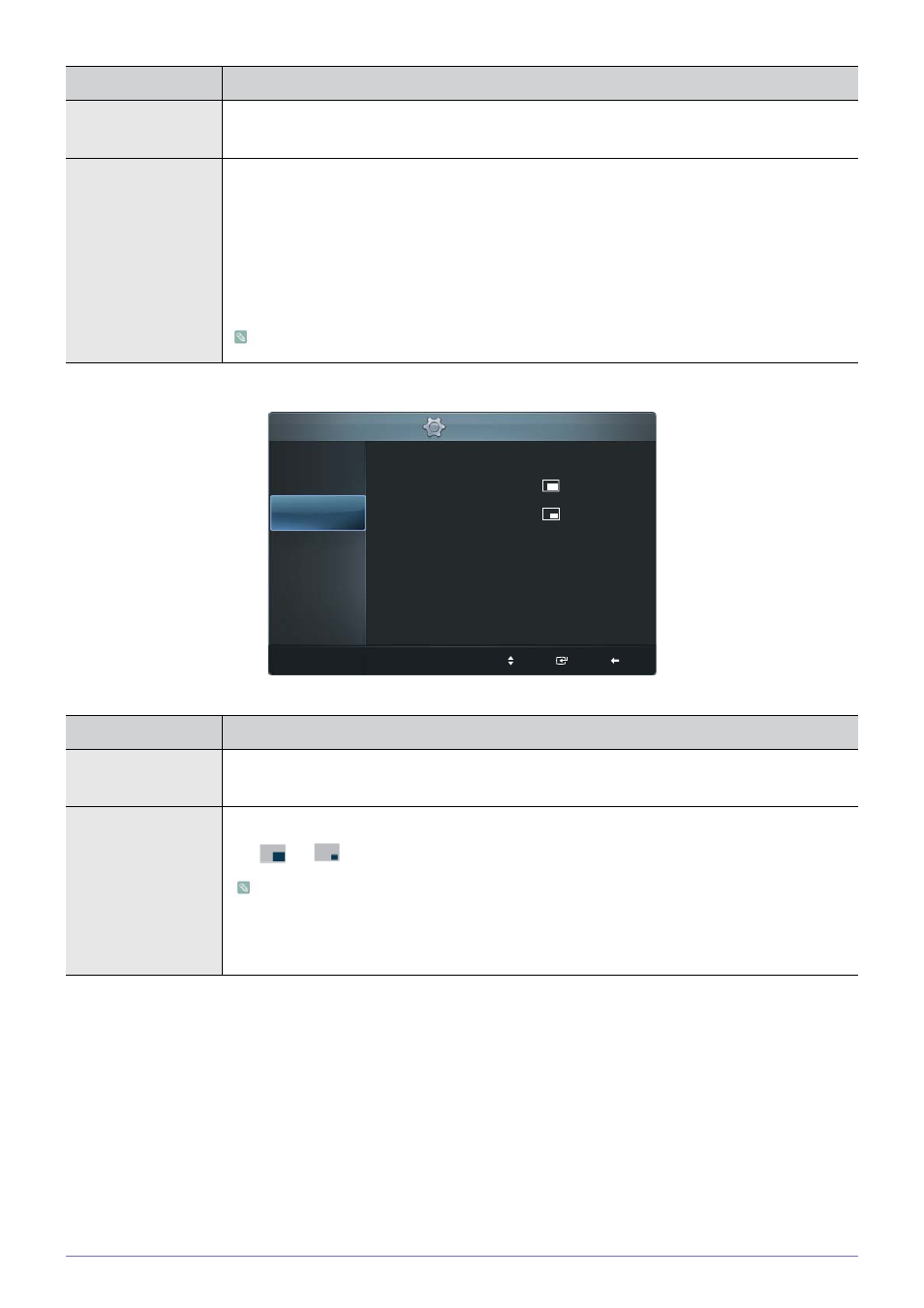
3-8
Using the product
Input Menu
Default Call Type
Selects a desired call type.
•
Call Quality
•
•
•
lower the bandwidth the poorer the call quality.
•
< 1920 kbps> - < 1472 kbps> - < 1024 kbps> - < 768 kbps> - < 512 kbps> - < 384 kbps> - <
320 kbps> - < 256 kbps> - < 192 kbps> - < 128 kbps>
Disabled while on the line.
MENU
DESCRIPTION
Input
Allows you to selectively view the screen of an external input device connected to the monitor.
•
PIP Size
Selects the size of the PIP screen.
•
<
> - <
>
Becomes activated in PIP mode. The PIP mode becomes activated when the LAYOUT button
on the remote control is pressed.
Applies to the PIP screen within your screen or the remote party's screen during a call. It does
not apply to external input.
MENU
DESCRIPTION
^p{
Rpyp}lw
Nlww*Nzy}zw
Ty{
[tn}p
Ypz}v
Lotz
Nlxp}l
^z}np*Wt~
[T[*^t p
[T[*[z~ttzy
[T[*_}ly~{l}pyn
E*[N
E
E
E*Z{l|p
Xzp
Mlnv
Pyp}
