Phone book, Settings – Samsung VC240 User Manual
Page 35
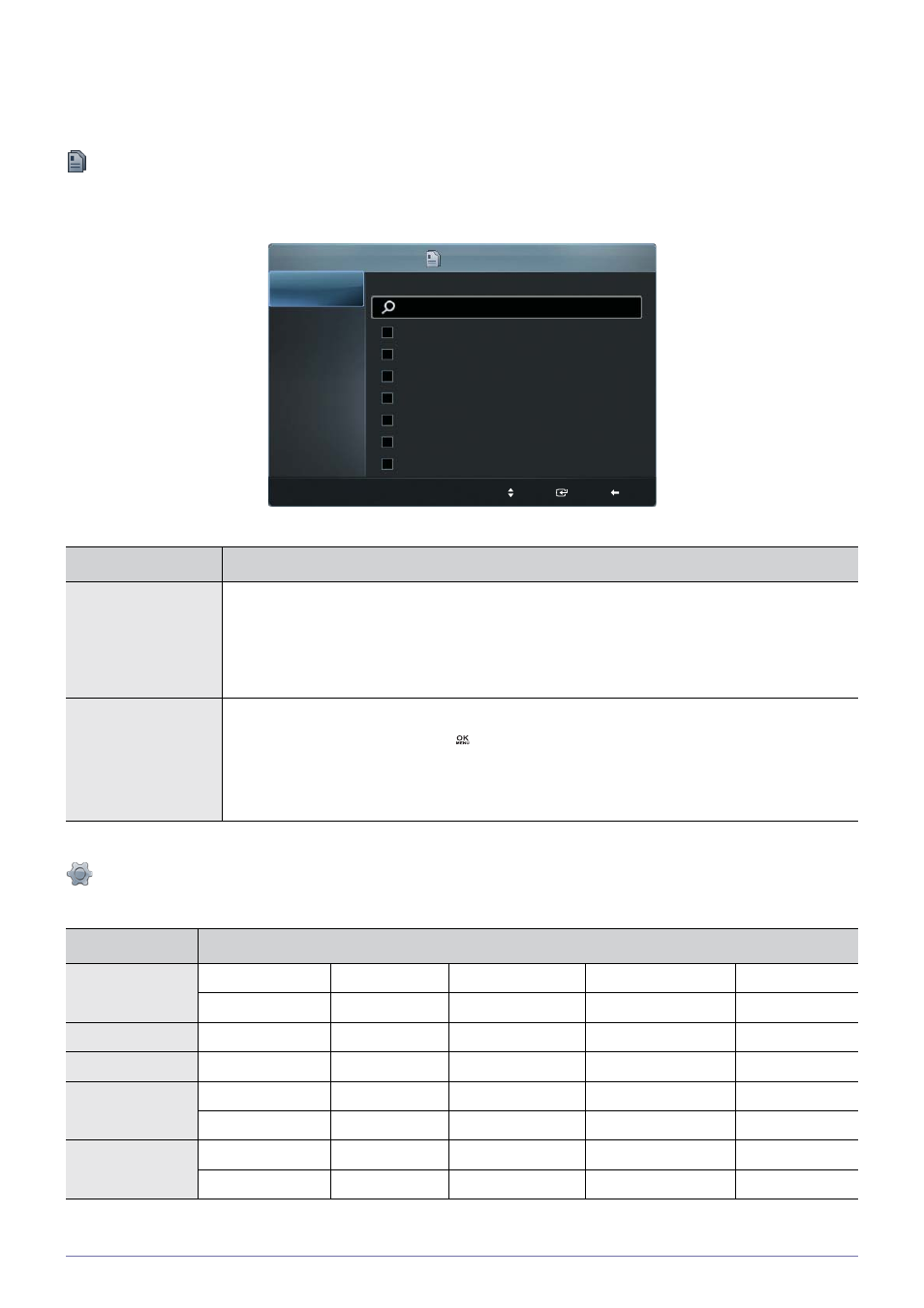
Using the product
3-8
5.
6.
Phone book
Pressing the PHONE BOOK button on the remote control will display
Settings
Pressing the SETUP button on the remote control will display the
MENU
DESCRIPTION
All
Allows you to browse, add, edit and/ or delete a user.
Search a user according to
tings.
Add a user by selecting
Group
Allows you to add, edit and/ or delete a group.
Selecting a group and pressing the “
” button on the remote control will display the list of users
under that group.
Select
using the <[Unassigned]> menu.
TOP MENUS
SUB MENUS
General
Language
Clock
Standby
Max. Power Saving
Security
SW Upgrade
Reset System
SW version
Call Control
Auto Answer
Mute Option
Do not Disturb
Default Call Type
Call Quality
Input
Source List
PIP Size
PIP Position
PIP Transparency
Picture [PC/DVI]
MagicBright
Contrast
Brightness
Sharpness
Auto Adjustment
Screen
Picture Option
Picture Reset
Picture [VC]
Mode
Contrast
Brightness
Sharpness
Color
Tint (G/R)
Picture Option
Picture Reset
[szyp*Mzzv
Lww
R}z{
lmn
Loo*Nzyln
Uzsy
_zx
Ulyp
^p}l
Xtnslpw
VO*Szyr
Nsty*Nsty
=
=
=
=
=
=
=
Xzp
Mlnv
Pyp}
