The timer, Setting the clock – Sony ZS-X7 User Manual
Page 17
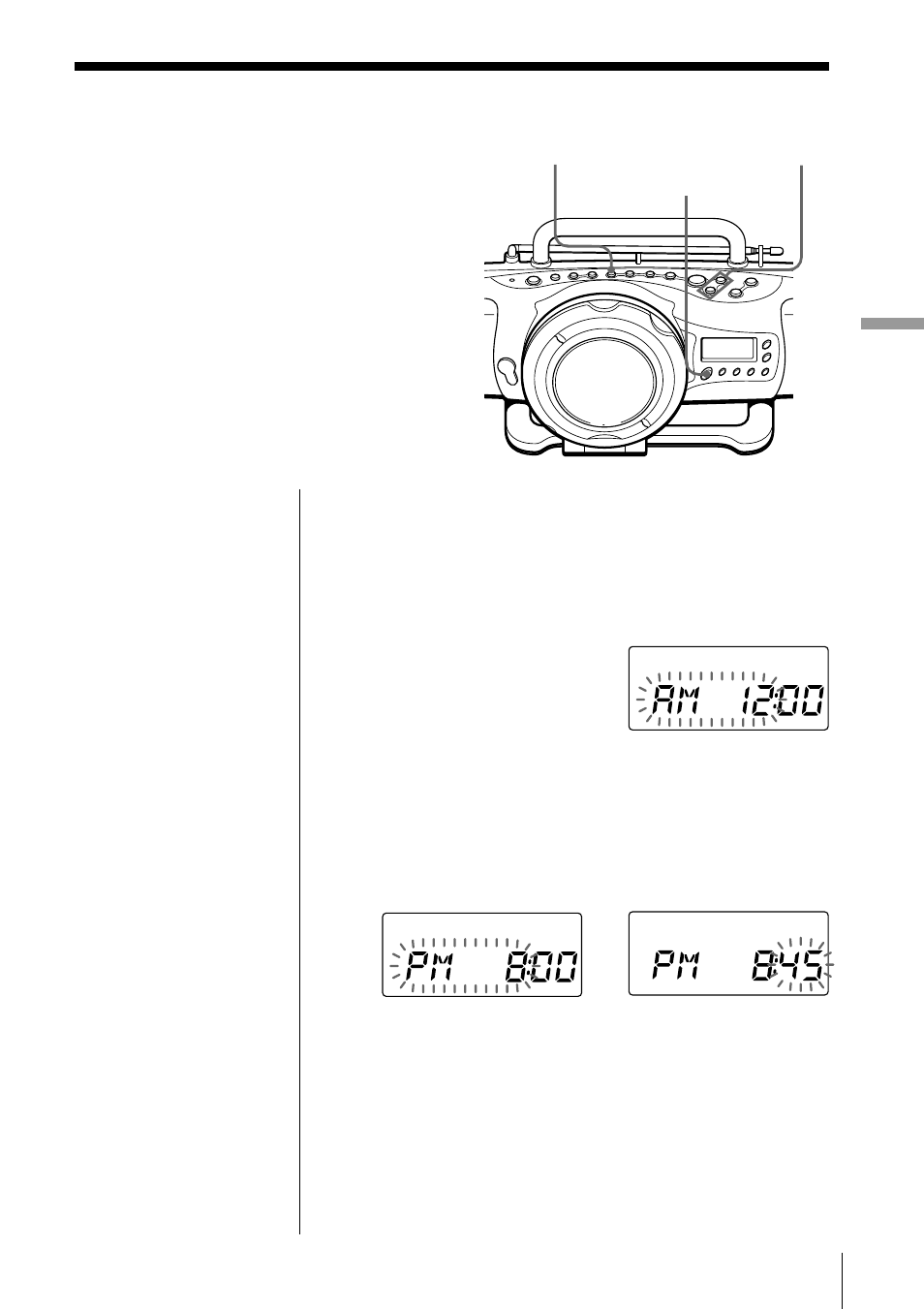
The Timer
17
The Timer
Before you set the clock, connect the power source (see
page 23).
1
Press CLOCK for 2 seconds until the hour digit
flashes.
2
Press TUNING•TIME SET + or – until you set the
current hour. Then press DISPLAY•ENT MEM.
The minute digits flash. Set the minutes by
pressing TUNING•TIME SET + or – until the
correct minute is displayed.
3
Press DISPLAY•ENT MEM.
The clock starts from 00 seconds.
Setting the clock
“– –:– –” indication appears in the
display until you set the clock.
The Timer
Tip
The time display
system:
12-hour system
AM 12:00 = midnight
PM 12:00 = noon
,
DISPLAY
ENT MEM
CLOCK
TUNING
TIME SET
–, +
See also other documents in the category Sony Players:
- WM-FX491 (2 pages)
- WM-FX493 (2 pages)
- MZ-R70 (76 pages)
- MZ-R500 (76 pages)
- MZ-R500 (20 pages)
- NW-E105PS (1 page)
- NW-E105PS (2 pages)
- NW-E105PS (46 pages)
- NW-E105PS (1 page)
- NWZ-E438FPNK (2 pages)
- NWZ-E438FPNK (126 pages)
- MZ-NH1 (128 pages)
- NW-MS9 (24 pages)
- MZ-NF810CK (2 pages)
- MZ-N510CK (2 pages)
- MZ-NF810CK (2 pages)
- MZ-N10 (1 page)
- MZ-N10 (2 pages)
- MZ-NF810CK (2 pages)
- MZ-N10 (136 pages)
- MZ-NH600 (112 pages)
- D-NE900 (44 pages)
- D-NE10 (40 pages)
- MZ-NHF800 (132 pages)
- D-NF340 (2 pages)
- MZ-NF810CK (128 pages)
- MZ-NH900 (136 pages)
- MZ-NH700 (116 pages)
- D-CJ01 (32 pages)
- CD Walkman D-EJ885 (40 pages)
- Walkman Radio Cassette Player WM-FX227 (2 pages)
- CD Walkman D-EJ360 (2 pages)
- TCM-400DV (2 pages)
- BM-535 (5 pages)
- Atrac3/MP3 CD Walkman D-NF600 (44 pages)
- WM-GX670 (2 pages)
- CD Walkman D-E551 (2 pages)
- AZ-HS1 (20 pages)
- ZS-H10CP (2 pages)
- MZ-R410DPC (64 pages)
- CD Walkman D-FJ65 (32 pages)
- ZS-D50 (96 pages)
- ZS-D50 (48 pages)
- CD Walkman D-EG7 (24 pages)
- BM-577 (6 pages)
