Sony KL-X9200U User Manual
Page 30
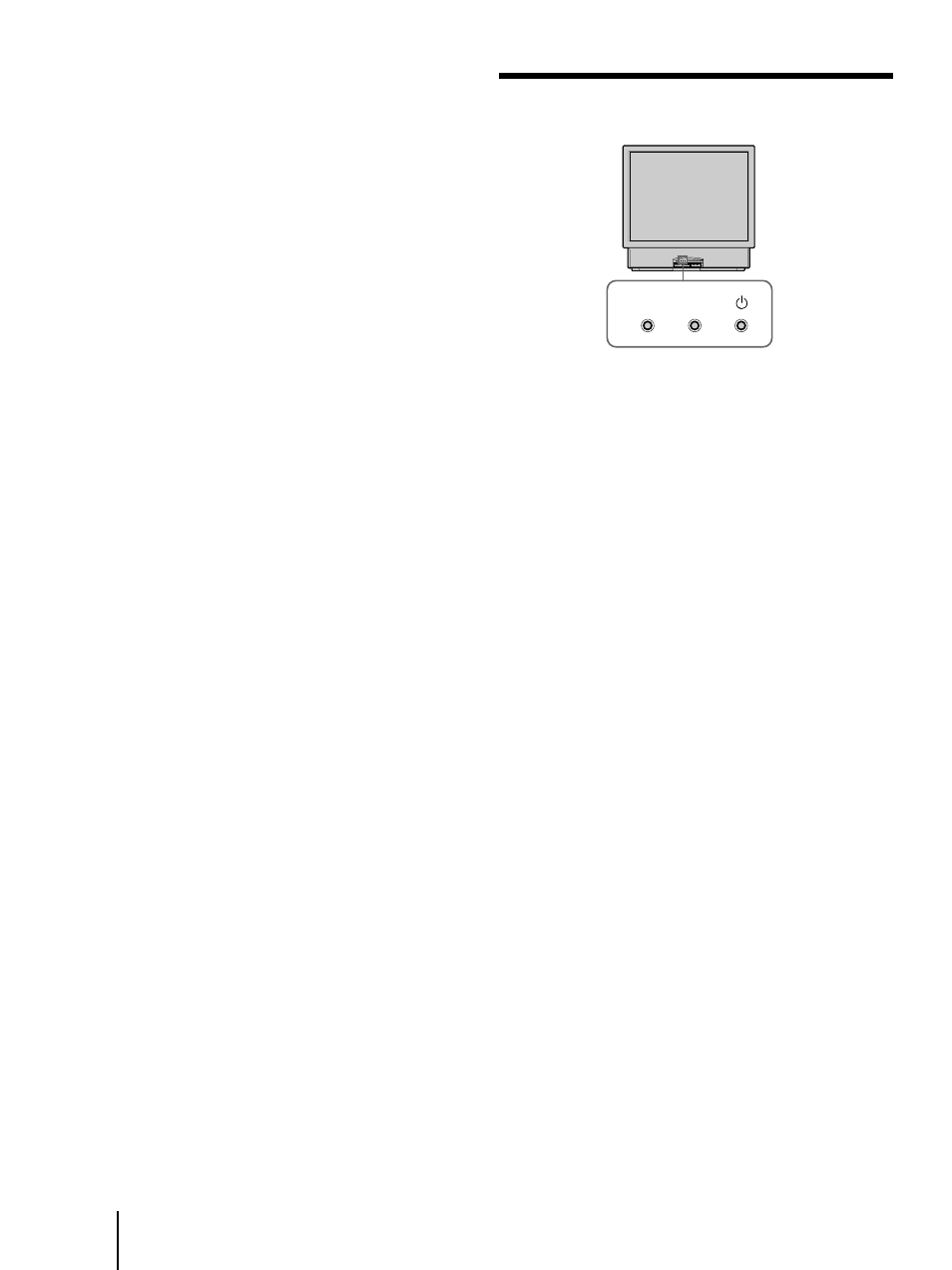
30
-GB
Additional Information
What the indicators on the front of the
monitor mean
The u (power) (green), STANDBY (orange) and/or
LAMP (orange) indicators indicate the condition of the
monitor and provide warnings by lighting or flashing,
as shown below.
The u indicator lights up.
/
The power of the monitor is on.
The STANDBY indicator lights up.
/
The monitor is in standby mode. The
monitor is turned on by pressing
1/u on
the remote control.
The u and STANDBY indicators light up.
/
The AUTO SHUT OFF function is working.
The monitor has been turned off when the
time you specify has passed after the input
from the computer is cut off.
The u indicator flashes.
/
The lamp is preparing to turn on. Picture
and sound will appear momentarily.
The LAMP and STANDBY indicators flash.
/
The air filter or the lamp cover is not
attached securely. When you secure the
cover, the STANDBY indicator lights up
and the LAMP indicator turns off. (pages
27 and 28)
The LAMP indicator flashes.
/
The lamp for the light source has burnt out.
Replace it with a new one. (page 28)
The LAMP, STANDBY and u indicators flash.
The LAMP and u indicators flash.
The STANDBY and u indicators flash.
/
Contact qualified Sony personnel and
inform them of the monitor’s condition.
LAMP STANDBY
Distorted picture
/
Check your video card manual for the
proper monitor setting.
/
Check that the frequency and the graphic
mode of the signal you are trying to input
is within the acceptable range. (page 9)
Even if the signal is within the proper
range, some video cards may have a sync
pulse that is too narrow for the monitor to
sync correctly.
No picture, no sound from the connected
equipment
/
Are all of the cords connected correctly?
/
Press the RGB, VIDEO or COMPONENT
button on the remote control. (page 15)
The remote control does not function.
/
Are the batteries worn out?
/
If additional equipment is connected to the
CONTROL S IN jack on the rear of the
monitor, the remote control detector does
not function. Disconnect any equipment
connected to the CONTROL S IN jack.
(page 13)
The humming noise of the fans is heard even
after the monitor has been turned off.
/
The fans installed inside the monitor are
working to prevent internal heat build-up.
They will stop in about 2 minutes.
