27 cleaning the air filter, Cleaning the air filter – Sony KL-X9200U User Manual
Page 27
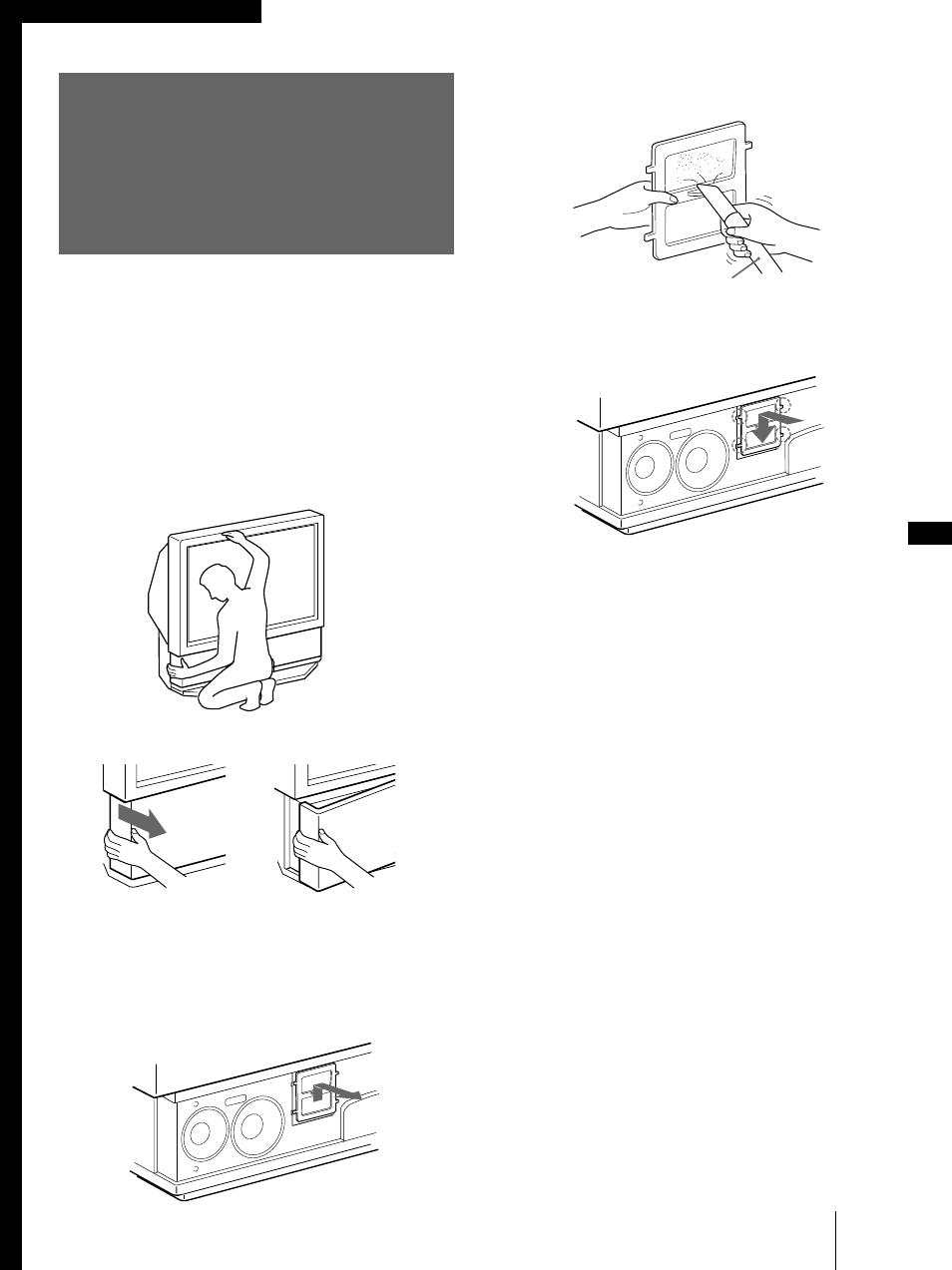
Additional Information
GB
27
-GB
After about 300-hours of use, the message, “CLEAN
THE FILTER,” will appear on the screen. In this case,
clean the air filter. When it becomes difficult to remove
the dust, replace the filter with a new one. To clean the
filter, follow the steps below.
1
Turn off the power switch on the monitor
and unplug the power cord.
2
Remove the front panel from the monitor.
Grasping the left end of the front panel
with your fingers, pull the panel towards
you. Repeat this step with the right end of
the panel. Be careful not to catch your
fingernails.
3
Pull the air filter upwards to remove.
Cleaning the air
filter
4
Remove the dust from the filter with a
vacuum cleaner.
5
Attach a new filter to the monitor.
Fit the four projections to the monitor securely.
6
Mount the front panel.
Be careful not to damage the speakers.
Notes
• Clean the air filter when the message, “CLEAN THE FILTER,”
appears on the screen. If you do not, internal heat may build
up.
• Do not use a torn filter. Fit the four projections on the filter to
the monitor securely. Dust inside the monitor may cause
picture distortion and fire.
• Be sure to attach the air filter securely; otherwise, the monitor
will not turn on.
• Contact your Sony dealer for a new filter.
Hold the monitor tightly.
Vacuum cleaner
Additional Information
