Ne t m d – Sharp IM-DR420H User Manual
Page 49
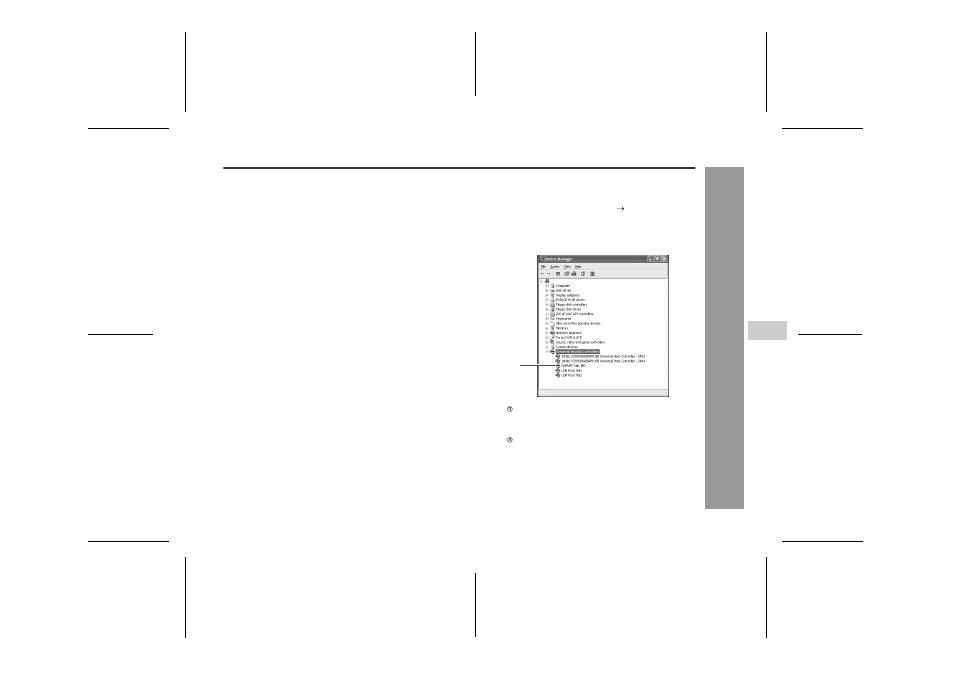
49
IM-DR420H
1
2
3
4
5
6
03/7/21 IM-DR420H_UK_6.fm
IM-DR420H(E) TINSE0554AWZZ
Ne
t M
D
-Conne
c
ting to a
P
C
-
Caution:
"
The operation is not guaranteed if 2 or more USB
devices are connected to your PC.
"
Insert the USB connection cable directly into the USB
port on the PC. We do not guarantee the operation
with it connected via a USB hub, etc.
"
When connecting the MD portable recorder, discon-
nect all the other USB devices from the PC. The
sound may skip if they are connected.
"
It is recommended that the MD portable recorder
be used with an AC adaptor.
"
If the power supply to the PC or the MD portable
recorder stops during the operation of this system,
TOC information may not be written on the MD. If it
occurs, restart the operation from the beginning.
"
We do not guarantee the operation with the self built
computers or modified motherboards.
"
If cables such as an extension cable or two-way cable
is connected instead of a connection cable, the line
quality will be degraded and the software may not
operate properly.
"
When connecting the unit to your PC, use a battery as
well as an AC adaptor. It not only prevents data loss
from disconnection, but also speeds up data writing to
MD.
!
Checking the USB driver
Whilst the MD portable recorder is connected to the com-
puter, after clicking "Control Panel" "System", select
the "Hardware" tab and click "Device Manager" to check
the following device name.
"
Universal Serial Bus controllers
Windows 2000:
Open "System" in "Control Panel", select the "Hardware"
tab and click "Device Manager".
Windows 98 Second Edition:
Open "System" in "Control Panel", and click the "Device
Manager".
Net MD
7
