Ne t m d – Sharp IM-DR420H User Manual
Page 45
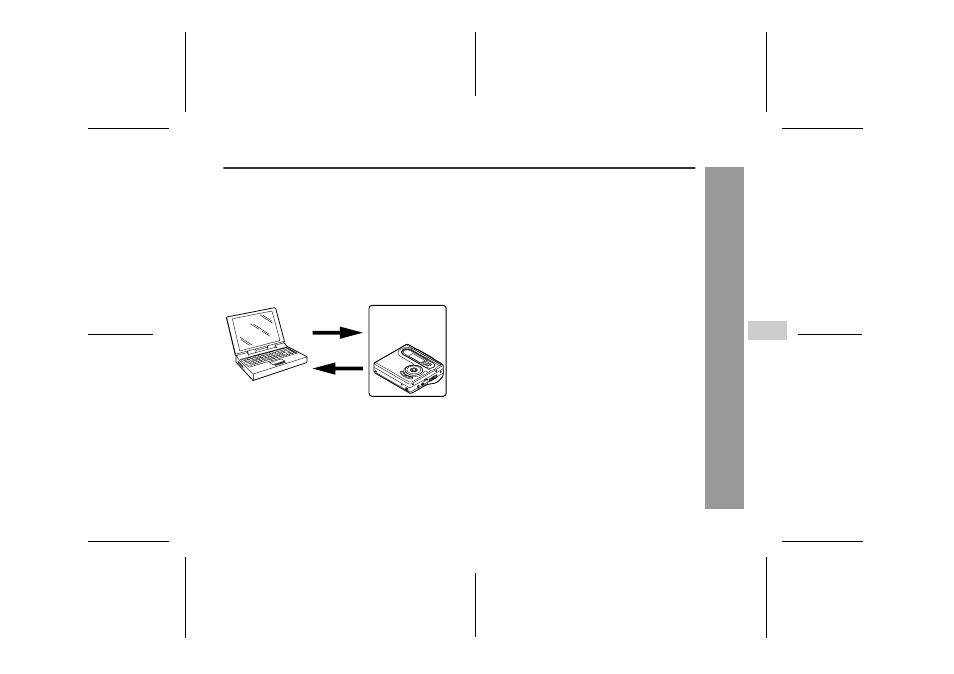
45
IM-DR420H
1
2
3
4
5
6
03/7/21 IM-DR420H_UK_6.fm
IM-DR420H(E) TINSE0554AWZZ
Ne
t M
D
-About
Ne
t
M
D
-
!
Transferring audio data from a PC to
MD portable recorder IM-DR420H
(check-in/check-out)
By using the provided software "BeatJam", you can
transfer audio data from the hard disk of the PC to IM-
DR420H, the Net MD-support MD portable recorder.
"Check-out" is to transfer audio data from a PC to a Net
MD-support MD portable recorder, and "check-in" is to
return it from the recorder to the same PC.
!
Restrictions on check-in and check-out
"
One piece of audio data can be checked out up to 3
times (except for some pieces).
"
You can check in the checked-out audio data to the
same PC only. You cannot check it in to other PCs.
!
Restrictions on audio data
Along with the popularization of the music distribution
service via the Internet, high-quality digital music can be
obtained easily, whereas some pieces are distributed
with restrictions on the number of check-out or the
recording/playback method to prevent infringement of
copyrights caused by unauthorised distributions. This
unit mounts the copyright protection technology to realise
playback or recording in compliance with the will of the
copyright owners. For details in possibilities and the fre-
quency of audio data check-out to a Net MD-support
device, contact respective music distribution service
companies.
Check-in
Check-out
PC
Net MD-support
MD portable
recorder
You cannot check out a track more than 3 times. How-
ever, if the track is returned to the PC once by using
the check-in function, you can check out the same
track again.
7
