Miscellaneous, Convenient functions, 77 convenient functions – Samsung 20051111115925328 User Manual
Page 78: Sleep timer function, Press sleep button
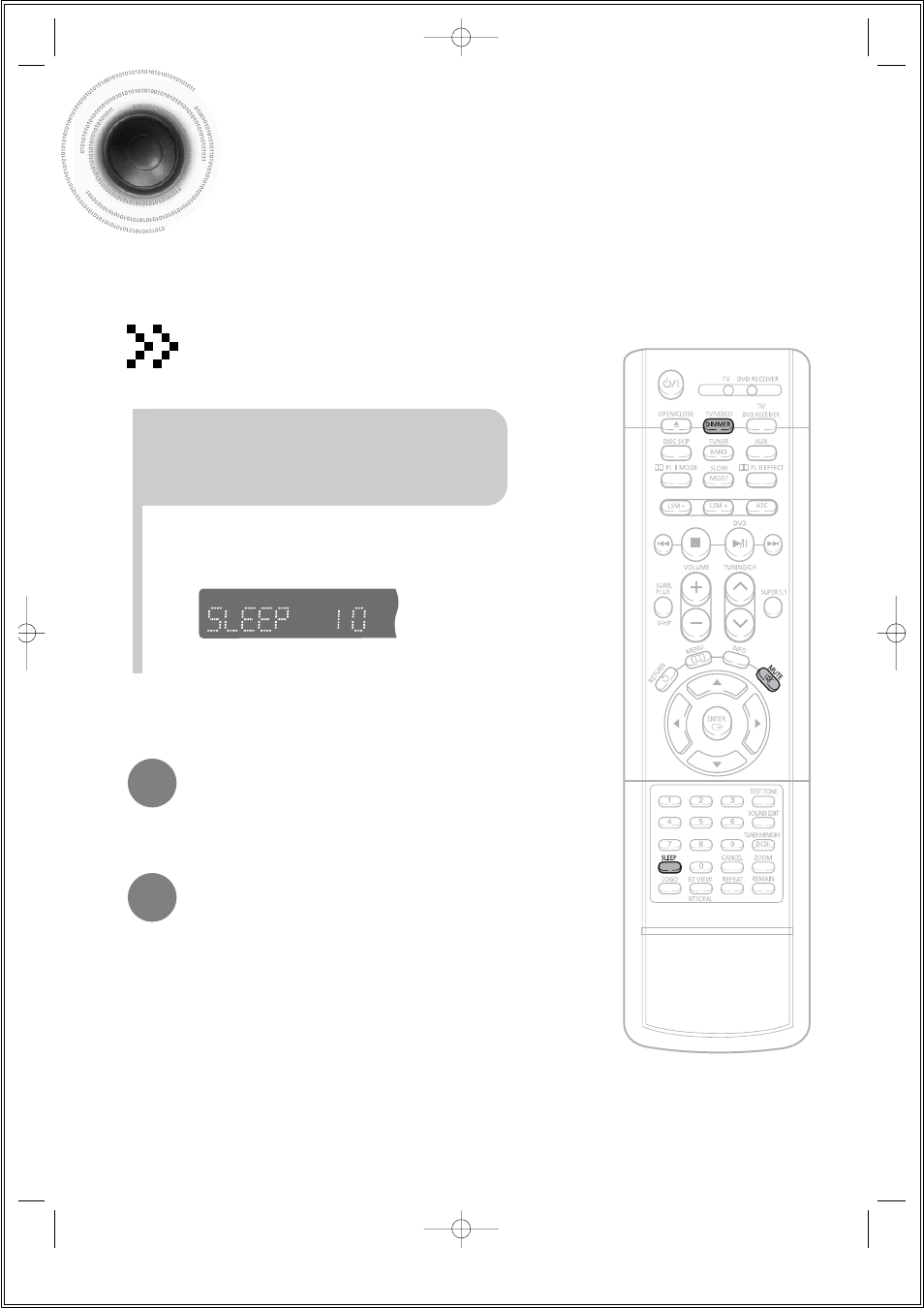
77
Convenient Functions
•
The remaining time before the DVD player will shut itself off is displayed.
•
Pressing the button again changes the sleep time from what you have set
earlier.
To confirm the sleep timer setting, press SLEEP button.
•
"SLEEP" will be displayed. Each time the button is pressed,
the preset time changes as follows: 10
➝
20
➝
30
➝
60
➝
90
➝
120
➝
150
➝
OFF.
TITLE
CHAP
PRGM RDS RT
ST
TUNED
kHz
MHz
Press SLEEP button.
Sleep Timer Function
If you set the time in advance, the unit automatically
turns off at the designated time.
To cancel the sleep timer, press SLEEP button until
OFF appears on the display.
45P~88P(DS665T)-SECAGB 9/22/04 5:28 PM Page 78
This manual is related to the following products:
