2 creating clip lists, 2-1 selecting clips, Clip list playback – Sony XDCAM PDW-1500 User Manual
Page 59: Before starting
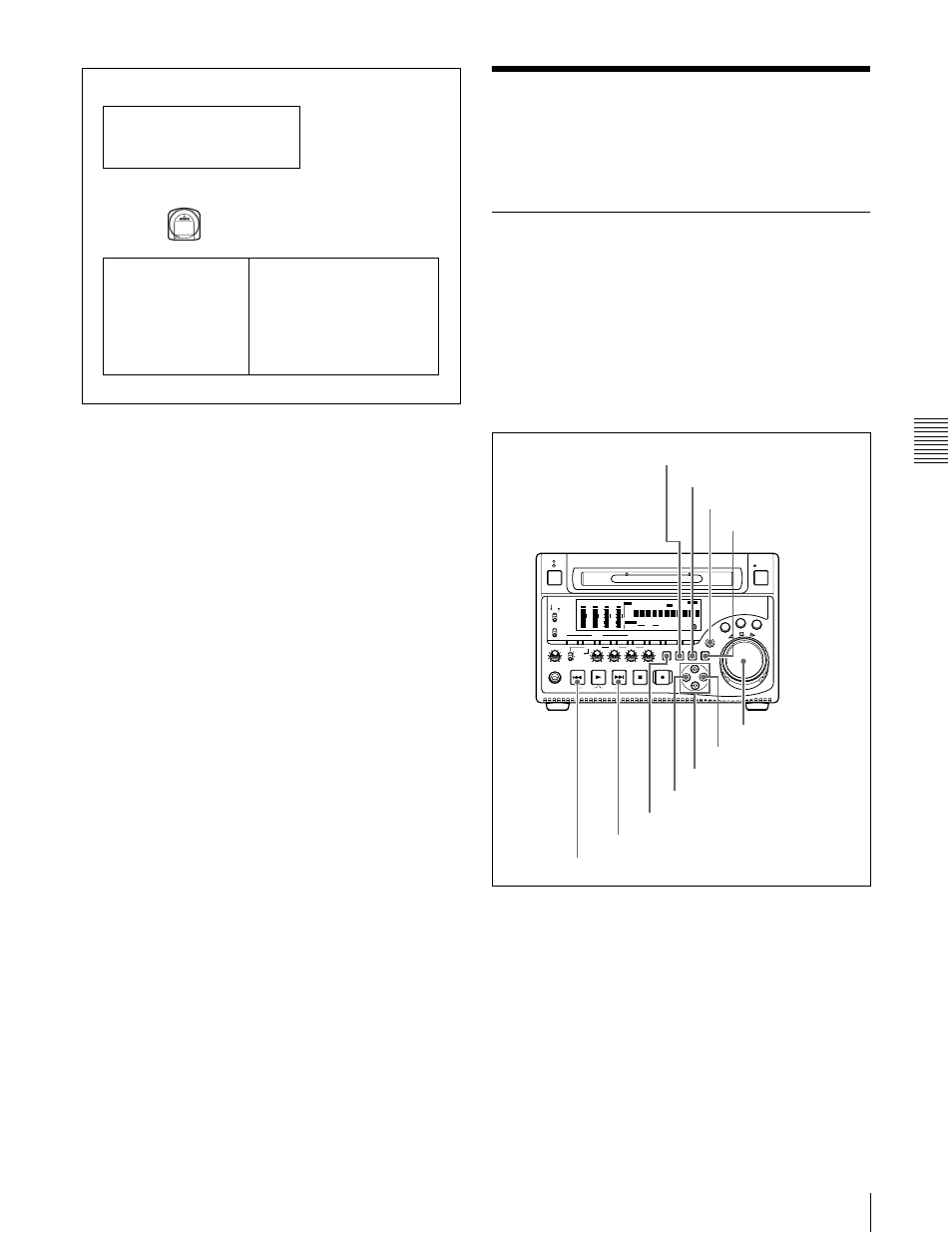
Chapt
er
5
S
c
ene
Se
lec
tion
59
5-2 Creating Clip Lists
Clip list playback
Clips and clip lists are saved together on a disc.
Clips are played back according to clip list data.
5-2 Creating Clip Lists
Before starting
Insert a disc containing recorded clips into the unit.
5-2-1 Selecting Clips
There are two ways to select clips.
• Select from the thumbnail screen.
You can select the desired clips from the thumbnail
screen.
• Select while playing back or searching.
You can select the scene to use while viewing the video.
The clips selected here are added to the current clip list as
sub clips.
To select from the thumbnail screen
1
With the SUBCLIP button off, press the
THUMBNAIL button, turning it on.
Thumbnails of the clips on the disc appear.
Unit memory
Current clip list
Can be edited (adding, deleting,
and reordering sub clips)
SAVE
m
t Clip list playback
and thumbnail
display
C0001 (Clip 1)
C0002 (Clip 2)
C0003 (Clip 3)
:
:
E0001 (Clip list 1)
E0002 (Clip list 2)
E0003 (Clip list 3)
:
:
E0099 (Clip list 99)
M LOAD
Disc
REC
VARIABLE
PRESET
PB
L
MIX
R
MONITOR
NETWORK
LOCAL
REMOTE
ACCESS
PHONES
TOP
F REV
F FWD
END
PREV
NEXT
PLAY
AUDIO
MONITOR SEL METER SEL
INPUT CH
INPUT SEL
VIDEO
INPUT SEL
COUNTER
SELECT
SUB
CLIP
THUMB
NAIL
SET RESET
SHIFT
EJECT
HOLD
STOP
REC
SH
UTT
LE
JOG
VAR
MARK1
ESSENCE
MARK
CLIP
MENU
S.SEL
MARK2
IN
OUT
ALL/CH-1
CH-2
CH-3
CH-4
OVER
dB
-12
-20
-30
-40
-60
0
CH-
15
SG DATA
ANA SDI
AE8/EBU
OVER
dB
-12
-20
-30
-40
-60
0
CH-
26
SG DATA
ANA SDI
AE8/EBU
OVER
dB
-12
-20
-30
-40
-60
0
CH-
37
SG DATA
ANA SDI
AE8/EBU
OVER
dB
-12
-20
-30
-40
-60
0
CH-
48
SG DATA
ANA SDI
HOURS
MINUTES
SECONDS
FRAMES
AE8/EBU
VITC
VITC
COUNTER
REC INH
VIUB
EDIT
KEY INH
REMOTE [9P iLINK]
INPUT
i.LINK
SDI
1/2
5/6
3/4
7/8
625
525
IMX[50 40 30]
DVCAM
4 8 CH
18 24 BIT
CMPST
Y-R,B
SG
ALARM
MONITOR
AUDIO
SYS MENU
MENU
SUBCLIP button
THUMBNAIL button
SET button
SHIFT button
RESET button
PREV button
NEXT button
G/IN button
Arrow buttons
g/OUT button
Jog dial
